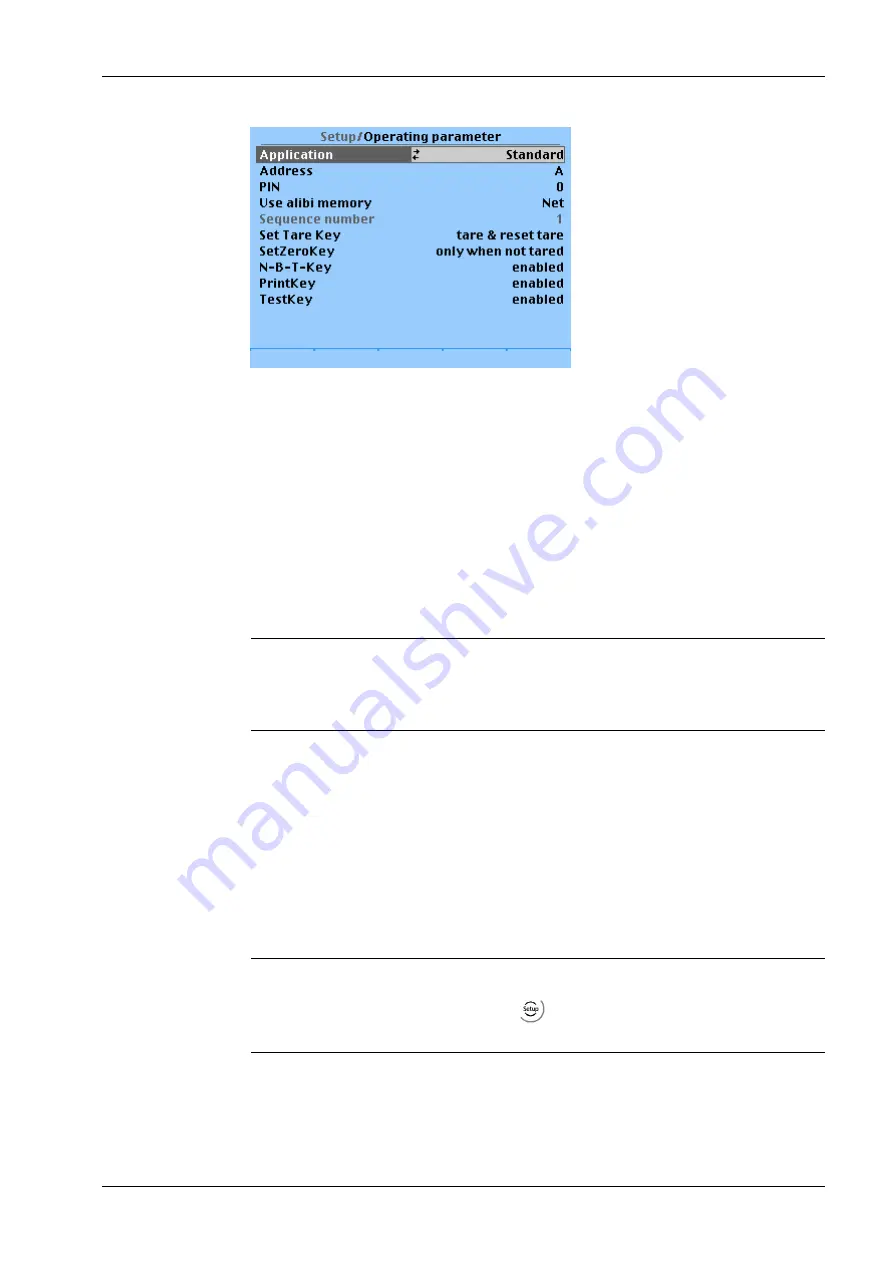
[Application]
Application selection: Standard, EasyFill
[Address]
Enter device address, e.g. for printout.
Input: A
Z
[PIN]
The access code can be used to protect the system setup from unauthorized operation.
Input: number with up to 6 digits
As long as you are in this menu, the value can be overwritten as required.
If the [PIN] is set to "0", no access code prompt is displayed.
Note:
SUPER PIN
If the PIN-Code is lost, the setup can be unlocked with Super-PIN "212223."
[Use alibi memory]
Using the alibi memory
The weight values stored in the alibi memory are defined here:
none (do not store any data records); Gross; Net; Gross,Net,Tare; Gross,Net; Gross,Tare
[Sequence number]
The sequence number (counter for print jobs) is incremented automatically (max.
999999999) and can be set to a start value here as appropriate.
The sequence number can also be shown on the printout (selectable).
Note:
This menu item is only available if under
-[Operating parameter]- [Application]
"Standard" has been selected.
[SetTareKey]
Selection: disabled, tare & reset tare, tare & tare again
7 Commissioning
X3 Process Indicator PR 5410
EN-217
Minebea Intec






























