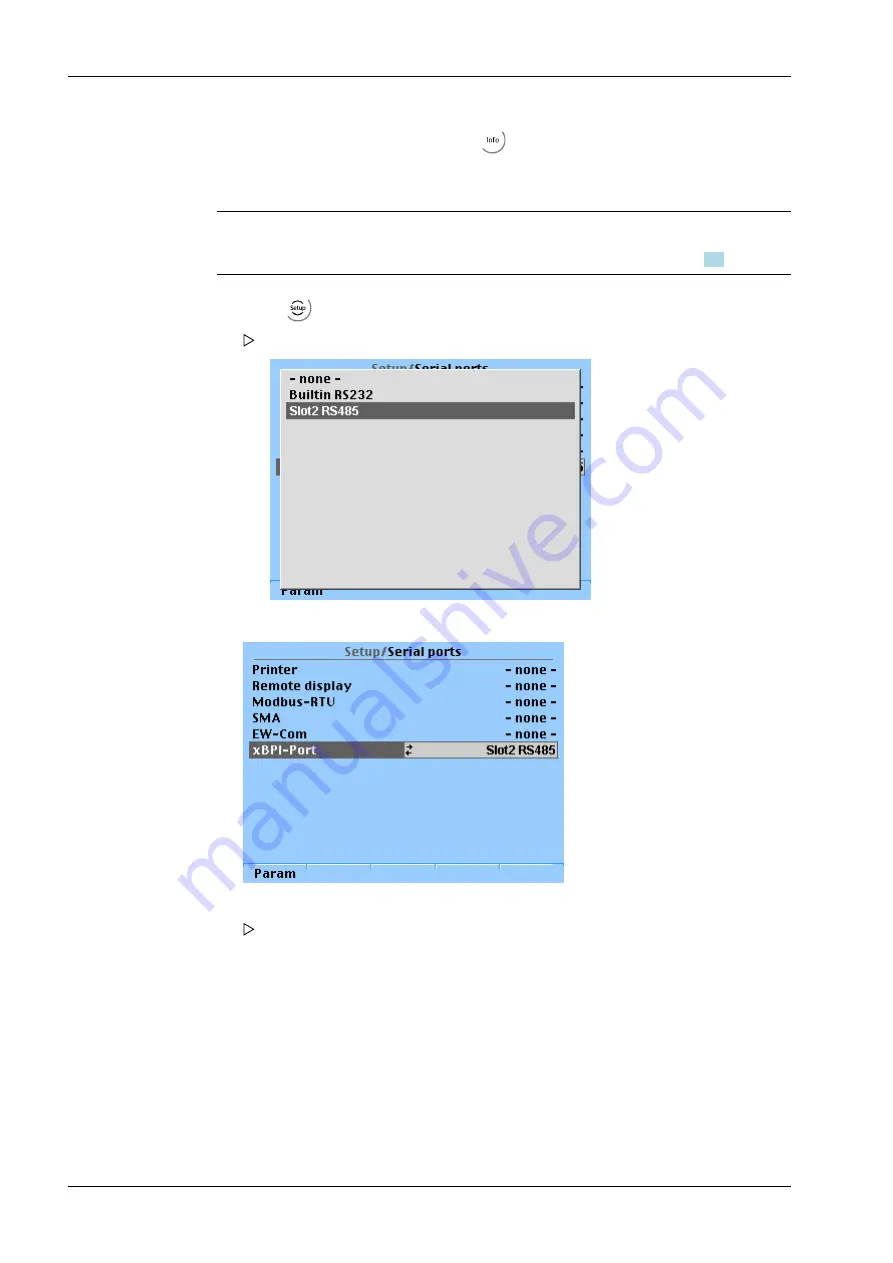
The available interfaces are visible under
-[Show HW-slots].
7.16.2
Selecting and configuring RS-485 interface
Note:
The PR 5510/04 interface card must be installed in the device (see Chapter
).
1.
Select
-[Serial ports parameter]- [xBPI-Port] and confirm.
The following window opens:
2.
Select the desired interface and confirm.
3.
Press the [Param] softkey.
The following window opens:
X3 Process Indicator PR 5410
7 Commissioning
Minebea Intec
EN-194






























