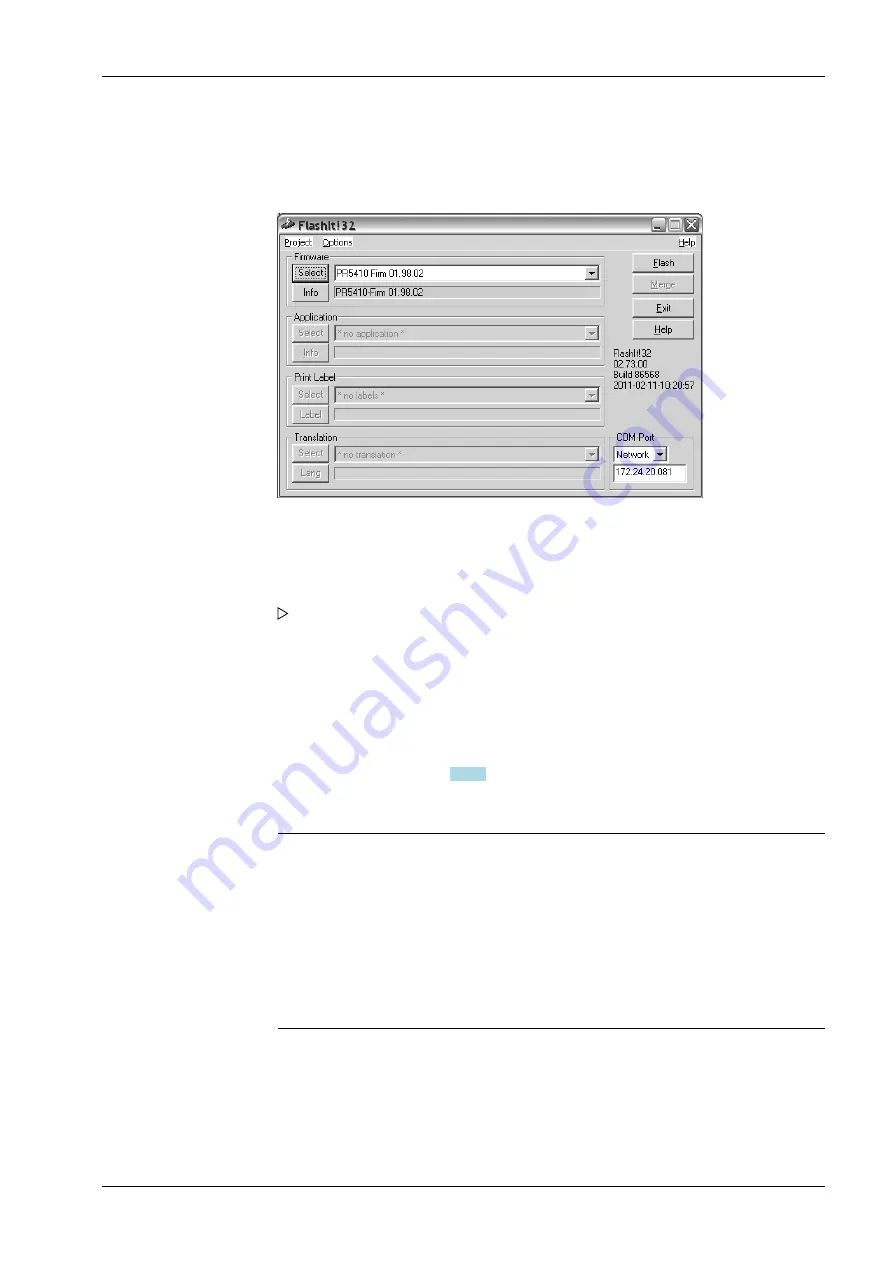
9.5.2.2
Loading the software on your notebook/PC
9.5.3
Updating with a fixed IP address
Requirements:
-
Device and notebook/PC are connected to a network/each other.
-
The automatic address assignment "DHCP" is deactivated in the device and in the
notebook/PC, see Chapter
.
-
Notebook/PC is set to a fixed IP address.
Note:
On a point-to-point connection the device and notebook/PC must be set to a fixed
IP address which has the same address range given by the subnet mask.
Example:
PR 5410: IP address 192.24.22.1
Notebook/PC: IP address 192.24.22.2
Device and notebook/PC have the subnet mask 255.255.255.0.
-
The "FlashIt!32" program (in a directory on the enclosed CD-ROM) is installed on the
notebook/PC.
-
The "FlashIt!32" program is started.
9.5.3.1
Device presettings in the Setup menu
Now the device is ready to load the software.
1.
Click the relevant file in the "Explorer" with the mouse and drag it into the [Select]
window, (or use 'Copy and paste').
2.
Under [COM-Port] select "Network" and enter the devices IP addresses.
3.
Click [Flash] to start the procedure.
As soon as software loading is completed the device will be re-started.
4. Load next file, as described.
9 Extended functions
X3 Process Indicator PR 5410
EN-285
Minebea Intec






























