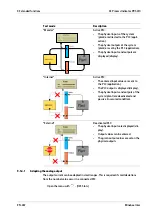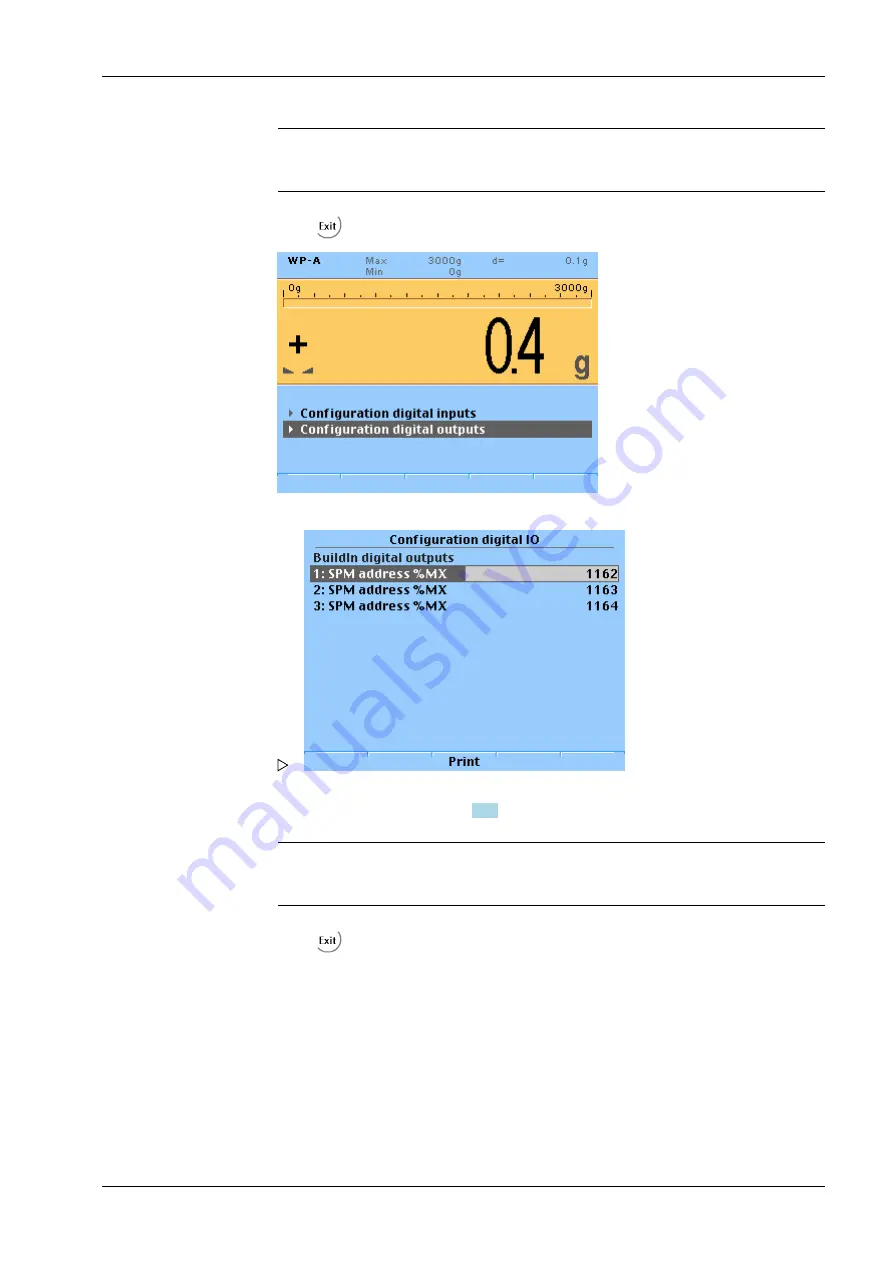
Note:
The SPM address %MX for an unused digital input = 0.
Note:
The SPM address %MX for an unused digital output = 0.
8.4.3
Configuring material
The materials (products) 1
10 are configured under the [Configuration material] menu
item.
4. Press
to exit the window and to save the changes.
5.
Select [Configuration digital outputs] and confirm.
6. Select outputs 1
3. Use the keypad to enter and confirm a corresponding SPM
address %MXxxx (see Chapter
).
7.
Press
to exit the window and to save the changes.
8 Production
X3 Process Indicator PR 5410
EN-259
Minebea Intec