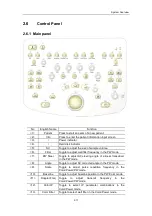System Overview
2-12
<14>
Color Steer
Toggle to adjust ROI steering angle of a linear transducer
in the Color/Power mode.
<15>
Focus
Toggle to adjust focus position for B images.
<16>
IP
Toggle to select IP for B images.
<17>
Freq/THI
Toggle to adjust the current transducer frequency and
harmonic frequency.
<18>
B Steer
Toggle to adjust steering scan of a linear transducer or
trapezoid imaging.
<19>
CW
Press to enter the CW mode; rotate to adjust gain of a
CW image.
<20>
PW
Press to enter the PW mode; rotate to adjust gain of a
PW image.
<21>
B
Press to enter the B mode; rotate to adjust gain.
<22>
Color
Press to enter the Color Doppler mode; rotate to adjust
gain.
<23>
M
Press to enter the M mode; rotate to adjust gain of an M
image.
<24>
Update
Press to switch between image windows in M/B mode
,
PW/B or CW/B mode., Press to start or end image
capture in the 3D mode.
<25>
Dual
Enters dual-split screen display, or changes the live
image window in Dual.
<26>
Quad
Enters the quad-split screen display, or changes the live
image window in the Quad mode.
<27>
Power
Press to enter the Power Doppler mode; rotate to adjust
gain.
<28>
Save Cine
Quickly saves cine files to the default region of the
internal hard disk in the preset image format.
<29>
Review
Reviews the image files of the current patient or the last
patient.
<30>
Save Img
Quickly saves image files to the default region of the
internal hard disk in the preset image format.
<31>
Cine
Enters the cine review status.
<32>
iTouch
Press to optimize images.
<33>
Depth/Zoom
When the Depth indicator lights on, the knob is used for
adjusting image depth by turning it; when the knob is
pressed down and the Zoom indicator lights on, the knob
is used for adjusting magnification factor by turning it.
<34>
Freeze
Freezes or unfreezes an image.
<35>
Menu
Invokes or closes the menu corresponding to the current
status.
<36>
Multifunction knob: it functions differently depending upon
different statuses. Refer to the relevant sections for
specific functions.
<37>
Back
Returns to the previous operation.
<38>
Change
Changes the active point of the caliper during
measurement; or opens the comment library in the
comment status.
Содержание DC-6
Страница 1: ...DC 6 DC 6T DC 6Vet Diagnostic Ultrasound System Service Manual...
Страница 2: ......
Страница 20: ...2 1 2 System Overview 2 1 System Appearance 2 1 1 Complete System with CRT Monitor...
Страница 23: ...System Overview 2 4 2 2 LCD Monitor...
Страница 26: ...System Overview 2 7 2 2 3 Lever of upper support arm...
Страница 66: ...4 1 4 System Structure and Assembly Disassembly 4 1 Exploded View of Complete System...
Страница 97: ...System Structure and Assembly Disassembly 4 32 10 screw caps 13 M4 8 screws Rear cover assembly...
Страница 101: ...System Structure and Assembly Disassembly 4 36 Power boards Card detacher...
Страница 138: ...Checks 6 4 6 3 Safety Checks 6 3 1 Electric safety Refer to Appendix D Electrical Safety Inspection...
Страница 187: ...D 13 ELECTRICAL SAFETY INSPECTION 7 Mains on Applied Part Leakage LIMITS For BF ECG Input and transducer 5000 A...
Страница 191: ...P N 2105 20 40473 V10 0...