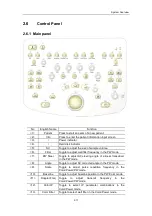System Overview
2-11
2.6
Control Panel
2.6.1 Main panel
No
English Name
Function
<1>
Patient
Press to start an exam of a new patient.
<2>
Info
Press to enter the patient information input screen.
<3>
/
Power indicator
<4>
/
Hard disk indicator
<5>
SV
Toggle to adjust the size of sample volume.
<6>
Filter
Toggle to adjust wall filter frequency in the PW mode.
<7>
PW Steer
Toggle to adjust SV steering angle of a linear transducer
in the PW mode.
<8>
Angle
Toggle to adjust SV corrected angle in the PW mode.
<9>
Scale
Toggle to adjust pulse repetition frequency in the
Color/Power/PW mode.
<10>
Baseline
Toggle to adjust baseline position in the PW/Color mode.
<11>
Doppler Freq
Toggle
to
adjust
transmit
frequency
in
the
Color/Power/PW mode.
<12>
Color IP
Toggle to select IP parameter combinations in the
Color/Power mode.
<13>
Color Filter
Toggle to select wall filter in the Color/Power mode.
Содержание DC-6
Страница 1: ...DC 6 DC 6T DC 6Vet Diagnostic Ultrasound System Service Manual...
Страница 2: ......
Страница 20: ...2 1 2 System Overview 2 1 System Appearance 2 1 1 Complete System with CRT Monitor...
Страница 23: ...System Overview 2 4 2 2 LCD Monitor...
Страница 26: ...System Overview 2 7 2 2 3 Lever of upper support arm...
Страница 66: ...4 1 4 System Structure and Assembly Disassembly 4 1 Exploded View of Complete System...
Страница 97: ...System Structure and Assembly Disassembly 4 32 10 screw caps 13 M4 8 screws Rear cover assembly...
Страница 101: ...System Structure and Assembly Disassembly 4 36 Power boards Card detacher...
Страница 138: ...Checks 6 4 6 3 Safety Checks 6 3 1 Electric safety Refer to Appendix D Electrical Safety Inspection...
Страница 187: ...D 13 ELECTRICAL SAFETY INSPECTION 7 Mains on Applied Part Leakage LIMITS For BF ECG Input and transducer 5000 A...
Страница 191: ...P N 2105 20 40473 V10 0...