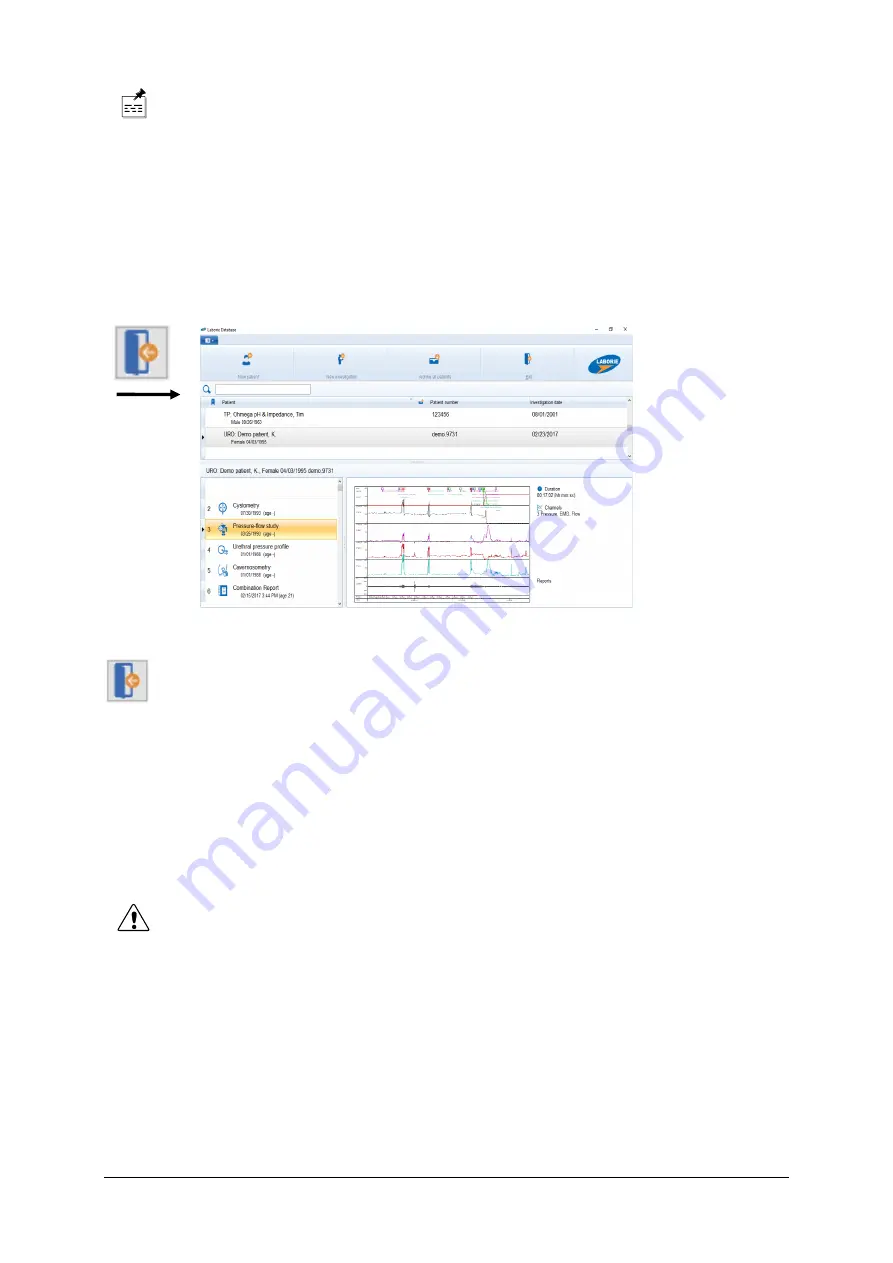
58
Nexam Pro User Manual
Chapter 2
NOTE
For cleaning and sterilization of the catheters or accessories
(e.g.,
EMG needle electrodes), see the manufacturer’s
instructions.
2.10 Exit the LABORIE Database Program
To exit the LABORIE program, you must first return to the database program
by clicking the
Exit
button to close the LABORIE analysis program.
Figure 2.46
Return to the database program
Click the
Exit
button in the database program to close the LABORIE
database program.
Shut down computer
After clicking exit in the LABORIE database program you can shut down the
computer by clicking on the
Start
button of the Windows
Start
menu. Select
Shutdown
to exit Windows and turn off the system.
CAUTION
Never turn off the computer when the LABORIE
software program is still active. You may lose data.
Содержание Nexam Pro CIM
Страница 1: ...Nexam Pro User Manual...






























