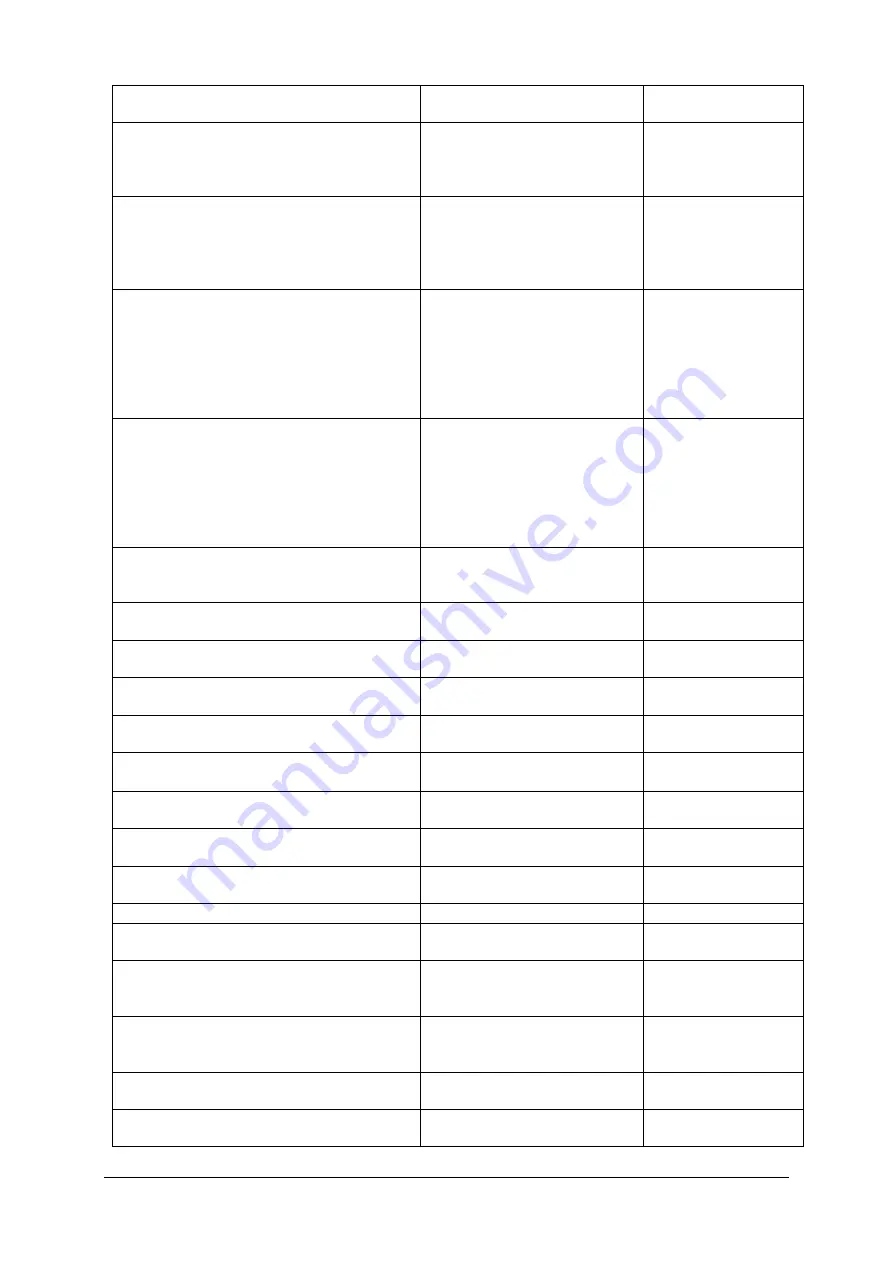
Software Messages
Nexam Pro User Manual
265
Message
Cause
Posible actions to
resolve
MEMORY FULL **** PRETEST DATA IS NOT
SAVED NOW!
Memory full, Pretest took longer
than expected
Stop the investigation
and start a new
investigation if
applicable
Microsoft Bluetooth stack or Widcomm
Bluetooth stack not installed. Use Windows XP
with at least Service Pack 2 to use the Microsoft
Bluetooth stack or re-install the software to
install the Widcomm Bluetooth stack.
Communication problems
Contact your LABORIE
representative
LABORIE perfusion pressure too high - The
pressure release valve is probably polluted.
Release the tube from the water container and
try to restart the pump. If the error remains, the
system should be sent to LABORIE for
maintenance. Restart or Stop and save
investigation?
Perfusion problem
Contact your LABORIE
representative
LABORIE perfusion pressure too high. The
pressure release valve is probably polluted.
Release the tube from the water container and
try to restart the pump. If the error remains, the
system should be sent to LABORIE for
maintenance. You can restart the perfusion
pump with the fill perfusion button.
Perfusion problem
Contact your LABORIE
representative
LABORIE perfusion pressure too low. Check
Leakage. Please make sure all cables and
connections on the water container are airtight.
Perfusion problem
Contact your LABORIE
representative
No esophageal channels defined!
No Esophageal channel defined
Define esophageal
channels
No Input signal present!
No video input signal available
Contact your LABORIE
representative
No Luna connected.
Module expected but not
connected
Contact your LABORIE
representative
NPU not connected!
Module expected but not
connected
Contact your LABORIE
representative
Oximeter is not active or within range or the
COM port setting is wrong. Retry connecting?
Module not active
Retry connecting
Parameter file could not be saved!
Error during saving of parameter
file
Contact your LABORIE
representative
Patient demographics could not be written!
Error during saving of patient
information
Contact your LABORIE
representative
Perfusion system with balloon filling not
connected!
Module expected but not
connected
Contact your LABORIE
representative
Protocol could not be found
Protocol file is corrupt
Create new protocol
Protocol file is corrupt. Open Protocol editor to
fix this problem.
Protocol file is corrupt
Open protocol editor to
fix this problem
Protocol file is corrupt. Protocol
[ProtocolName], [TestName] Open Protocol
editor to fix this problem.
Protocol file is corrupt
Open protocol editor to
fix this problem
Puller error
Puller not running at correct speed
or not at all
Check puller or contact
your LABORIE
representative
Solar Blue not connected!
Module expected but not
connected
Contact your LABORIE
representative
Test not present!
Investigation file is not available
Contact your LABORIE
representative
Содержание Nexam Pro CIM
Страница 1: ...Nexam Pro User Manual...














































