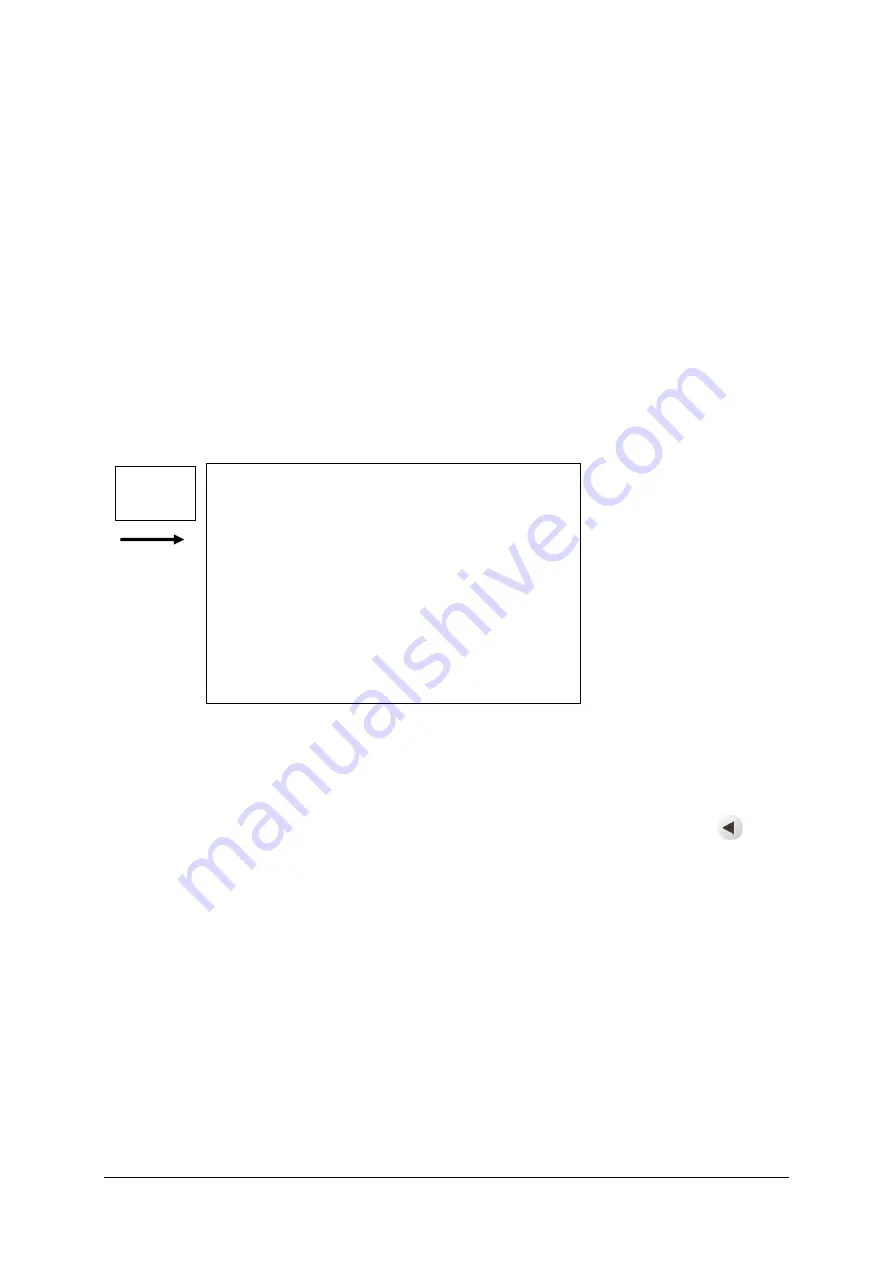
18
Nexam Pro User Manual
Chapter 1
Use of bullets
Bullets are used in a list.
•
(round bullet): Used for an item of a list.
▪
(square bullet): Used for a step of a procedure.
Click, press, and choose
In this manual, we distinguish the use of the software (clicking buttons and
choosing a menu item) and the use of the keys on your keyboard.
When you need to
click a button
, you will see the button on the left, and the
screen itself appears to the right of the button (e.g., the
Print report
button).
The name of the button appears in bold; for example, click the
Print report
button.
Figure 1.5
Screen
Choose Report > Print report
means that you need to click
Report
on the
menu bar and then choose
Print report
.
Press a button
means pressing the
key on the remote control; for example, the
Start investigation
button
.
Press a key
means pressing the key on the keyboard; for example, the
Shift
key.
Warnings, cautions, and notes
The symbols that follow and their format are used in this manual to signify
important warnings and cautions. It is important to pay attention to the
warnings and cautions, both to provide patient safety as well as to prevent
damage to the equipment. Notes are indicated by their symbol.
Screen
Button
Содержание Nexam Pro CIM
Страница 1: ...Nexam Pro User Manual...






























