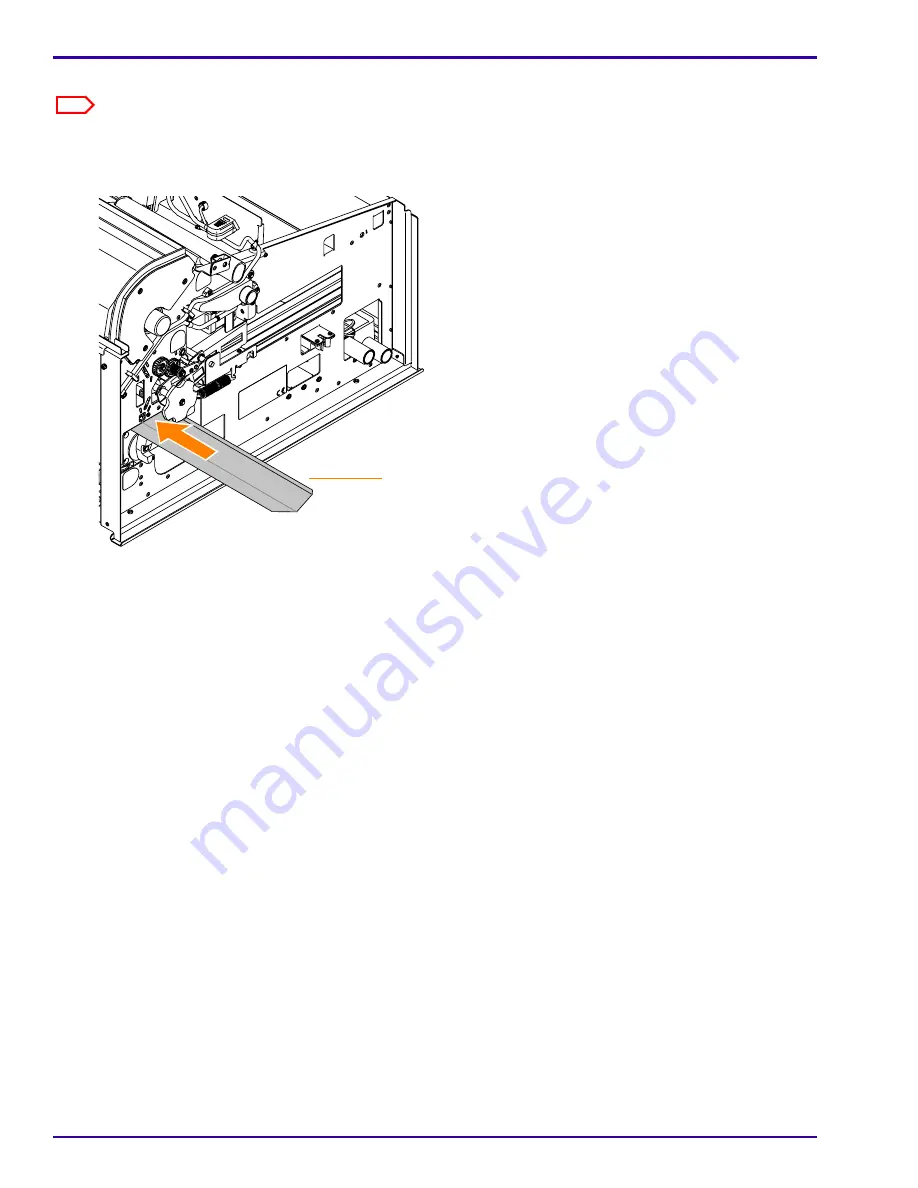
SERVICE MANUAL
3-6
9G9002 – 2011-08-15
[11]
Take a sheet of the largest size film available and cut it lengthwise to make a strip 8 cm (3 in.) wide.
Note
The strip is used to cover and protect the imaging assembly from debris during cleaning.
[12]
Fold the film strip lengthwise to form a V.
[13]
From the left side of the imager, insert the strip over the imaging roller to cover it.
[14]
Clean the processor drum
.
• Wipe the processor drum with alcohol wipes in one direction with an even steady pressure. Rotate the
processor drum while wiping.
• Check the processor drum for imperfections, gouges, and areas of excessive buildup of debris.
[15]
Clean and inspect the processor cover rollers
.
[16]
Pivot the processor drum cover closed.
[17]
Pivot the heat shield open
.
[18]
Remove the felt pad assembly from the diverter assembly (see Adjustments and Replacements,
“Felt Pad
Assembly”
).
Folded Strip
of Film
















































