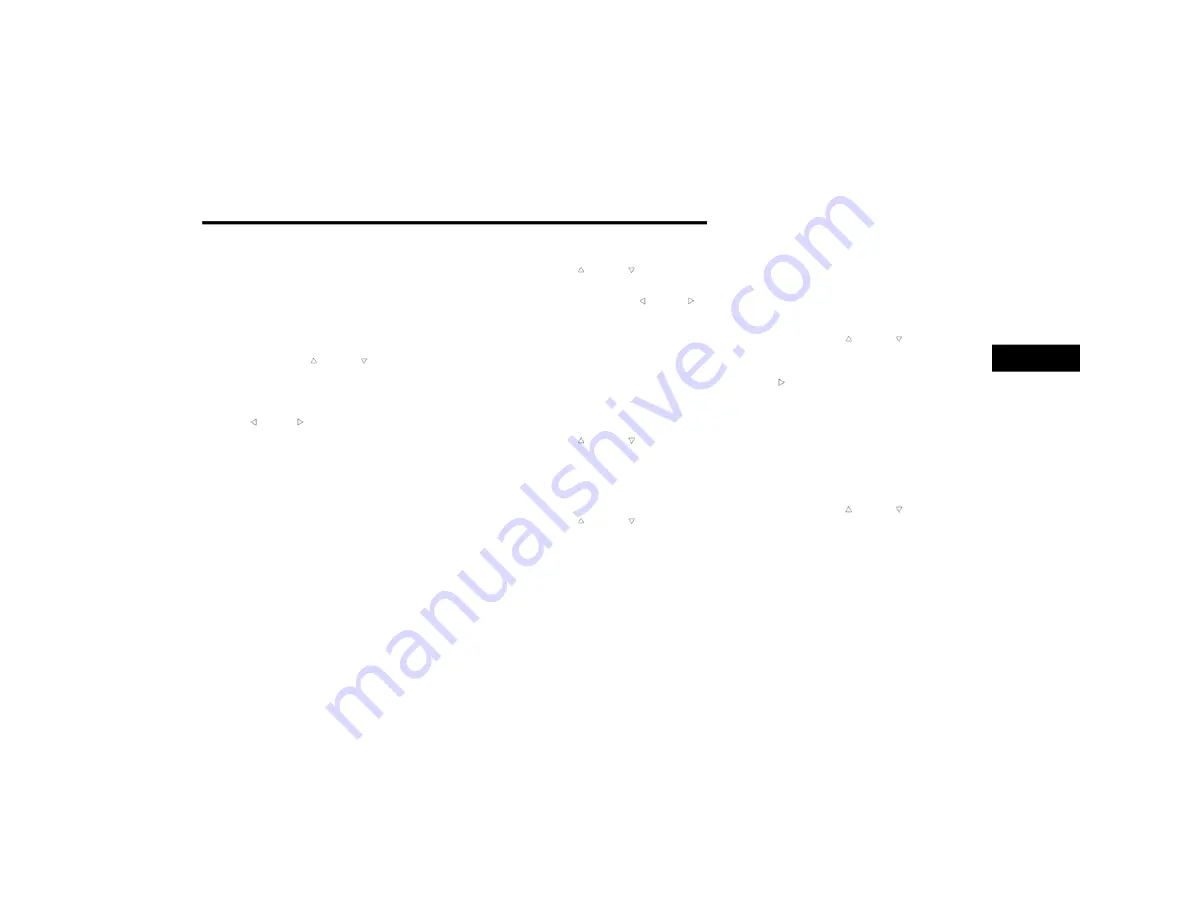
GETTING TO KNOW YOUR INSTRUMENT PANEL
117
ACC Proximity Warning
ACC Unavailable Warning
NOTE:
The instrument cluster display will return to the last
display selected after five seconds of no ACC display
Fuel Economy
Push and release the up
or down
arrow button until
the Fuel Economy icon is highlighted in the instrument
cluster display. Push and hold the OK button to reset
average fuel economy feature.
Toggle left
or right
to select a display with or without
Current Fuel Economy Information.
Range – The display shows the estimated distance
(mi or km) that can be traveled with the fuel remaining
in the tank. When the Range value is less than 10 miles
(16 km), the Range display will change to a “LOW”
message. Adding a significant amount of fuel to the
vehicle will turn off the “LOW” message and a new
Range value will display. Range cannot be reset
through the OK button.
NOTE:
Significant changes in driving style or vehicle loading will
greatly affect the actual drivable distance of the vehicle,
regardless of the Range displayed value.
Average – The display shows the average fuel economy
(MPG, L/100km, or km/L) since the last reset.
Current – The display shows the current fuel economy
(MPG, L/100km, or km/L) while driving.
Trip
Push and release the up
or down
arrow button until
the Trip icon/title is highlighted in the instrument cluster
display, then push and release the left
or right
arrow button to select Trip A or Trip B.
The Trip A and Trip B information will display the following:
Distance
Average Fuel Economy
Elapsed Time
Hold the OK button to reset all the information.
Stop/Start — If Equipped
Push and release the up
or down
arrow button until
the Stop/Start icon/title is highlighted in the instrument
cluster display. The screen will display the Stop/Start
status.
Audio
Push and release the up
or down
arrow button until
the Stop/Start icon/title is highlighted in the instrument
cluster display. The screen will display the Stop/Start
status.
Phone Call Status
When a call is incoming, a Phone Call Status pop-up will
display on the screen. The pop-up will remain until the
phone is answered or ignored.
NOTE:
The call status will temporarily replace the previous media
source information displayed on the screen. When the
pop-up is no longer displayed, the display will return to the
last used screen.
Stored Messages
Push and release the up
or down
arrow button until
the Messages Menu item is highlighted. This feature
shows the number of stored warning messages. Pushing
the right
arrow button will allow you to see what the
stored messages are.
When no messages are present, main menu icon will be a
closed envelope, and “No Stored Messages” will display.
Screen Setup
NOTE:
The Screen Setup feature can only be used while the
vehicle is not in motion.
Push and release the up
or down
arrow button until
the Screen Setup Menu Icon/Title is highlighted in the
instrument cluster display. Push and release the
OK button to enter the submenus and follow the prompts
on the screen as needed. The Screen Setup feature allows
you to change what information is displayed in the
instrument cluster as well as the location in which that
information is displayed.
NOTE:
Based upon equipment options and current vehicle
status, some of the features may not be available.
3
23_JT_OM_EN_USC_t.book Page 117
Содержание GLADIATOR 2023
Страница 110: ...108 GETTING TO KNOW YOUR INSTRUMENT PANEL GASOLINE INSTRUMENT CLUSTERS 23_JT_OM_EN_USC_t book Page 108 ...
Страница 111: ...GETTING TO KNOW YOUR INSTRUMENT PANEL 109 3 23_JT_OM_EN_USC_t book Page 109 ...
Страница 113: ...GETTING TO KNOW YOUR INSTRUMENT PANEL 111 DIESEL INSTRUMENTCLUSTERS 3 23_JT_OM_EN_USC_t book Page 111 ...
Страница 114: ...112 GETTING TO KNOW YOUR INSTRUMENT PANEL 23_JT_OM_EN_USC_t book Page 112 ...
Страница 361: ...SERVICING AND MAINTENANCE 359 Power Distribution Center Location Gas Engine 8 23_JT_OM_EN_USC_t book Page 359 ...
Страница 362: ...360 SERVICING AND MAINTENANCE Power Distribution Center Location Diesel Engine 23_JT_OM_EN_USC_t book Page 360 ...
Страница 417: ......
Страница 418: ......
















































