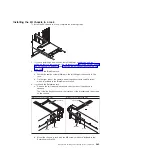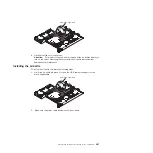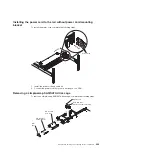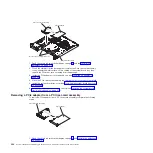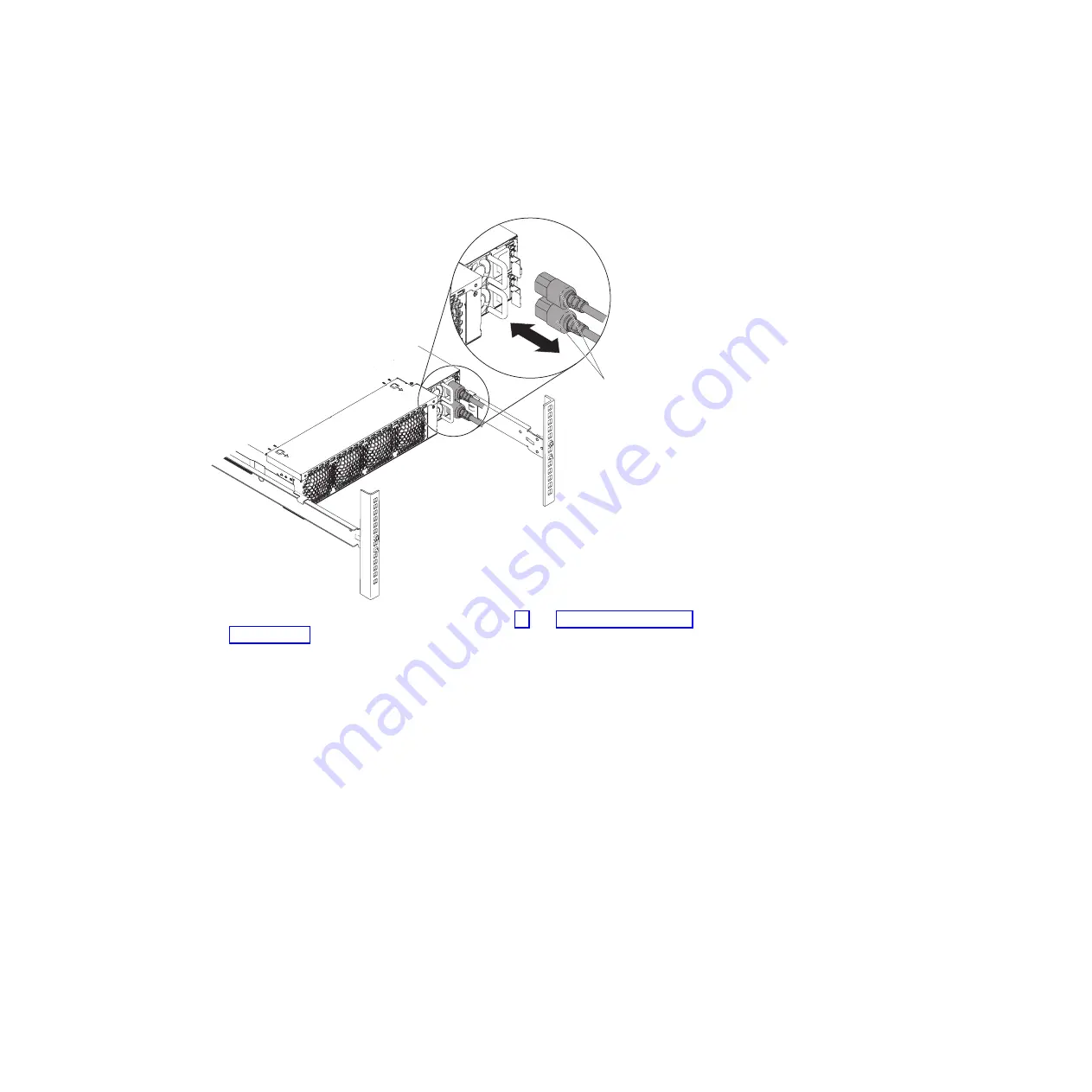
Removing the power cord from the rail without power cord mounting
bracket
To remove the power cord, complete the following steps.
Power cords
1. Read the safety information that begins on page vii and “Installation guidelines”
2. Disconnect the power cord that you are working on from the PDU.
3. Remove the cable tie if any.
4. Pull the power cord toward the back of the rack cabinet.
5. If you are instructed to return the power cord, follow all packaging instructions,
and use any packaging materials for shipping that are supplied to you.
298
System x iDataPlex dx360 M4 Types 7912 and 7913: Problem Determination and Service Guide
Содержание System x iDataPlex dx360 M4 7912
Страница 1: ...System x iDataPlex dx360 M4 Types 7912 and 7913 Problem Determination and Service Guide...
Страница 2: ......
Страница 3: ...System x iDataPlex dx360 M4 Types 7912 and 7913 Problem Determination and Service Guide...
Страница 22: ...4 System x iDataPlex dx360 M4 Types 7912 and 7913 Problem Determination and Service Guide...
Страница 278: ...260 System x iDataPlex dx360 M4 Types 7912 and 7913 Problem Determination and Service Guide...
Страница 292: ...274 System x iDataPlex dx360 M4 Types 7912 and 7913 Problem Determination and Service Guide...
Страница 392: ...374 System x iDataPlex dx360 M4 Types 7912 and 7913 Problem Determination and Service Guide...
Страница 399: ......
Страница 400: ...Part Number 46W8218 Printed in USA 1P P N 46W8218...