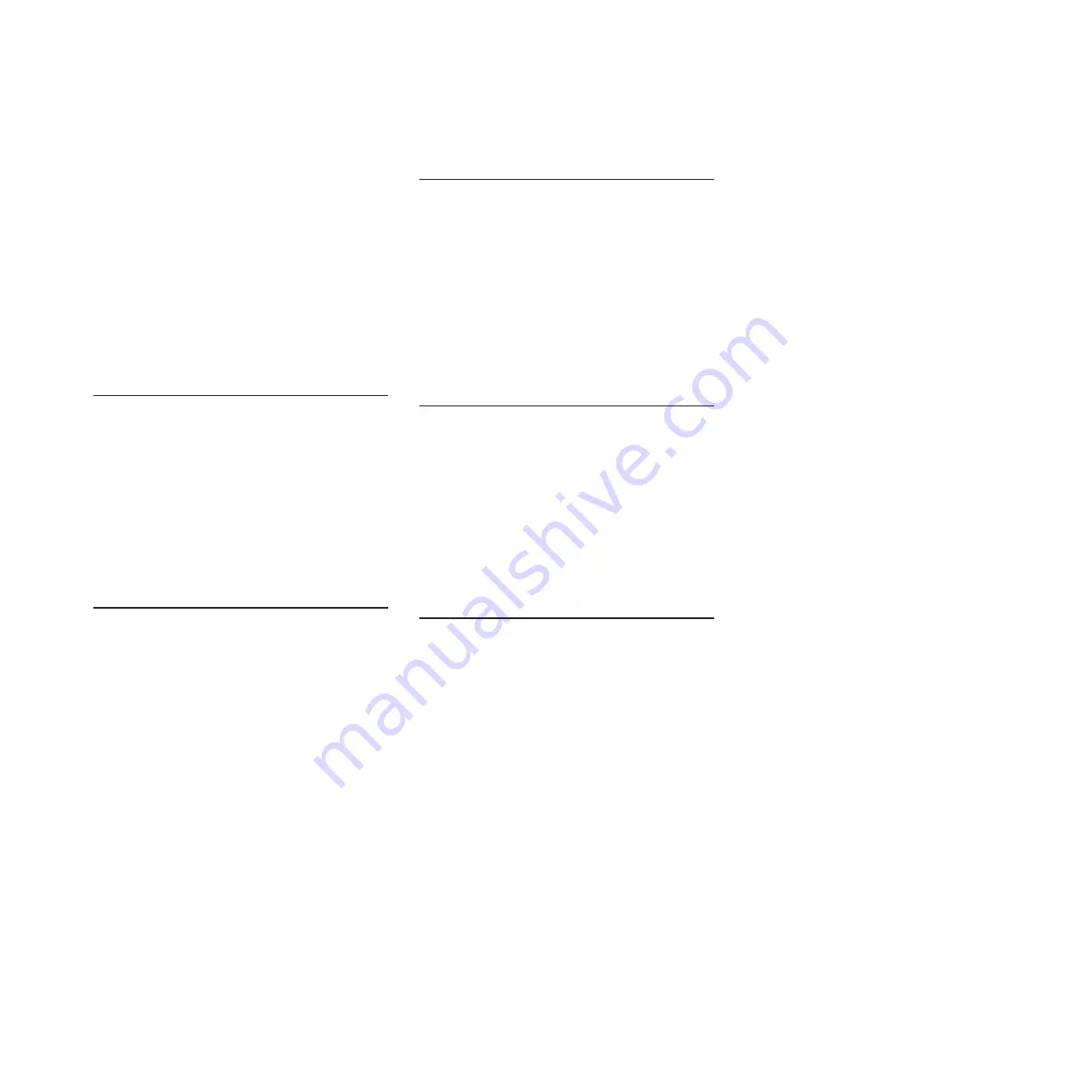
3. Turn off the system and disconnect it from power.
Wait for 45 seconds. Reseat DIMM(s). Reconnect it
to power.
4. Make sure that DSA and BIOS/uEFI are at the latest
level.
5. Replace any DIMMS(s) mentioned in error, one by
one.
6. Make sure that all DIMMs are enabled in the
Configuration/Setup Utility program.
7. If failure remains, refer to "Troubleshooting by
symptom" in the system "Installation and Service
Guide" for the next corrective action.
Date Message Added:
08/31/2012
Reviewed:
08/31/2012
202-000-000 MemStr Test Passed
Explanation:
Test Passed.
Internal Event:
No
Severity:
Event
Serviceable:
No
Recoverable:
No
Automatically notify Support:
No
Date Message Added:
09/04/2012
Reviewed:
09/04/2012
202-801-000 MemStr Test Aborted
Explanation:
Internal program error.
Internal Event:
No
Severity:
Warning
Serviceable:
Yes
Recoverable:
No
Automatically notify Support:
No
User response:
Complete the following steps:
1. Turn off and restart the system.
2. Make sure that the DSA Diagnostic code is at the
latest level.
3. Run the test again.
4. If the system has stopped responding, turn off and
restart the system.
5. Check the system firmware level and upgrade if
necessary.
6. Run the memory diagnostic to identify the specific
failing DIMM.
7. If the failure remains, refer to "Troubleshooting by
symptom" in the system "Installation and Service
Guide" for the next corrective action.
Date Message Added:
09/04/2012
Reviewed:
09/04/2012
202-802-000 MemStr Test Aborted
Explanation:
Memory size is insufficient to run the
test. At least 1 GB is required.
Internal Event:
No
Severity:
Warning
Serviceable:
Yes
Recoverable:
No
Automatically notify Support:
No
Date Message Added:
09/04/2012
Reviewed:
09/04/2012
202-803-000 MemStr Test Aborted
Explanation:
User pressed Ctrl-C.
Internal Event:
No
Severity:
Warning
Serviceable:
Yes
Recoverable:
No
Automatically notify Support:
No
Date Message Added:
09/04/2012
Reviewed:
09/04/2012
202-901-000 MemStr Test Failed
Explanation:
Test Failed.
Internal Event:
No
Severity:
Error
Serviceable:
Yes
Recoverable:
No
Automatically notify Support:
No
User response:
Complete the following steps:
1. Execute the standard DSA memory diagnostics to
validate all memory.
2. Make sure that the DSA Diagnostic code is at the
latest level.
3. Turn off the system and disconnect it from power.
4. Reseat the memory cards and DIMMs.
5. Reconnect the system to power and turn the system
on.
6. Run the test again.
7. Execute the standard DSA memory diagnostics to
validate all memory.
8. If the failure remains, refer to "Troubleshooting by
symptom" in the system "Installation and Service
Guide" for the next corrective action.
202-000-000 • 202-901-000
Chapter 3. Diagnostics
239
Содержание System x iDataPlex dx360 M4 7912
Страница 1: ...System x iDataPlex dx360 M4 Types 7912 and 7913 Problem Determination and Service Guide...
Страница 2: ......
Страница 3: ...System x iDataPlex dx360 M4 Types 7912 and 7913 Problem Determination and Service Guide...
Страница 22: ...4 System x iDataPlex dx360 M4 Types 7912 and 7913 Problem Determination and Service Guide...
Страница 278: ...260 System x iDataPlex dx360 M4 Types 7912 and 7913 Problem Determination and Service Guide...
Страница 292: ...274 System x iDataPlex dx360 M4 Types 7912 and 7913 Problem Determination and Service Guide...
Страница 392: ...374 System x iDataPlex dx360 M4 Types 7912 and 7913 Problem Determination and Service Guide...
Страница 399: ......
Страница 400: ...Part Number 46W8218 Printed in USA 1P P N 46W8218...






























