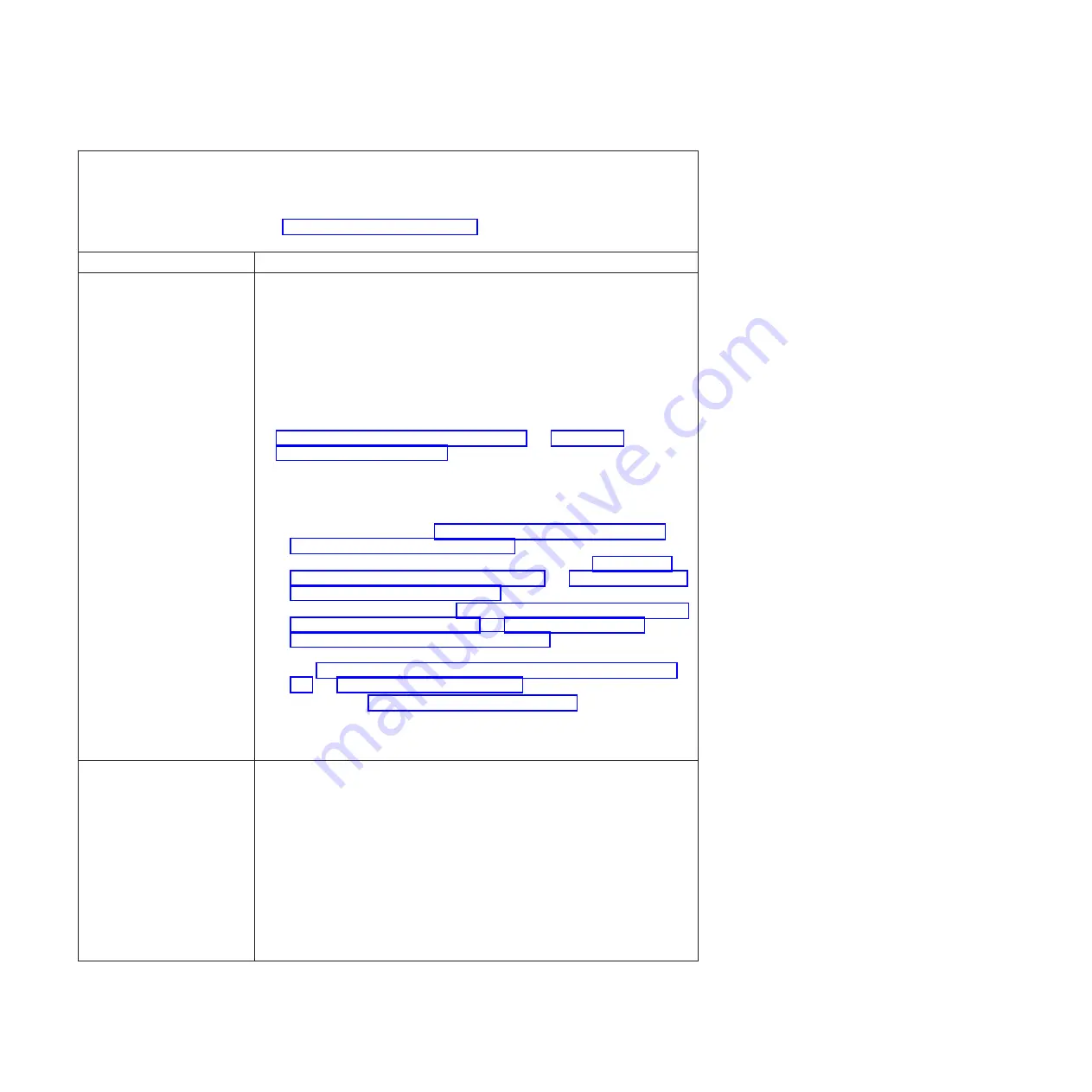
v
Follow the suggested actions in the order in which they are listed in the Action column until the problem
is solved.
v
If an action step is preceded by “(Trained technician only),” that step must be performed only by a Trained
service technician.
v
Go to the IBM support website at http://www.ibm.com/supportportal/ to check for technical information,
hints, tips, and new device drivers or to submit a request for information.
Symptom
Action
The OVER SPEC LED on the
light path diagnostics panel is
lit, or the Pwr rail 6 error has
been recorded in the IMM2
event log.
1. Disconnect the server power cords.
2. Remove the following components if the Pwr rail 6 error has been recorded in
the IMM2 event log:
v
Optional adapter (if one is present) installed in PCI riser-card assembly 2
v
PCI riser-card assembly 2
v
Optional dual-port network adapter (if one is present)
v
DIMMs 13 through 16
3.
Restart the server. If the Pwr rail 6 error has been recorded in the IMM2 event
log again, (trained service technician only) replace the system board (see
“Removing the system-board tray” on page 335 and “Installing the
system-board tray” on page 338).
4. Reinstall the components one at a time, in the order shown, restarting the
server each time. If the Pwr Rail 6 error has been recorded in the IMM2 event
log again, the component that you just reinstalled is defective. Replace the
defective component.
v
DIMMs 13 through 16 (see “Removing a memory module” on page 309 and
“Installing a memory module” on page 310).
v
Optional dual-port network adapter, if one is present (see “Removing the
optional dual-port network adapter” on page 321 and “Installing the optional
dual-port network adapter” on page 322).
v
PCI riser-card assembly 2 (see “Removing a PCIe riser-card assembly from
the system-board tray” on page 302 and “Installing a PCI riser-card
assembly on the system-board tray” on page 303).
v
Optional adapter (if one is present) installed in PCI riser-card assembly 2
(see “Removing a PCIe adapter from a PCI riser-card assembly” on page
304 and “Installing an adapter” on page 305).
5. Follow actions in “Solving power problems” on page 256, if the OVER SPEC
LED on the light path diagnostics panel is still lit.
6. Replace the power supply if the OVER SPEC LED on the light path diagnostics
panel is still lit.
The server does not turn off.
1. Determine whether you are using an Advanced Configuration and Power
Interface (ACPI) or a non-ACPI operating system. If you are using a non-ACPI
operating system, complete the following steps:
a. Press Ctrl+Alt+Delete.
b. Turn off the server by pressing the power-control button and hold it down
for 5 seconds.
c. Restart the server.
d. If the server fails POST and the power-control button does not work,
disconnect the power cord for 20 seconds; then, reconnect the power cord
and restart the server.
2. If the problem remains or if you are using an ACPI-aware operating system,
suspect the system board.
184
System x iDataPlex dx360 M4 Types 7912 and 7913: Problem Determination and Service Guide
Содержание System x iDataPlex dx360 M4 7912
Страница 1: ...System x iDataPlex dx360 M4 Types 7912 and 7913 Problem Determination and Service Guide...
Страница 2: ......
Страница 3: ...System x iDataPlex dx360 M4 Types 7912 and 7913 Problem Determination and Service Guide...
Страница 22: ...4 System x iDataPlex dx360 M4 Types 7912 and 7913 Problem Determination and Service Guide...
Страница 278: ...260 System x iDataPlex dx360 M4 Types 7912 and 7913 Problem Determination and Service Guide...
Страница 292: ...274 System x iDataPlex dx360 M4 Types 7912 and 7913 Problem Determination and Service Guide...
Страница 392: ...374 System x iDataPlex dx360 M4 Types 7912 and 7913 Problem Determination and Service Guide...
Страница 399: ......
Страница 400: ...Part Number 46W8218 Printed in USA 1P P N 46W8218...






























