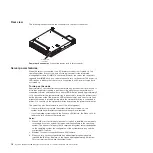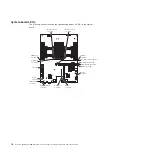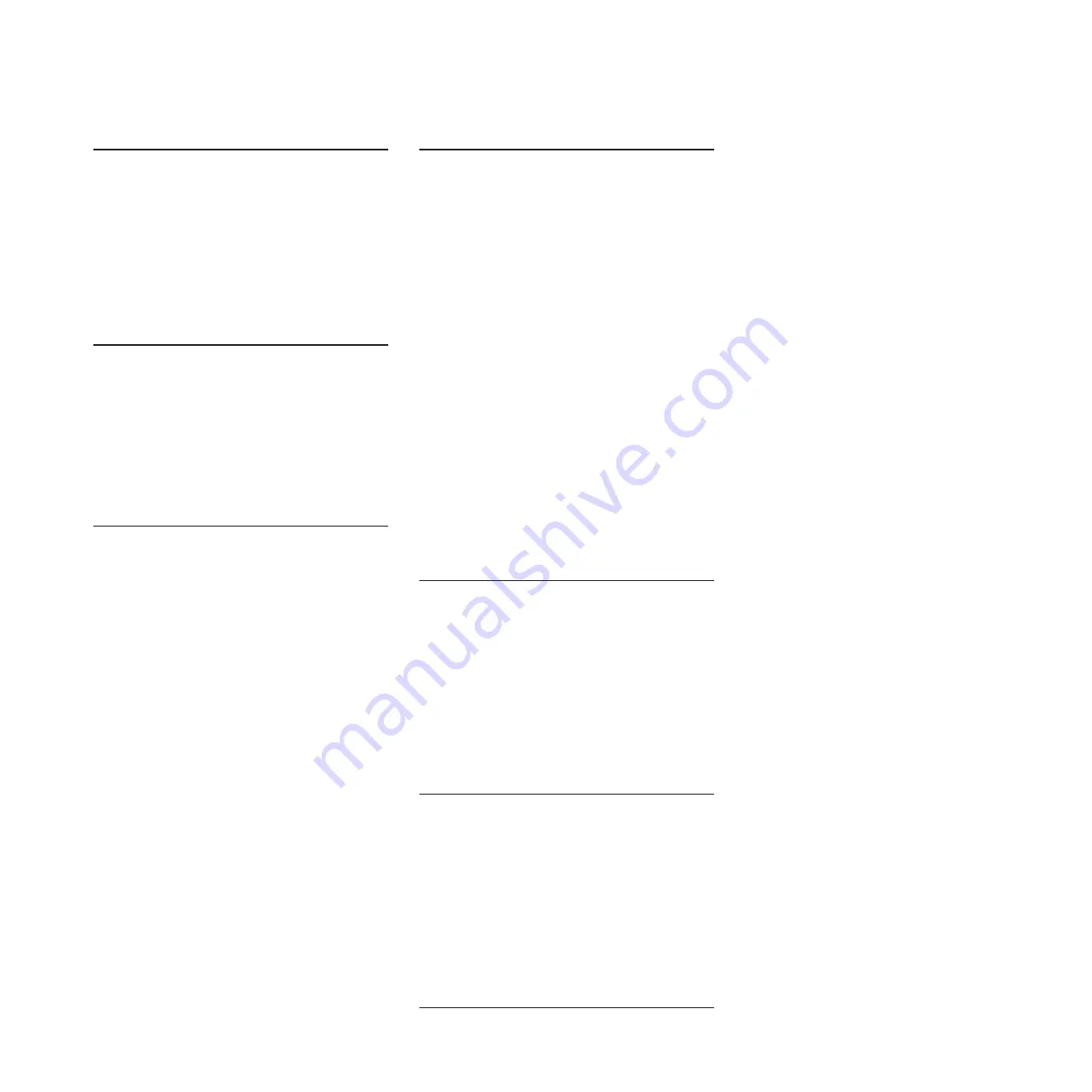
S.1100B
[S.1100B] CATERR(IERR) has asserted
on processor %.
Explanation:
Processor CATERR(IERR) has asserted
Severity:
Error
User response:
Complete the following steps:
1.
Check IBM support site for an applicable service
bulletin or firmware update that applies to this
Processor error.
2.
(Trained Service technician only) Replace the
Processor.
S.1100C
[S.1100C] An uncorrectable error has
been detected on processor %.
Explanation:
Uncorrectable processor error detected
Severity:
Error
User response:
Complete the following steps:
1.
Check IBM support site for an applicable service
bulletin or firmware update that applies to this error.
2.
Reboot system. If problem persists escalate to the
next level of supprt.
S.2011001
[S.2011001] An Uncorrected PCIe Error
has Occurred at Bus % Device %
Function %. The Vendor ID for the
device is % and the Device ID is %.
Explanation:
PCI SERR Detected
Severity:
Error
User response:
Complete the following steps:
1.
If this node and/or any attached cables were
recently installed, moved, serviced or upgraded, a.
Reseat Adapter and any attached cables. b. Reload
Device Driver c. If device is not recognized,
reconfiguring slot to Gen1 or Gen2 may be required.
Gen1/Gen2 settings can be configured via F1 Setup
-> System Settings -> Devices and I/O Ports ->
PCIe Gen1/Gen2/Gen3 Speed Selection, or the
ASU Utility.
2.
Check IBM support site for an applicable device
driver, firmware update, revision of service
information for this product or other information that
applies to this error. Load new device driver and any
required firmware updates.
3.
If problem persists, then remove Adapter Card. If
system reboots successfully without the adapter,
replace that card.
4.
(Trained Service technician only) Replace the
processor.
S.2018001
[S.2018001] An Uncorrected PCIe Error
has Occurred at Bus % Device %
Function %. The Vendor ID for the
device is % and the Device ID is %.
Explanation:
PCIe Uncorrected Error Detected
Severity:
Error
User response:
Complete the following steps:
1.
If this node and/or any attached cables were
recently installed, moved, serviced or upgraded, a.
Reseat Adapter and any attached cables. b. Reload
Device Driver c. If device is not recognized,
reconfiguring slot to Gen1 or Gen2 may be required.
Gen1/Gen2 settings can be configured via F1 Setup
-> System Settings -> Devices and I/O Ports ->
PCIe Gen1/Gen2/Gen3 Speed Selection, or the
ASU Utility.
2.
Check IBM support site for an applicable device
driver, firmware update, version of service
information for this product or other information that
applies to this error. Load new device driver and any
required firmware updates.
3.
If problem persists, then remove Adapter Card. If
system reboots successfully without the adapter,
replace that card.
4.
Trained Service technician only) Replace the
processor.
S.3020007
[S.3020007] A firmware fault has been
detected in the UEFI image.
Explanation:
Internal UEFI Firmware Fault Detected,
System halted
Severity:
Error
User response:
Complete the following steps:
1.
Check IBM support site for an applicable service
bulletin or firmware update that applies to this error.
2.
Reflash UEFI image.
3.
(Trained service technician only) Replace the
system board.
S.3028002
[S.3028002] Boot permission timeout
detected.
Explanation:
Boot Permission Negotiation Timeout
Severity:
Error
User response:
Complete the following steps:
1.
Check IMM logs for communication errors and
resolve.
2.
Reseat system
3.
If problem persists escalate to the next level of
support
S.1100B • S.3028002
Chapter 3. Diagnostics
23
Содержание System x iDataPlex dx360 M4 7912
Страница 1: ...System x iDataPlex dx360 M4 Types 7912 and 7913 Problem Determination and Service Guide...
Страница 2: ......
Страница 3: ...System x iDataPlex dx360 M4 Types 7912 and 7913 Problem Determination and Service Guide...
Страница 22: ...4 System x iDataPlex dx360 M4 Types 7912 and 7913 Problem Determination and Service Guide...
Страница 278: ...260 System x iDataPlex dx360 M4 Types 7912 and 7913 Problem Determination and Service Guide...
Страница 292: ...274 System x iDataPlex dx360 M4 Types 7912 and 7913 Problem Determination and Service Guide...
Страница 392: ...374 System x iDataPlex dx360 M4 Types 7912 and 7913 Problem Determination and Service Guide...
Страница 399: ......
Страница 400: ...Part Number 46W8218 Printed in USA 1P P N 46W8218...