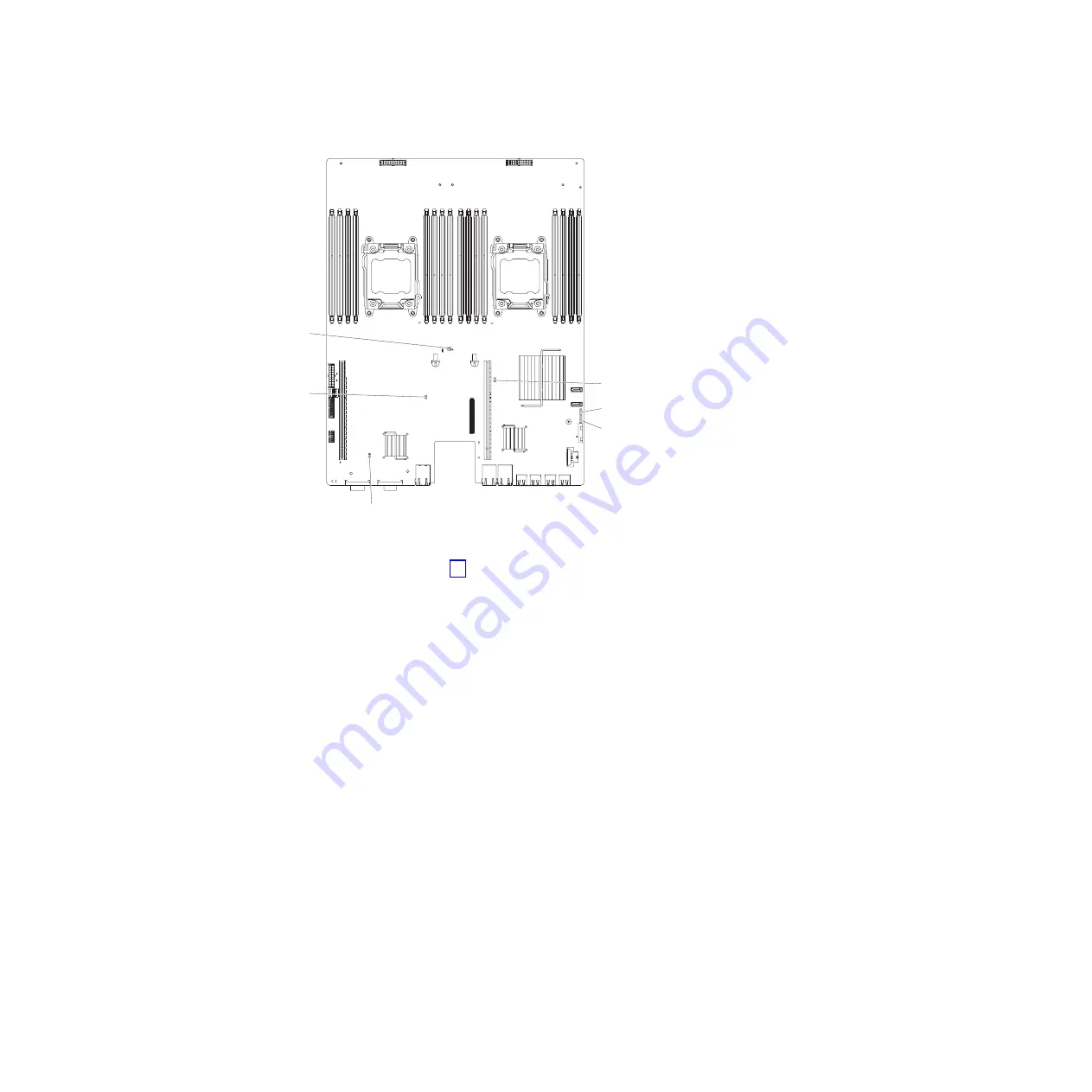
CMOS clear jumper
UEFI boot backup
jumper
IMM TPM physical
presence jumper
System TPM physical
presence jumper
Light path button
CMOS password jumper
Attention:
Before you change any switch settings or move any jumpers, turn
off the server; then, disconnect all power cords and external cables. See the
safety information that begins on page vii. Do not change settings or move
jumpers on any system-board switch or jumper blocks that are not shown in this
document.
The default for all of the switches on switch block (SW3) is Off.
While the server is turned off, move clear password jumper (PW_CLR1) to
position 2-3 to enable the power-on password override. When you finish the
password change, turn the server off, then move clear password jumper
(PW_CLR1) back to position 1-2 to disable the power-on password override
function. You can then start the Setup utility and reset the power-on password.
You do not have to return the switch to the previous position.
The power-on password override switch does not affect the administrator
password.
Administrator password:
If an administrator password is set, you must type the
administrator password for access to the full Setup utility menu. You can use any
combination of 6 - 20 printable ASCII characters for the password.
Attention:
If you set an administrator password and then forget it, there is no way
to change, override, or remove it. You must replace the system board.
Using the Boot Manager program
The Boot Manager program is a built-in, menu-driven configuration utility program
that you can use to temporarily redefine the first startup device without changing
settings in the Setup utility.
To use the Boot Manager program, complete the following steps:
1. Turn off the server.
2. Restart the server.
350
System x iDataPlex dx360 M4 Types 7912 and 7913: Problem Determination and Service Guide
Содержание System x iDataPlex dx360 M4 7912
Страница 1: ...System x iDataPlex dx360 M4 Types 7912 and 7913 Problem Determination and Service Guide...
Страница 2: ......
Страница 3: ...System x iDataPlex dx360 M4 Types 7912 and 7913 Problem Determination and Service Guide...
Страница 22: ...4 System x iDataPlex dx360 M4 Types 7912 and 7913 Problem Determination and Service Guide...
Страница 278: ...260 System x iDataPlex dx360 M4 Types 7912 and 7913 Problem Determination and Service Guide...
Страница 292: ...274 System x iDataPlex dx360 M4 Types 7912 and 7913 Problem Determination and Service Guide...
Страница 392: ...374 System x iDataPlex dx360 M4 Types 7912 and 7913 Problem Determination and Service Guide...
Страница 399: ......
Страница 400: ...Part Number 46W8218 Printed in USA 1P P N 46W8218...






























