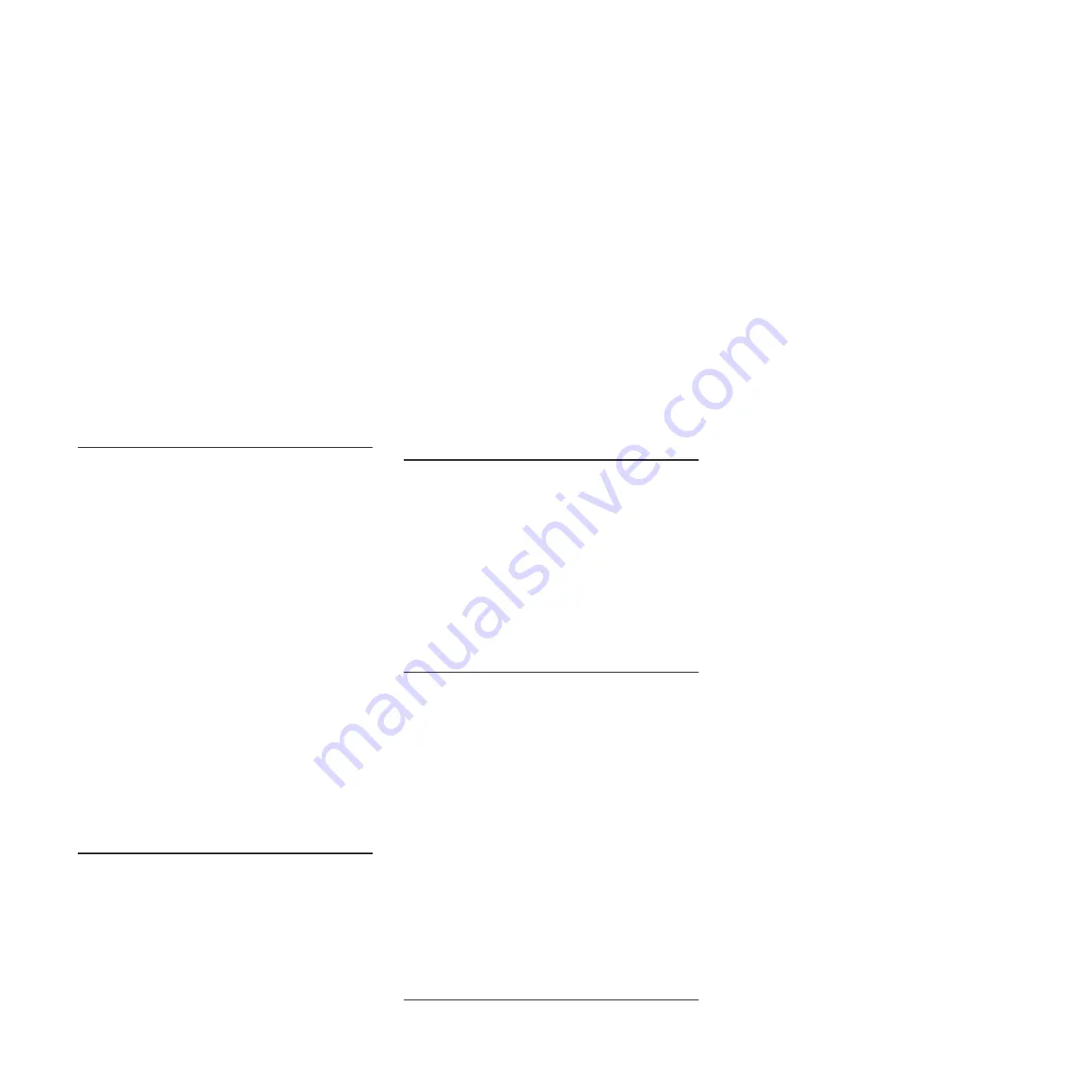
Serviceable:
Yes
Recoverable:
No
Automatically notify Support:
No
User response:
Complete the following steps:
1. Insert a new CD or DVD into the drive and wait for
15 seconds for the media to be recognized. Rerun
the test.
2. Check the drive cabling for loose or broken
connections at both ends or damage to the cable.
Replace the cable if damage is present.
3. Run the test again.
4. If failure remains, refer to "Troubleshooting by
symptom" in the system "Installation and Service
Guide" for the next corrective action.
Date Message Added:
08/13/2012
Reviewed:
08/13/2012
215-902-000 Optical Drive Test Failed
Explanation:
Optical Drive Test Failed. Read
miscompare.
Internal Event:
No
Severity:
Error
Serviceable:
Yes
Recoverable:
No
Automatically notify Support:
No
User response:
Complete the following steps:
1. Insert a new CD or DVD into the drive and wait for
15 seconds for the media to be recognized. Rerun
the test.
2. Check the drive cabling for loose or broken
connections at both ends or damage to the cable.
Replace the cable if damage is present.
3. Run the test again.
4. If failure remains, refer to "Troubleshooting by
symptom" in the system "Installation and Service
Guide" for the next corrective action.
Date Message Added:
08/13/2012
Reviewed:
08/13/2012
215-903-000 Optical Drive Test Aborted
Explanation:
Optical Drive Test Aborted. Could not
access the device.
Internal Event:
No
Severity:
Warning
Serviceable:
Yes
Recoverable:
No
Automatically notify Support:
No
User response:
Complete the following steps:
1. Insert a new CD or DVD into the drive and wait for
15 seconds for the media to be recognized. Rerun
the test.
2. Check the drive cabling for loose or broken
connections at both ends or damage to the cable.
Replace the cable if damage is present.
3. Run the test again.
4. Check system firmware level and upgrade if
necessary.The installed firmware level can be found
in the DSA Diagnostic Event Log within the
Firmware/VPD section for this component.
5. Run the test again.
6. If failure remains, refer to "Troubleshooting by
symptom" in the system "Installation and Service
Guide" for the next corrective action.
Date Message Added:
08/13/2012
Reviewed:
08/13/2012
166-000-001 IMM I2C Test Passed
Explanation:
IMM I2C Test Passed.
Internal Event:
No
Severity:
Event
Serviceable:
No
Recoverable:
No
Automatically notify Support:
No
Date Message Added:
11/12/2013
Reviewed:
11/12/2013
166-801-001 IMM I2C Test Aborted
Explanation:
IMM returned incorrect response length.
Internal Event:
No
Severity:
Warning
Serviceable:
Yes
Recoverable:
No
Automatically notify Support:
No
User response:
Perform the actions mentioned one at
a time and try the test after each action:
1. Turn off the system and disconnect it from power.
Wait for 45 seconds. Reconnect it to power.
2. Make sure that DSA and BMC/IMM are at the latest
level.
Date Message Added:
11/12/2013
Reviewed:
11/12/2013
215-902-000 • 166-801-001
244
System x iDataPlex dx360 M4 Types 7912 and 7913: Problem Determination and Service Guide
Содержание System x iDataPlex dx360 M4 7912
Страница 1: ...System x iDataPlex dx360 M4 Types 7912 and 7913 Problem Determination and Service Guide...
Страница 2: ......
Страница 3: ...System x iDataPlex dx360 M4 Types 7912 and 7913 Problem Determination and Service Guide...
Страница 22: ...4 System x iDataPlex dx360 M4 Types 7912 and 7913 Problem Determination and Service Guide...
Страница 278: ...260 System x iDataPlex dx360 M4 Types 7912 and 7913 Problem Determination and Service Guide...
Страница 292: ...274 System x iDataPlex dx360 M4 Types 7912 and 7913 Problem Determination and Service Guide...
Страница 392: ...374 System x iDataPlex dx360 M4 Types 7912 and 7913 Problem Determination and Service Guide...
Страница 399: ......
Страница 400: ...Part Number 46W8218 Printed in USA 1P P N 46W8218...





































