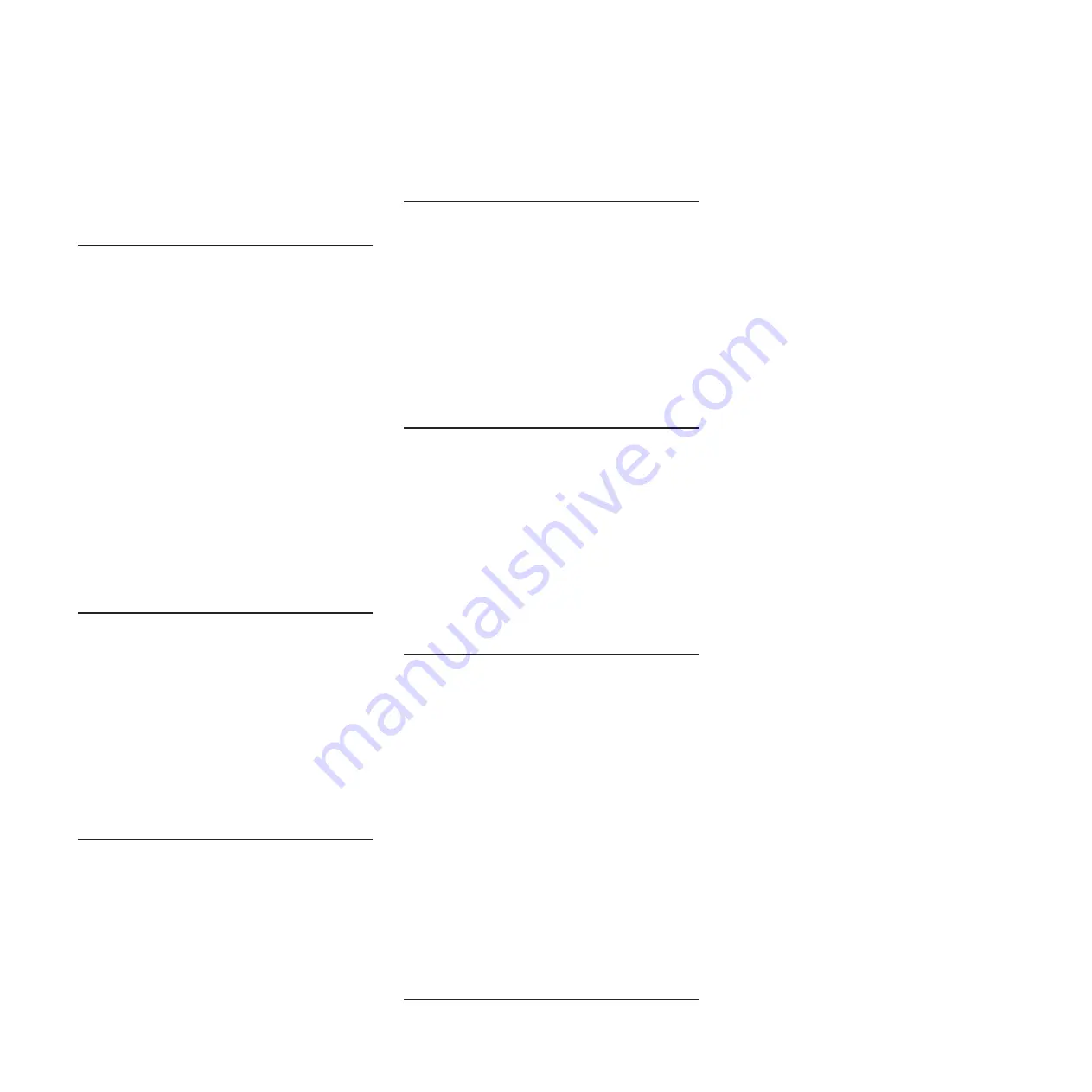
Recoverable:
No
Automatically notify Support:
No
Date Message Added:
09/03/2012
Reviewed:
09/03/2012
407-900-000 LSIESG:DiskDefaultDiagnostic Test
Failed
Explanation:
The hard drive self-test detected a
failure.
Internal Event:
No
Severity:
Error
Serviceable:
Yes
Recoverable:
No
Automatically notify Support:
No
User response:
Complete the following steps:
1. Check cable connections.
2. Rerun the test.
3. Verify whether the firmware is at the latest level.
4. Rerun the test.
5. If the problem remains, contact your IBM
technical-support representative.
Date Message Added:
09/03/2012
Reviewed:
09/03/2012
408-000-000 MLNX:MLNX_DiagnosticTestEthernetPort
Test Passed
Explanation:
Port Test Passed.
Internal Event:
No
Severity:
Event
Serviceable:
No
Recoverable:
No
Automatically notify Support:
No
Date Message Added:
09/03/2012
Reviewed:
09/03/2012
408-001-000 MLNX:MLNX_DiagnosticTestIBPort Test
Passed
Explanation:
Port Test Passed.
Internal Event:
No
Severity:
Event
Serviceable:
No
Recoverable:
No
Automatically notify Support:
No
Date Message Added:
09/03/2012
Reviewed:
09/03/2012
408-800-000 MLNX:MLNX_DiagnosticTestEthernetPort
Test Aborted
Explanation:
Port Test was canceled.
Internal Event:
No
Severity:
Warning
Serviceable:
No
Recoverable:
No
Automatically notify Support:
No
Date Message Added:
09/03/2012
Reviewed:
09/03/2012
408-801-000 MLNX:MLNX_DiagnosticTestIBPort Test
Aborted
Explanation:
Port Test was canceled.
Internal Event:
No
Severity:
Warning
Serviceable:
No
Recoverable:
No
Automatically notify Support:
No
Date Message Added:
09/03/2012
Reviewed:
09/03/2012
408-900-000 MLNX:MLNX_DiagnosticTestEthernetPort
Test Failed
Explanation:
Port Test Failed.
Internal Event:
No
Severity:
Error
Serviceable:
Yes
Recoverable:
No
Automatically notify Support:
No
User response:
Complete the following steps:
1. Make sure that the physical link of the port under
test in the active state.
2. If these condition was met but the test keeps failing
the port's adapter might be faulty.
3. Try replacing the adapter and repeating the test.
Date Message Added:
09/03/2012
Reviewed:
09/03/2012
407-900-000 • 408-900-000
206
System x iDataPlex dx360 M4 Types 7912 and 7913: Problem Determination and Service Guide
Содержание System x iDataPlex dx360 M4 7912
Страница 1: ...System x iDataPlex dx360 M4 Types 7912 and 7913 Problem Determination and Service Guide...
Страница 2: ......
Страница 3: ...System x iDataPlex dx360 M4 Types 7912 and 7913 Problem Determination and Service Guide...
Страница 22: ...4 System x iDataPlex dx360 M4 Types 7912 and 7913 Problem Determination and Service Guide...
Страница 278: ...260 System x iDataPlex dx360 M4 Types 7912 and 7913 Problem Determination and Service Guide...
Страница 292: ...274 System x iDataPlex dx360 M4 Types 7912 and 7913 Problem Determination and Service Guide...
Страница 392: ...374 System x iDataPlex dx360 M4 Types 7912 and 7913 Problem Determination and Service Guide...
Страница 399: ......
Страница 400: ...Part Number 46W8218 Printed in USA 1P P N 46W8218...



































