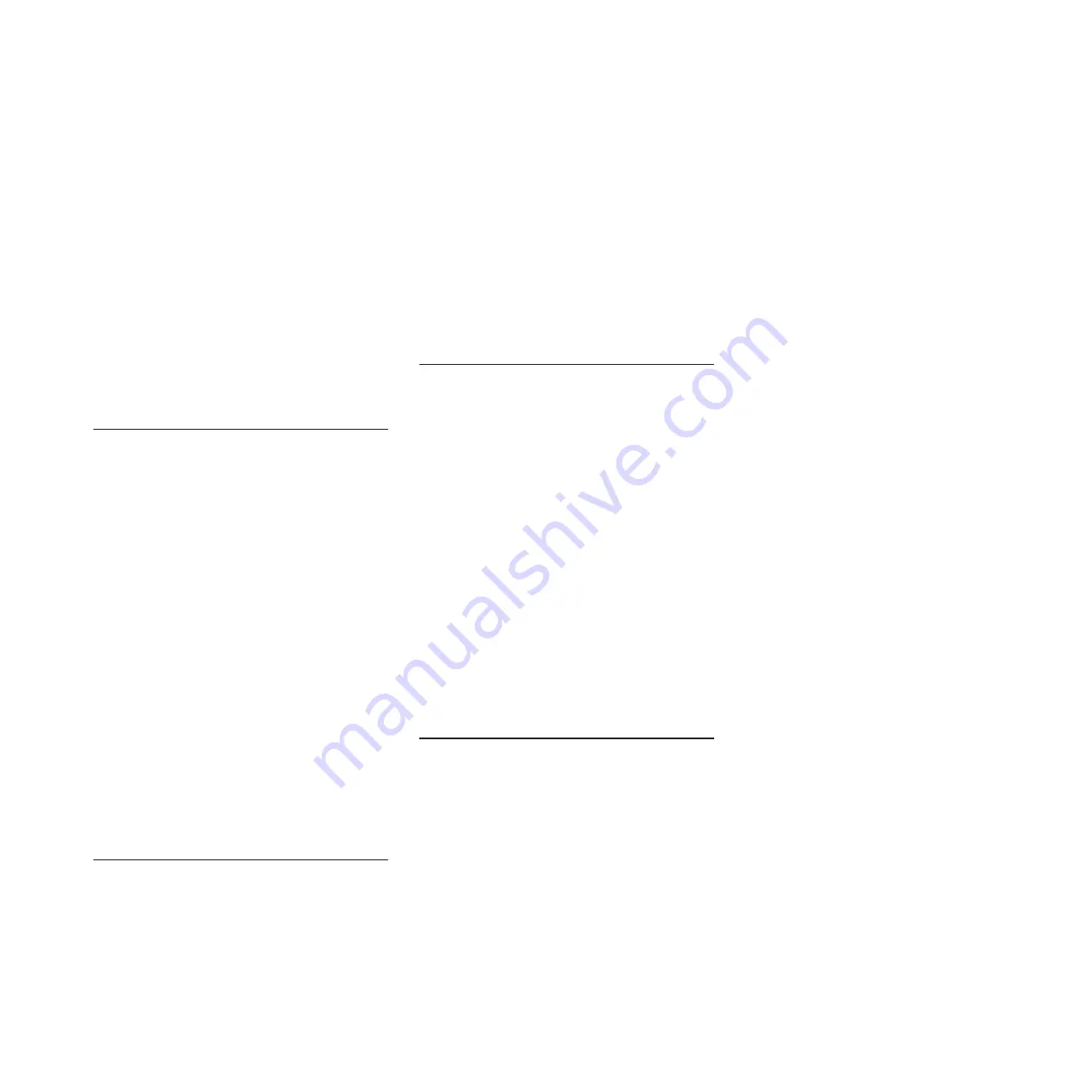
Alert Category:
Critical - Temperature
Serviceable:
Yes
CIM Information: Prefix:
PLAT and
ID:
0036
SNMP Trap ID:
0
Automatically notify Support:
No
User response:
1.
Make sure that the fans are operating. There are
no obstructions to the airflow (front and rear of the
server), the air baffles are in place and correctly
installed, and the server cover is installed and
completely closed.
2.
Make sure that the heat sink for microprocessor n
is installed correctly.
3.
(Trained technician only) Replace microprocessor
n. (n = microprocessor number)
806f0107-0302ffff
An Over-Temperature Condition
has been detected on
[ProcessorElementName]. (CPU 2)
Explanation:
This message is for the use case when
an implementation has detected an Over-Temperature
Condition Detected for Processor.
Internal Event:
No
Severity:
Error
Alert Category:
Critical - Temperature
Serviceable:
Yes
CIM Information: Prefix:
PLAT and
ID:
0036
SNMP Trap ID:
0
Automatically notify Support:
No
User response:
1.
Make sure that the fans are operating. There are
no obstructions to the airflow (front and rear of the
server), the air baffles are in place and correctly
installed, and the server cover is installed and
completely closed.
2.
Make sure that the heat sink for microprocessor n
is installed correctly.
3.
(Trained technician only) Replace microprocessor
n. (n = microprocessor number)
806f0108-0a01ffff
[PowerSupplyElementName] has
Failed. (Power Supply 1)
Explanation:
This message is for the use case when
an implementation has detected a Power Supply has
failed.
Internal Event:
No
Severity:
Error
Alert Category:
Critical - Power
Serviceable:
Yes
CIM Information: Prefix:
PLAT and
ID:
0086
SNMP Trap ID:
4
Automatically notify Support:
Yes
User response:
1.
Reseat power supply n.
2.
If the power-on LED is not lit and the power-supply
error LED is lit, replace power supply n.
3.
If both the power-on LED and the power-supply
error LED are not lit, see Power problems for more
information. (n = power supply number)
806f0108-0a02ffff
[PowerSupplyElementName] has
Failed. (Power Supply 2)
Explanation:
This message is for the use case when
an implementation has detected a Power Supply has
failed.
Internal Event:
No
Severity:
Error
Alert Category:
Critical - Power
Serviceable:
Yes
CIM Information: Prefix:
PLAT and
ID:
0086
SNMP Trap ID:
4
Automatically notify Support:
Yes
User response:
1.
Reseat power supply n.
2.
If the power-on LED is not lit and the power-supply
error LED is lit, replace power supply n.
3.
If both the power-on LED and the power-supply
error LED are not lit, see Power problems for more
information. (n = power supply number)
806f0109-1301ffff
[PowerSupplyElementName] has
been Power Cycled. (Host Power)
Explanation:
This message is for the use case when
an implementation has detected a Power Unit that has
been power cycled.
Internal Event:
No
Severity:
Info
Alert Category:
System - Other
Serviceable:
No
CIM Information: Prefix:
PLAT and
ID:
0108
SNMP Trap ID:
Automatically notify Support:
No
User response:
No action; information only.
806f0107-0302ffff • 806f0109-1301ffff
Chapter 3. Diagnostics
79
Содержание System x iDataPlex dx360 M4 7912
Страница 1: ...System x iDataPlex dx360 M4 Types 7912 and 7913 Problem Determination and Service Guide...
Страница 2: ......
Страница 3: ...System x iDataPlex dx360 M4 Types 7912 and 7913 Problem Determination and Service Guide...
Страница 22: ...4 System x iDataPlex dx360 M4 Types 7912 and 7913 Problem Determination and Service Guide...
Страница 278: ...260 System x iDataPlex dx360 M4 Types 7912 and 7913 Problem Determination and Service Guide...
Страница 292: ...274 System x iDataPlex dx360 M4 Types 7912 and 7913 Problem Determination and Service Guide...
Страница 392: ...374 System x iDataPlex dx360 M4 Types 7912 and 7913 Problem Determination and Service Guide...
Страница 399: ......
Страница 400: ...Part Number 46W8218 Printed in USA 1P P N 46W8218...




































