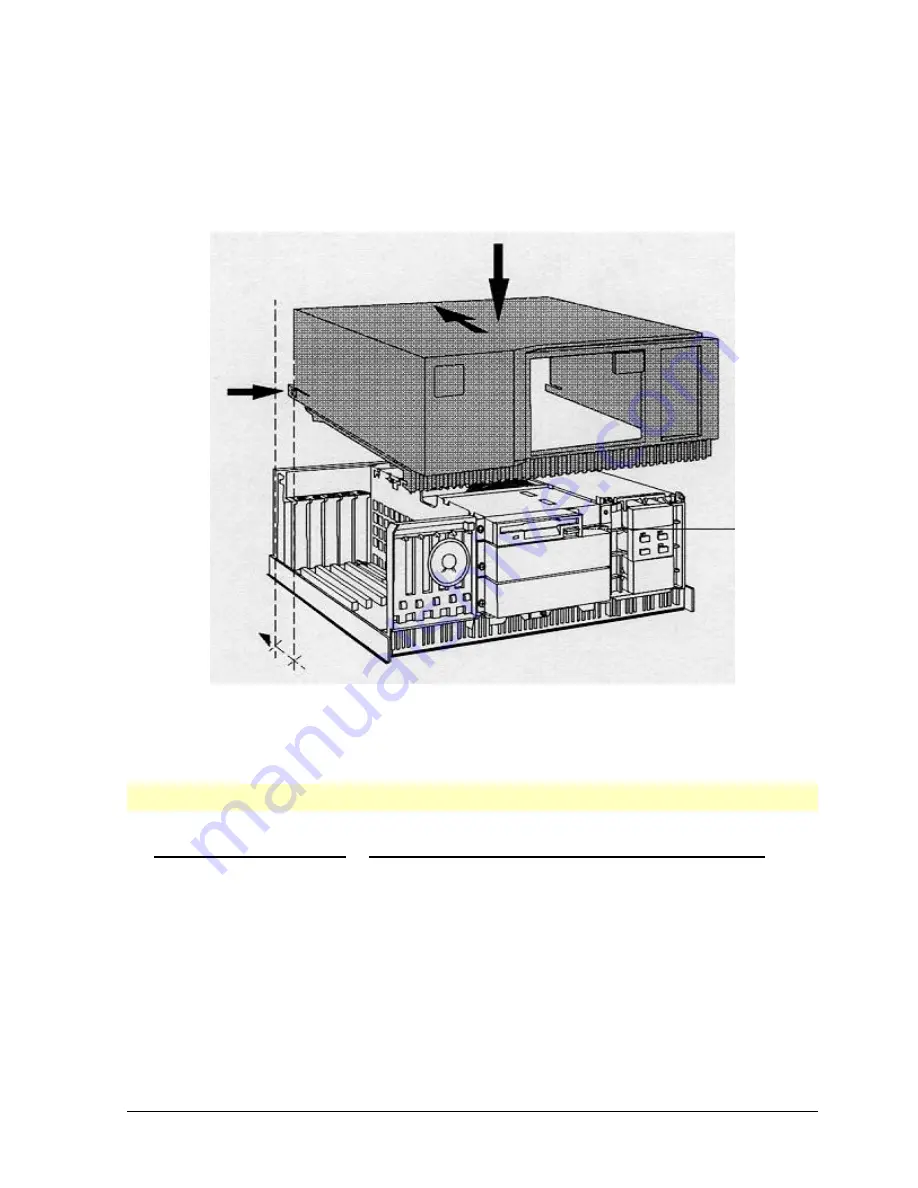
HP Vectra XU PC – Setting Up
Installing Accessories
••
35
3. Ensure the cover lock is unlocked.
4. Align the back of the cover so it is 5 cm (2 inches) from the back of the PC.
5. Lower the cover onto the PC, and firmly slide it into position.
6. Clip the tabs into place on each side of the cover, at the back of the PC.
7. Lock the cover using the key provided.
8. Reconnect all cables and power cords. Then turn ON the PC and run SETUP. (Refer to
“Configuring Your PC”.)
Completing the Installation Procedure
If you installed:
After installing you need to:
5.25-inch flexible disk drive
Run SETUP and check the drive is detected. If required,
select the
Bootable Drive
.
SCSI device, including
CD-ROM drive
Run SETUP and check the SCSI
Integrated
Interface
is enabled. If you have at least one SCSI hard
disk drive installed, check that the
SCSI BIOS
field is
enabled. (Refer to “Configuring Your PC”.)
In Windows, double-click on the relevant
Readme
icon in
the
Hputils
group, in the
Program Manager
. Follow the
instructions on how to install the software drivers.






























