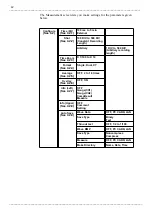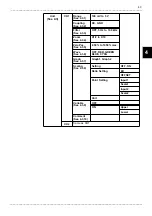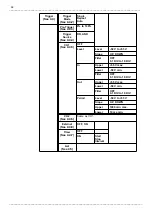46
_____________________________________________________________________________________________
4.1 Overview
______________________________________________________________________________________________
4.1.2 Flow of Settings on the Measurement Screen and
Measurement
The Measurement screen lets you set the parameters needed to perform
measurement with the 8730-10, 8731-10.
This section provides the minimum settings and operating procedure
needed for measurement.
1. Setting time axis
Determines the resolution of the time axis direction (sampling period) for
loading a waveform
The recording time for loading varies, depending on the time axis setting.
2. Setting recording length
Determines the size of waveform data to load.
The recording length varies, depending on the loading time and time axis
setting.
3. Voltage axis range setting
Select a suitable voltage axis range for the voltage to be measured.
Failure to set an appropriate voltage axis range may result in inaccurate
measurement. For example, the waveform may exceed the range, or a large
measurement error may occur.
4. Trigger setting
Select "
Single
" to record only the set data length. Select "
Repeat
" to
accept the trigger repeatedly. When "
Auto
" is selected, the trigger is
accepted repeatedly. If the trigger is not activated more than one second
after selecting "
Auto
", however, the set recording length of data is
automatically recorded.
When all trigger sources are turned OFF and the
START
key is pressed, the
8730-10, 8731-10 immediately begins loading a waveform.
5. Press the
START
key to start measurement. When the trigger sources are
met, the 8730-10, 8731-10 starts loading data.
Press the
STOP
key once to stop measurement after loading the set
waveform recording length.
Press the
STOP
key twice to stop measurement immediately.