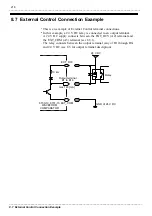221
_____________________________________________________________________________________________
9.1 LAN Interface
______________________________________________________________________________________________
1
2
3
4
5
6
7
8
9
10
11
12
13
14
15
DHCP : Yes/No
Host Name and Address setting
Host Name (Up to 12 characters) : ____________
IP Address : ___.___.___.___
Subnet Mask : ___.___.___.___
(When using DHCP, you do not need to enter the IP address or subnet mask.)
DNS setting
DNS : Yes/No
IP Address(If Yes) : ___.___.___.___
(When settings can be acquired from DHCP, the DHCP setting takes priority.)
Gateway setting
Gateway : Yes/No
IP Address (If Yes) : ___.___.___.___
Gateway name (If Yes) : _______________________
(When using DNS, only specification of the name is necessary; when not using
DNS, the IP address must be specified.)
TPC/IP Port Number : __x (Default: 880x)
Specify the first 3 digits of the number. The last digit ranges from 0 to 9,
reserving the ports for use by the unit.
IP Address of the PC
: 192.168.0.1
IP address of the first recorder
: 192.168.0.2
IP address of the second recorder : 192.168.0.3
IP address of the third recorder
: 192.168.0.4
Host Name
: Anything
(However, each should be unique)
Subnet Mask
: 255.255.255.0
Gateway
: OFF
DNS
: OFF
DHCP
: OFF
TCP/IP Port Number
: 880x
Make the following settings when connecting to the network. Ask your
network administrator to provide you with the following.
Consult with your network administrator when a configuring a new network
using only the 8730-10, 8731-10 and a PC without connection to an existing
network. If there is no network administrator or if you are responsible for
this procedure, we recommend that you contact the addresses below.
DHCP
DHCP is a method whereby devices automatically acquire and set their own
IP address, etc.
Enabling DHCP makes automatic acquisition and setting of an IP address
and subnet mask possible when a DHCP server is operating on the same
network as the device. If acquisition of DNS or Gateway information is
applicable, it is acquired at the same time. (This takes priority over entered
settings.)
Host Name
This name represents the device on the network. Do not duplicate the host
name of other devices. Furthermore, dynamic DNS is not supported, so it is
not result to register for the DNS which is set the host name.