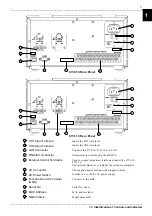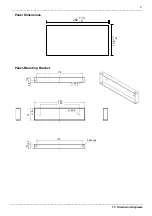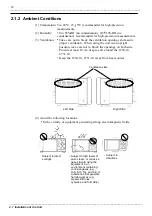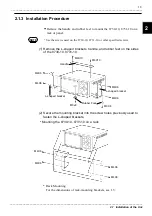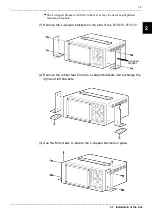2
_____________________________________________________________________________________________
1.1 Major Features
______________________________________________________________________________________________
1.1 Major Features
(1) Waveform Comparison Function
The 8730-10, 8731-10 Waveform Comparator are designed specifically to
compare waveforms, which is a function of our MEMORY HiCORDERs.
The 8730-10 is the one-channel model; the 8731-10 is the two-channel
model.
Two methods of comparison are available: Area Comparison (which uses a
comparison area created for the waveform), and Value Comparison (which
uses upper and lower limits). Both methods can be used simultaneously.
In Area Comparison, separate areas can be used for CH1 and CH2, with
independent comparison possible. (This is only available with the 8731-
10.)
Value Comparison is based on the result of value calculation (e.g.,
maximum, minimum, or average value).
(2) Forms of Installation
Both 8730-10, 8731-10 models have handles and rubber feet. The units
are portable and can be installed on a workbench or shelf.
The handles and rubber feet are easily secured with screws and can be
easily removed. The 8730-10, 8731-10 can be assembled on a rack
(compliant with JIS or EIA standard) or a panel. A custom-made
mounting bracket is optionally available. Please contact your vendor or
our agent for details.
(3) High-Speed Sampling
The 8730-10 records the waveform of one channel and the 8731-10
records the waveforms of two channels simultaneously at a maximum
speed of 1MS/s.
Given the high-speed sampling of 1,000,000 times per second, even an
instantaneous change in input signal is not missed.
(4) Saving Data
Not only waveform comparison, but also waveform data can be saved on a
PC card.
Data is saved in binary format for reading with the 8730-10, 8731-10, in
CSV format for reading with a PC, or in BMP format for screen images.
Comparison area and waveform data (up to 500DIV when using the 8936)
saved on the 8835-01 can be read with the 8730-10, 8731-10.
(5) Color LCD
A 7.2-inch (640
x
480 dots) STN color LCD is used. The waveforms of
CH1 and CH2, or a waveform and its comparison area are clearly
distinguished.
The screen background is blue when comparison is not being conducted.
The background changes to green when the comparison result is PASS or
red when the result is FAIL.