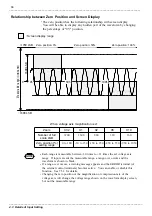63
_____________________________________________________________________________________________
4.3 Details of Input Setting
______________________________________________________________________________________________
4.3.2 Coupling
Setting Screen: Unit
CH1 (CH2)
Coupling (DC, GND)
NOTE
4.3.3 Filter
Setting Screen:
Unit
CH1 (CH2)
Filter (OFF, 5 Hz, 50 Hz, 500 Hz, 5 kHz, 50 kHz, 100 kHz)
NOTE
Sets the coupling method of input signals.
Setting Procedure
1. Press the
DISPLAY
key and use the right
and left
CURSOR
keys to select the
"
Unit
" tag.
2
.
Select the channel to set, then press the
ENTER
key.
(Note 1)
3. Select "
Coupling
", then press the
ENTER
key.
4. Select "
DC
" or "
GND
", then press the
ENTER
key.
DC : Performs DC coupling.
GND: The input signal is not connected.
This is used to check the zero
position.
(Note 1) Channel selection is not possible with the 8730-10.
The currently selected setting is shown in red.
Sets a low-pass filter for input signals.
This is effective in removing unwanted harmonic components.
Setting Procedure
1. Press the
DISPLAY
key and use the right
and left
CURSOR
keys to select the
"
Unit
" tag.
2
.
Select the channel to set, then press the
ENTER
key.
(Note 1)
3. Select "
Filter
" on the menu, then press
the
ENTER
key.
4. Select a cutoff frequency, then press the
ENTER
key.
(Note 1) Channel selection is not possible with the 8730-10.
The currently selected cutoff frequency is shown in red.