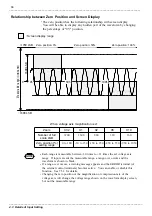68
_____________________________________________________________________________________________
4.3 Details of Input Setting
______________________________________________________________________________________________
4.3.8 Scaling Function
(1) Ratio Setting
Scaling is performed by specifying a physical quantity to correspond
to a 1 V input signal (conversion ratio: EU/V), an offset value, and
the unit (EU: Engineering Units). This will cause the measurement
voltage to be converted into the selected units.
(2) Point Setting
Scaling is performed by specifying two input signal points (voltage
values) and the conversion values for these two points in engineering
units (EU). This will cause the measurement voltage to be converted
into the selected units.
Setting Screen: Unit
CH1 (CH2)
Scaling (Setting, Ratio Setting, Point Setting, Unit)
NOTE
The scaling function can be used to convert an output voltage from a
sensor or similar into a physical quantity.
Two types of scaling functions are available.
The gauge scale and A
B cursor measurement values are displayed in the
scaled units.
Scaling can be performed for every channel. (8731-10 only)
This function may be used together with the variable function.
Setting Procedure
1. Press the
DISPLAY
key and use the right
and left
CURSOR
keys to select the
"
Unit
" tag.
2
.
Select the channel to set, then press the
ENTER
key.
(Note 1)
3. Select "
Scaling
", then press the
ENTER
key.
4. Use the
CURSOR
key to select an item,
then use the
ENTER
key to confirm each
scaling item.
(Note 1) Channel selection is not possible with the 8730-10.