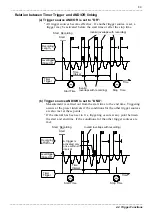102
_____________________________________________________________________________________________
5.2 Comparison Details
______________________________________________________________________________________________
5.2.7 Setting the Beep sound for FAIL decisions
Setting Screen: Comp
FAIL Beep (OFF, BEEP1, BEEP2, BEEP3)
5.2.8 Re-compare
Setting Screen:
Comp
Re-compare
NOTE
The beeper can be set to indicate the comparison results.
You can select the type of beep to sound upon FAIL results.
This setting is effective only when the Beep sound setting (7.2.4) is ON.
Setting Procedure
1. Press the
COMP SETTINGS
key, select
"
Comp
" tag, then press the
ENTER
key.
2
.
Select "
FAIL Beep
" on the display
menu, and press the
ENTER
key.
3. Use the
CURSOR
key to select a beep
sound on the menu, then press the
ENTER
key.
OFF : No beep sounds.
BEEP1: FAIL results are indicated by
four short beeps.
BEEP2: FAIL results are indicated by one
beep.
BEEP3: FAIL results are indicated by a
long and a short beep.
Compares the waveform previously stored. (Only calculation is possible
here.)
Upon comparison, the comparison result is output from the OK or NG
terminal of the external control terminals.
Setting Procedure
1. Press the
COMP SETTINGS
key, select
"
Comp
" tag, then press the
ENTER
key.
2
.
On the menu, select "
Re-compare
" and
press the
ENTER
key. The waveform is
then compared.
Area comparison is performed on the waveform within the range shown on the screen (10DIV x
10DIV).
Recomparison cannot be conducted when comparison or calculation is "
OFF
", or without a stored
waveform.