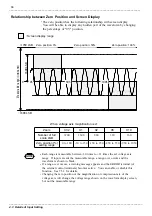72
_____________________________________________________________________________________________
4.3 Details of Input Setting
______________________________________________________________________________________________
Setting the Scale
Setting the Variable Function
(1)
(2)
Converts measurement to a physical
quantity.
Sets the unit.
Sets the upper and lower limits
based on
converted physical
quantity
.
NOTE
When scaling and variable functions are both enabled, the setting ranges of the
upper and lower limits of the scaled value are as shown below.
Any attempt to set an upper or lower limit outside the range will display a
warning message.
-9.9999E+19
Set value
-1.0000E-19
Set value = 0
+1.0000E-19
Set value
+9.9999E+19
4. Setting the Unit
Input the unit (EU) used for a scaled value.
Setting Procedure
1. Select "
Unit
" on the "
Scaling
" menu, then
press the
ENTER
key.
2. The screen for entering characters will
appear so you can enter a unit.
For how to enter comments, see 8, in
3.1.2.
Up to seven characters can be entered.
Relationship between Scaling and Variable Function
You may set the scaling function and variable function in order of either
(1) or (2) below. The order does not affect the result.
In case of (2), the variable is set based on the scaled value.
(The unit (EU) is set in the scaling setting.)