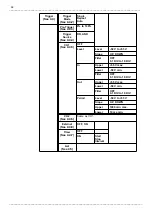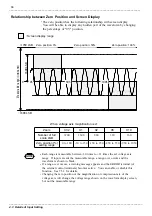58
_____________________________________________________________________________________________
4.2 Details of Measurement Setting
______________________________________________________________________________________________
4.2.9 Auto Save
Setting Screen: Configure
Auto Save (Wave Data, Save Type, Thin out text, Wave BMP,
Measure, Make Directory)
NOTE
NOTE
The waveform loaded is automatically saved on the PC card.
When a comparison is performed, the data is saved if the stop conditions
are met. This lets you save only those waveforms
that meet the desired comparison results. See 4.6 for details.
Waveform data, screen data, and value calculation results can be saved.
When using the 9333 LAN COMMUNICATOR, note that data can be
saved on a LAN-connected PC.
Setting Procedure
1. Press the
DISPLAY
key to select the
"
Configure
" tag. Press the
ENTER
key to
display the menu.
2
.
Move the cursor to "
Auto Save
", and
press the
ENTER
key.
3. Use the
CURSOR
key to select the
setting item, then press the
ENTER
key
to confirm each item.
The file is saved in the currently selected
directory on the file screen.
A limited number of directories or files can
be saved in a directory. Data exceeding a
certain size may not be saved to a PC card.
For details, see 6.4.11.
1. Saving Waveform Data (OFF, PC CARD, LAN)
Measured waveform data can be saved to a PC card.
When using the 9333 LAN COMMUNICATOR, note that data can be
saved on a LAN-connected PC.
Data is saved in "
Binary
" or "
Text
" format.
Setting Procedure
1. Use the
CURSOR
key to select "
Wave
Data
" on the "
Auto Save
" menu.
2. Use the
CURSOR
key to select the
destination at which to save the
waveform data, then press the
ENTER
key.
OFF : Does not save data
automatically.
PC CARD: Saves waveform data to a PC
card
LAN : Saves waveform data on a
LAN-connected PC. (Requires
use of the 9333 LAN
COMMUNICATOR.)
During comparison, the data is saved when the stop conditions are met.