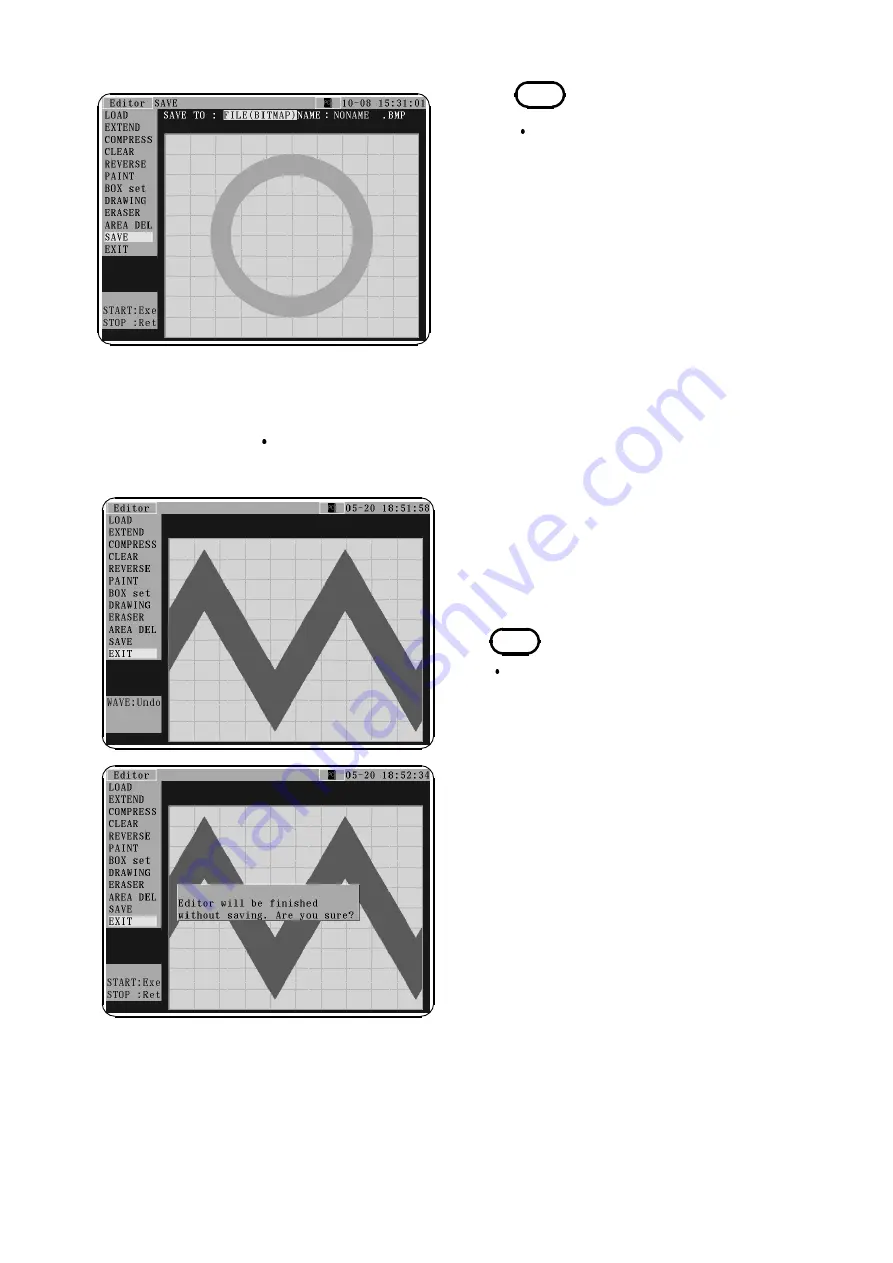
121
_____________________________________________________________________________________________
5.3 Creating Comparison Area
______________________________________________________________________________________________
FILE (BITMAP)
NOTE
A warning message appears if you attempt to
exit without saving the area.
NOTE
Saving an area with an area No. previously
used to save another area will overwrite the
previous area.
12. EXIT: Ends area creation
Ends area creation and exits the Area creation screen.
Procedure
1. Use the
CURSOR
key to select "
EXIT
"
command, then press the
ENTER
key.
The Area creation screen is then exited
and the waveform display screen appears.
After creating an area, if you select "
EXIT
"
without saving the area, a warning message
will appear.
Press the
START
key to exit. Press the
STOP
key to continue area creation.
Pressing the menu key without saving the area
will also display a warning message.






























