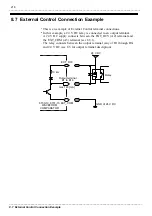224
_____________________________________________________________________________________________
9.1 LAN Interface
______________________________________________________________________________________________
LAN Cable Connection
After the settings are completed, connect the devices.
Connecting the 8730-10, 8731-10 to an existing network
Use a straight 10BASE-T cable to connect the unit to the existing
network.
Use the 9642 LAN CABLE or a commercially available 10BASE-T
straight cable.
Connect the LAN connector of the 8730-10, 8731-10 to the hub as shown
below.
Peer-to-peer connection between the 8730-10, 8731-10 and a PC
Use a cross 10BASE-T cable to connect the unit and PC.
Use the 9642 LAN CABLE and cross converter, a commercially available
10BASE-T cross cable, or commercially available 10BASE-T straight
cable and cross converter.
The 9642 LAN CABLE (straight) is supplied with a cross converter.
The 9642 LAN CABLE is connected as shown below.