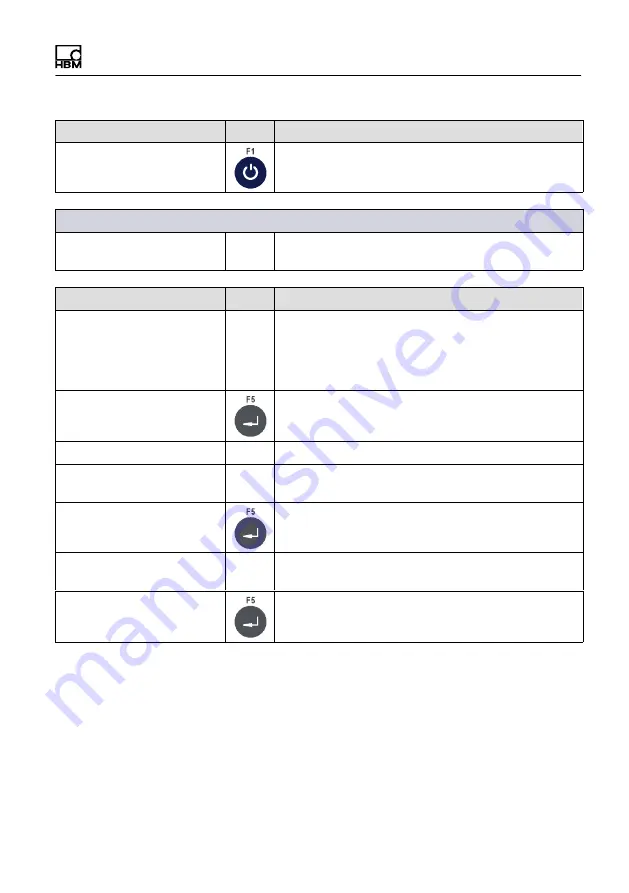
Calibration
WTX110
A4774-1.0
HBM: public
177
Menu
Key
Function/Secondary selection
Select group 1-9
Press 4 x for group
4 Zero Adjust
→ Linearization points present
Fixpoints active!
Linearization entries have already been made;
they may influence the calibration.
Menu
Key
Function/Secondary selection
Unload Scale
Unload the scale.
Remove any auxiliary frame or other initial load.
When you press the Enter key the zero point is
measured.
Zero adjustment
Adjusting...
Measurement of the zero point
Zero: 0.00
Display the new zero point with 10 times higher
resolution (as a check).
Zero(mV/V):
0.50000
Display the standardized signal - see
Calculate
Span
Back to
Select Group
Содержание WTX110
Страница 1: ...Operating Manual Bedienungsanleitung English Deutsch WTX110...
Страница 3: ...Operating Manual Bedienungsanleitung English Deutsch WTX110...
Страница 10: ...8 A4774 1 0 HBM public WTX110 17 Geo values 212...
Страница 55: ...Installation WTX110 A4774 1 0 HBM public 53 Fig 4 12 Positioning of ALI option on the WTX110 motherboard...
Страница 217: ...Operating Manual Bedienungsanleitung English Deutsch WTX110...
Страница 224: ...8 A4774 1 0 HBM public WTX110 17 Geowerte 217...
Страница 259: ...Installation WTX110 A4774 1 0 HBM public 43 Abb 4 6 Positionierung DIO Modul SIO auf der WTX110 Hauptplatine...
Страница 271: ...Installation WTX110 A4774 1 0 HBM public 55 Abb 4 12 Positionierung Alibi Speicher auf WTX110 Hauptplatine...
















































