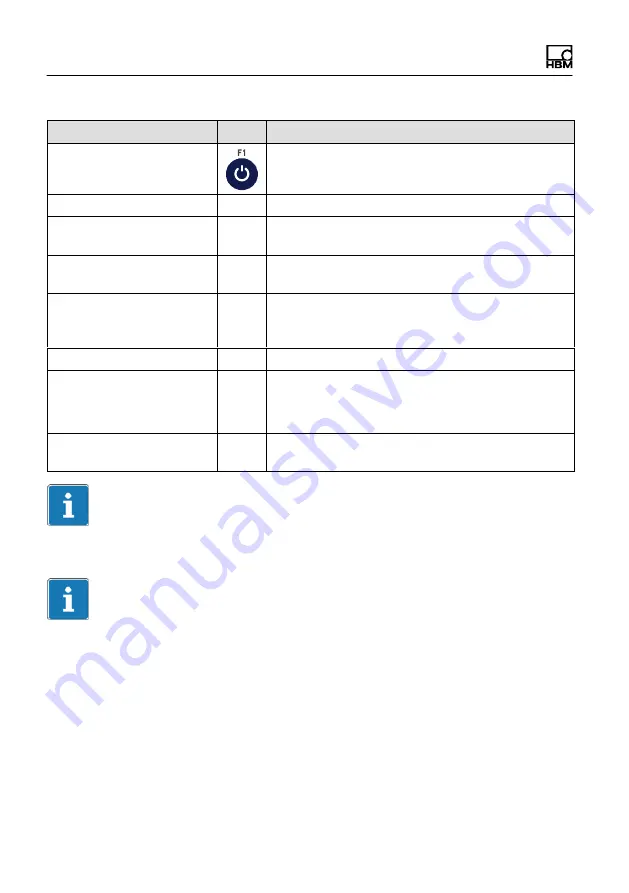
Calibration
190
A4774-1.0
HBM: public
WTX110
Function/Secondary selection
Key
Menu
Y
Calibrate zero point
N
Continue to step
Zero(mV/V)
Calibrating...
Measure the zero point of the scale
Zero:
0.00
Display the 10 times higher weight value
resolution (as a check)
Zero(mV/V):
0.40000
Display the standardized signal
(20 % dead load=20 % signal)
LC capacity
1000
Enter the maximum capacity of a load cell
in the unit selected in group 1 (Scale
Parameters\Unit)
No. of LCs
3
Enter the number of connected load cells: max. 8
mV/V of LC1
1.99995
Enter the sensitivity of the first load cell.
Continue with the next load cell. After the last
load cell continue with the next step.
Load (mV/V):
1.40000
Display the standardized signal for the maximum
load (20 % dead load + 50 % net load)
Information
The Clr key can be used to clear the value and enter a new one.
Information
To enter decimal values press the F2 key 10 times. A decimal point appears in
the display.
Содержание WTX110
Страница 1: ...Operating Manual Bedienungsanleitung English Deutsch WTX110...
Страница 3: ...Operating Manual Bedienungsanleitung English Deutsch WTX110...
Страница 10: ...8 A4774 1 0 HBM public WTX110 17 Geo values 212...
Страница 55: ...Installation WTX110 A4774 1 0 HBM public 53 Fig 4 12 Positioning of ALI option on the WTX110 motherboard...
Страница 217: ...Operating Manual Bedienungsanleitung English Deutsch WTX110...
Страница 224: ...8 A4774 1 0 HBM public WTX110 17 Geowerte 217...
Страница 259: ...Installation WTX110 A4774 1 0 HBM public 43 Abb 4 6 Positionierung DIO Modul SIO auf der WTX110 Hauptplatine...
Страница 271: ...Installation WTX110 A4774 1 0 HBM public 55 Abb 4 12 Positionierung Alibi Speicher auf WTX110 Hauptplatine...
















































