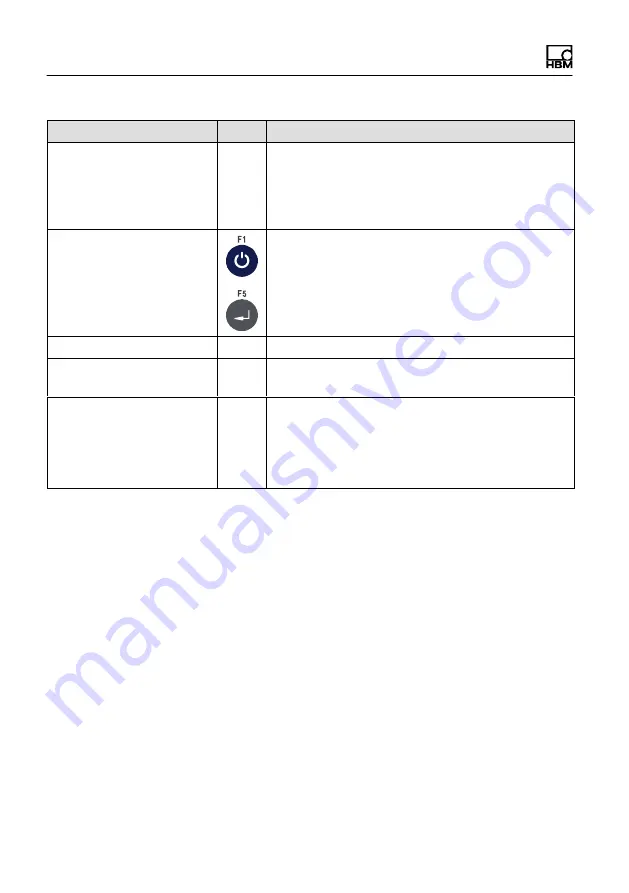
Calibration
172
A4774-1.0
HBM: public
WTX110
Menu
Key
Function/Secondary selection
Geo value
99
Enter the geo value. Values between 0 and 31
can be set, according to the geo value table. The
geo value of the
calibration
location is set. If
differing, the geo value of the
installation
location
can be entered subsequently.
Calibrate Zero?
Y
Zero balance of the scale: Unload scale
Y
Calibrate zero point
N
Continue to step
Zero(mV/V)
Calibrating...
Measure the zero point of the scale
Zero:
0.00
Display the 10 times higher weight value
resolution (as a check)
Zero(mV/V):
0.40000
Display the standardized signal - see
Calculate
Span
.
Notice:
The signal can be calculated in millivolts
from the displayed mV/V value by multiplying it by
the
Excitation
value (5V or 10V).
Содержание WTX110
Страница 1: ...Operating Manual Bedienungsanleitung English Deutsch WTX110...
Страница 3: ...Operating Manual Bedienungsanleitung English Deutsch WTX110...
Страница 10: ...8 A4774 1 0 HBM public WTX110 17 Geo values 212...
Страница 55: ...Installation WTX110 A4774 1 0 HBM public 53 Fig 4 12 Positioning of ALI option on the WTX110 motherboard...
Страница 217: ...Operating Manual Bedienungsanleitung English Deutsch WTX110...
Страница 224: ...8 A4774 1 0 HBM public WTX110 17 Geowerte 217...
Страница 259: ...Installation WTX110 A4774 1 0 HBM public 43 Abb 4 6 Positionierung DIO Modul SIO auf der WTX110 Hauptplatine...
Страница 271: ...Installation WTX110 A4774 1 0 HBM public 55 Abb 4 12 Positionierung Alibi Speicher auf WTX110 Hauptplatine...
















































