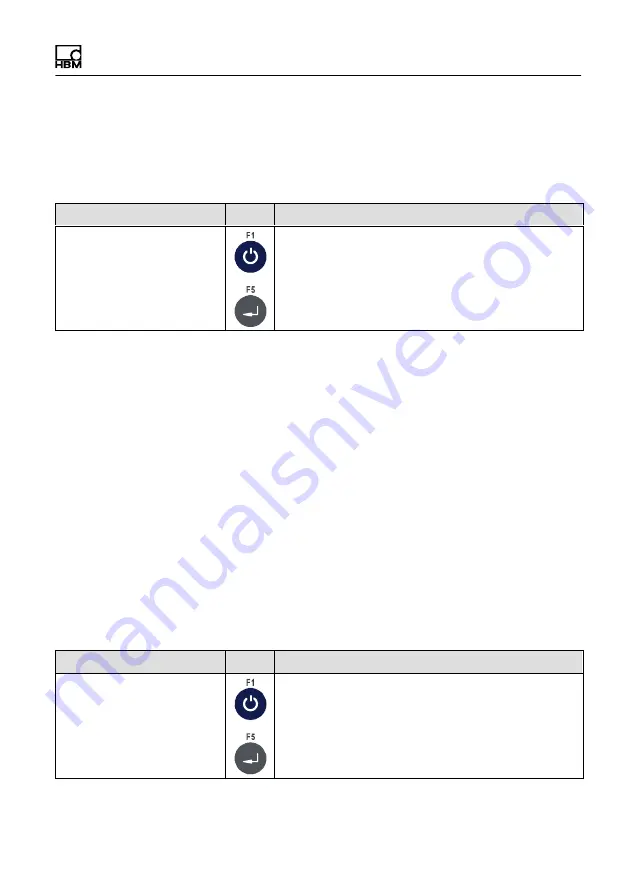
Supervisormode
WTX110
A4774-1.0
HBM: public
133
10.2.2
<Info>
Presetting of what to do with the selected dosing parameter set. Setting
options:
Menu
Key
Function/Secondary selection
<info>
Edit
Change the parameters
Delete
Delete the parameter set
Print the parameter set
10.2.3
Product number (
Product No.
)
The current dosing parameter set and the associated dosing results are stored
under the entered product number and the associated product designation (
see
).
Up to 32 data sets can be stored. Value range : 1…32
10.2.4
Product (
Product
)
Each product number is linked to a product designation which is stored with the
dosing parameters and results. Twelve characters are available to describe the
product.
10.2.5
Dosing mode (
Dos.mode
)
Menu
Key
Function/Secondary selection
Dos.mode
Upwards
Upward dosing = a container is
filled (
Downwards
Downward dosing = material is
taken from a filled container (silo,
tank (
)
Содержание WTX110
Страница 1: ...Operating Manual Bedienungsanleitung English Deutsch WTX110...
Страница 3: ...Operating Manual Bedienungsanleitung English Deutsch WTX110...
Страница 10: ...8 A4774 1 0 HBM public WTX110 17 Geo values 212...
Страница 55: ...Installation WTX110 A4774 1 0 HBM public 53 Fig 4 12 Positioning of ALI option on the WTX110 motherboard...
Страница 217: ...Operating Manual Bedienungsanleitung English Deutsch WTX110...
Страница 224: ...8 A4774 1 0 HBM public WTX110 17 Geowerte 217...
Страница 259: ...Installation WTX110 A4774 1 0 HBM public 43 Abb 4 6 Positionierung DIO Modul SIO auf der WTX110 Hauptplatine...
Страница 271: ...Installation WTX110 A4774 1 0 HBM public 55 Abb 4 12 Positionierung Alibi Speicher auf WTX110 Hauptplatine...
















































