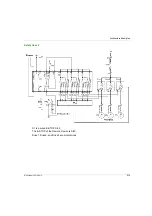Maintenance / Device Replacement
210
EIO0000001505 12/2014
ZART8L Device Replacement
Replacement of an ZART8L
Procedure to replace an out of work ZART8L:
Result:
The Remote Device goes to STOP mode
.
It is recommended to redo an Acceptance Test
Step
Action
1
Connect the Remote Device to a PC
2
Start the eXLhoist Configuration Software
.
3
Open an existing project
4
Select
Communication
→
Store to Device
.
5
Wait for the end of the Configuration File load in the Remote Device.
6
Disconnect the Remote Device to the PC.
7
Power ON the Base Station.
8
Power ON the Remote Device.
9
The Configuration File is automatically loaded from the Remote Device to the Base Station.
During the load, the START LED and “2” LED are flashing.
Wait for the end of the Configuration File load.
Содержание eXLhoist
Страница 12: ...12 EIO0000001505 12 2014...
Страница 34: ...Wireless Remote Control System 34 EIO0000001505 12 2014...
Страница 52: ...52 EIO0000001505 12 2014...
Страница 146: ...Using The Wireless Remote Control System 146 EIO0000001505 12 2014...
Страница 151: ...Diagnostic EIO0000001505 12 2014 151 Procedure to Leave the Diagnostic Mode Step Action 1 Power OFF the Remote Device...
Страница 177: ...eXLhoist Configuration Software EIO0000001505 12 2014 177 The diagram illustrates the use cases...
Страница 200: ...eXLhoist Configuration Software 200 EIO0000001505 12 2014...
Страница 213: ...EIO0000001505 12 2014 213 Harmony eXLhoist EIO0000001505 04 2014 Appendices...
Страница 214: ...214 EIO0000001505 12 2014...