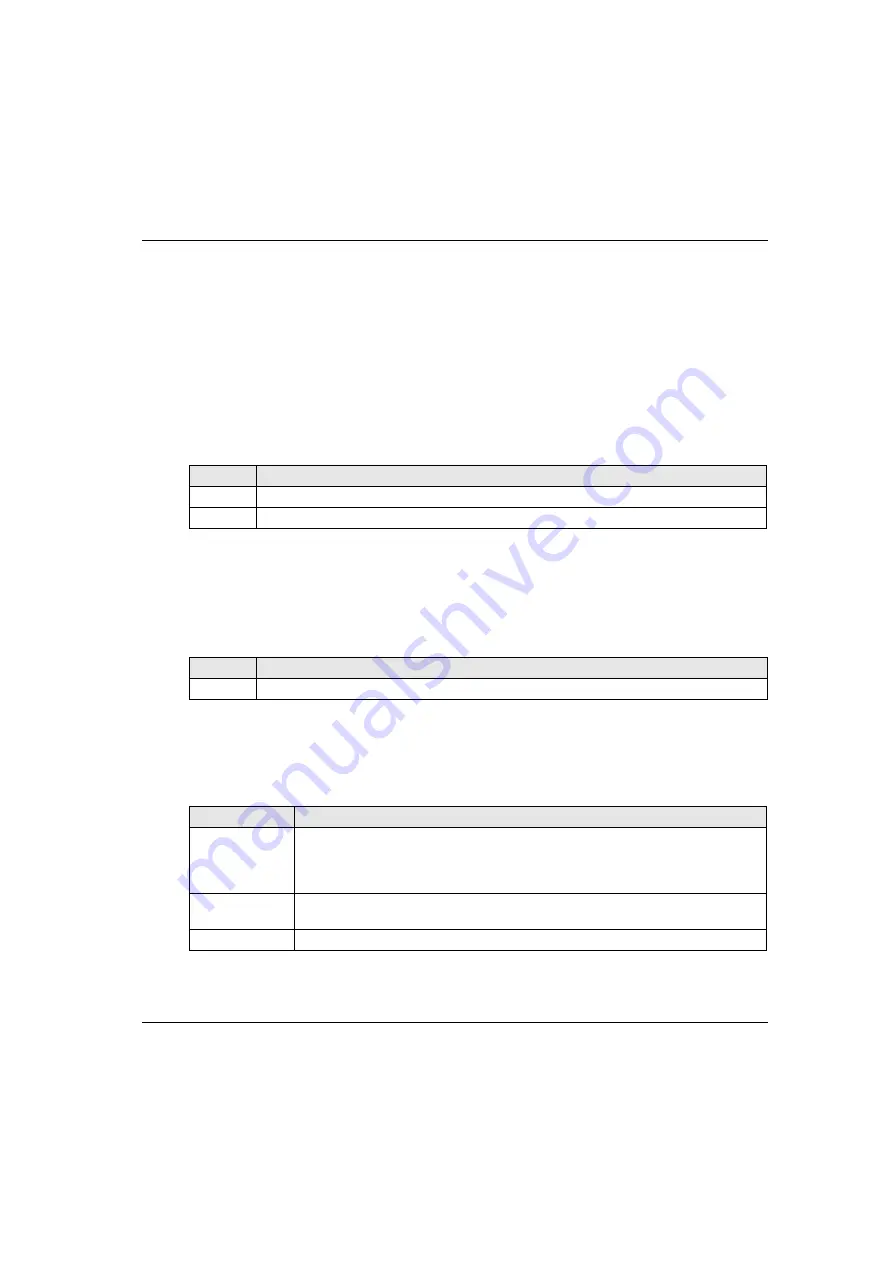
Using The Wireless Remote Control System
EIO0000001505 12/2014
131
Standard Motion
Overview
In START mode, the motion buttons activate the associated motion relays that command the
hoisting system movements.
Triggering Procedure
Required conditions: The Wireless Remote Control System must be in START mode
Triggering procedure:
Result:
The associated relays are switched ON as long as the motion button is pressed.
The Remote Device has no specific result.
Release
Release procedure:
Result:
The associated relays are switched OFF.
Restrictions for Motion/Auxiliary Use
Step
Action
1
Check that the Wireless Remote Control System is in START mode.
2
Press a motion button 1, 1H, 2, 2H, 3, 3H, 4, 4H, 5, 5+7, 6, 6+7
.
Step
Action
1
Release the motion button.
Type
Description
Number of
simultaneous
motions
Only up to 6 motion/auxiliary relays can be activated at the same time (excluding the
UOC relays).
If more than 6 motion/auxiliary relays are requested (excluding the UOC relays), then the
last motion relay request is not take into account.
Interlocking
If 2 buttons dedicated to same motion axis are pressed in opposite sense (interlocking),
then the motion is stopped in these both directions.
Buttons 5 and 6
The button 7 must be released to activate the button 5 or 6.
Содержание eXLhoist
Страница 12: ...12 EIO0000001505 12 2014...
Страница 34: ...Wireless Remote Control System 34 EIO0000001505 12 2014...
Страница 52: ...52 EIO0000001505 12 2014...
Страница 146: ...Using The Wireless Remote Control System 146 EIO0000001505 12 2014...
Страница 151: ...Diagnostic EIO0000001505 12 2014 151 Procedure to Leave the Diagnostic Mode Step Action 1 Power OFF the Remote Device...
Страница 177: ...eXLhoist Configuration Software EIO0000001505 12 2014 177 The diagram illustrates the use cases...
Страница 200: ...eXLhoist Configuration Software 200 EIO0000001505 12 2014...
Страница 213: ...EIO0000001505 12 2014 213 Harmony eXLhoist EIO0000001505 04 2014 Appendices...
Страница 214: ...214 EIO0000001505 12 2014...
















































