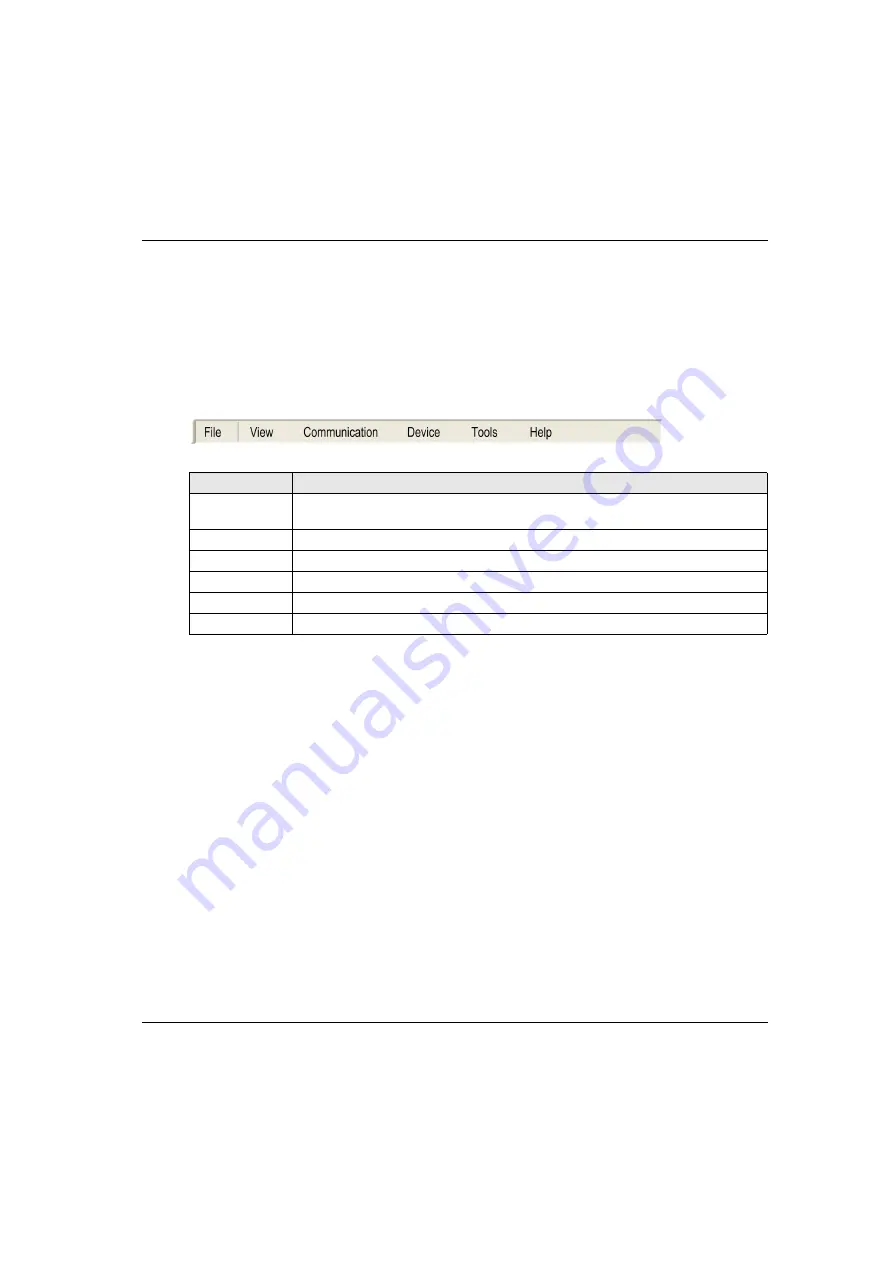
eXLhoist Configuration Software
EIO0000001505 12/2014
173
Menu Bar
Introduction
The menu bar is a panel at the top of the main window which provides access to the command
menus.
Description
The illustration shows the eXLhoist Configuration Software menu bar:
Menu
Description
File
Available to launch file related operations (
New
,
Open
,
Export
,
,
Save
,
Close
, and
so on).
View
Available to toggle the toolbar and status bar visibility.
Communication
Available to manage the communication-related operation.
Device
Available to manage the Transfer Configuration File Password
.
Tools
Available to switch the language of the eXLhoist Configuration Software.
Help
Available to manage the
Help
and
About
of the eXLhoist Configuration Software.
Содержание eXLhoist
Страница 12: ...12 EIO0000001505 12 2014...
Страница 34: ...Wireless Remote Control System 34 EIO0000001505 12 2014...
Страница 52: ...52 EIO0000001505 12 2014...
Страница 146: ...Using The Wireless Remote Control System 146 EIO0000001505 12 2014...
Страница 151: ...Diagnostic EIO0000001505 12 2014 151 Procedure to Leave the Diagnostic Mode Step Action 1 Power OFF the Remote Device...
Страница 177: ...eXLhoist Configuration Software EIO0000001505 12 2014 177 The diagram illustrates the use cases...
Страница 200: ...eXLhoist Configuration Software 200 EIO0000001505 12 2014...
Страница 213: ...EIO0000001505 12 2014 213 Harmony eXLhoist EIO0000001505 04 2014 Appendices...
Страница 214: ...214 EIO0000001505 12 2014...
















































