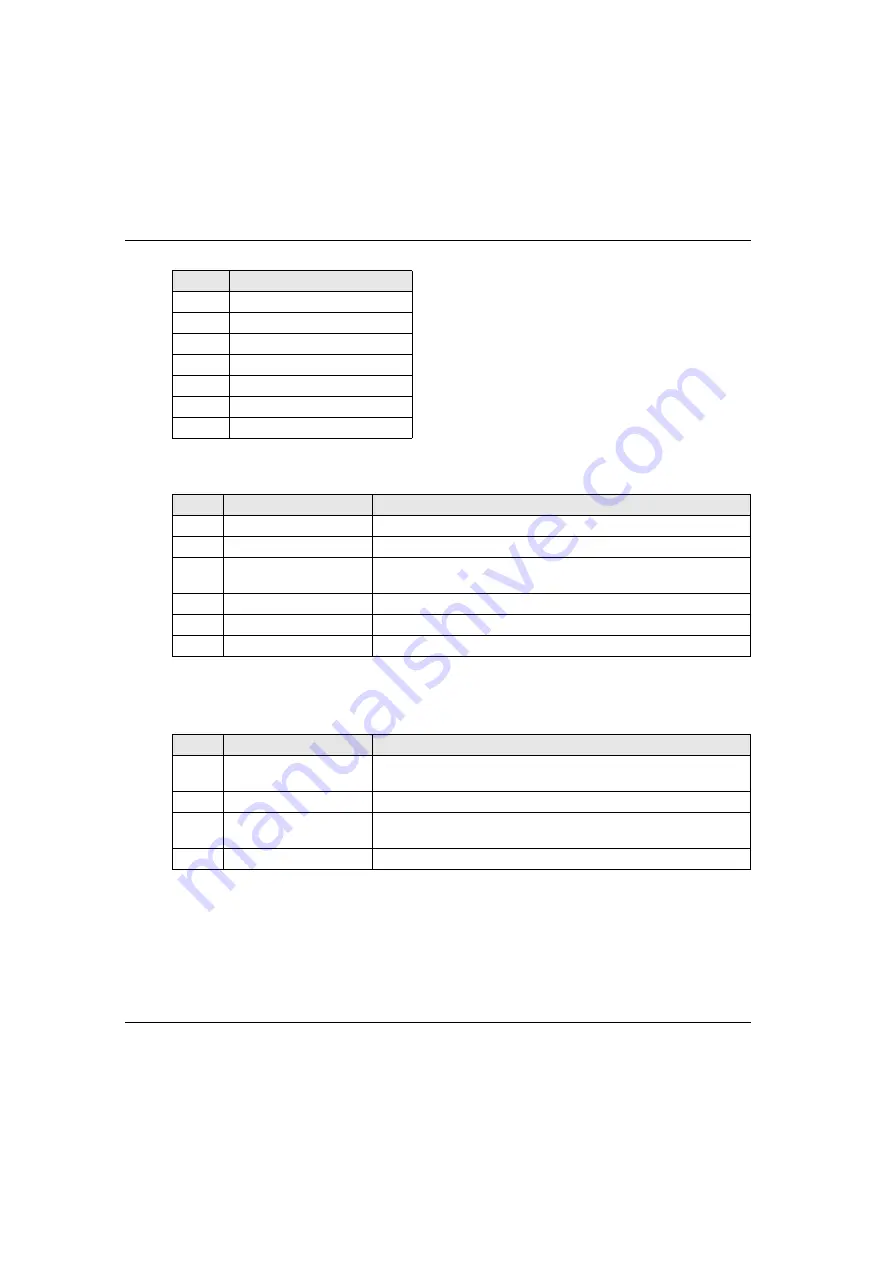
Diagnostic
158
EIO0000001505 12/2014
Start LED
Battery LED
Charger ZARC01 not connected
Label
Status
A
OFF
B
ON
C
Normal blink
D
Fast blink
E
Flash step 1
F
Flash step 2
G
Reverse flash step 1
Label
Status
Description
B
ON
The system is in START mode with radio operational
C
Normal blink
Radio not established or START mode not yet confirmed
F
Reverse flash step 1
A password has not yet been provided & validated (either for before
START, or after unlocking the E-Stop before START)
D
Fast blink
Wrong Configuration File
E
Flash step 1
The Remote Device is connected to a PC.
A
OFF
To represent other states than the previous ones
Label
Status
Description
B
ON
Battery charge level is high
Battery charge level is medium
C
Normal blink
Battery charge level is low
D
Fast blink
Battery charge level is very low
The battery capacity just allows 10 minutes of normal operation.
A
OFF
The battery is fully discharged or the Remote Device is Power OFF.
Содержание eXLhoist
Страница 12: ...12 EIO0000001505 12 2014...
Страница 34: ...Wireless Remote Control System 34 EIO0000001505 12 2014...
Страница 52: ...52 EIO0000001505 12 2014...
Страница 146: ...Using The Wireless Remote Control System 146 EIO0000001505 12 2014...
Страница 151: ...Diagnostic EIO0000001505 12 2014 151 Procedure to Leave the Diagnostic Mode Step Action 1 Power OFF the Remote Device...
Страница 177: ...eXLhoist Configuration Software EIO0000001505 12 2014 177 The diagram illustrates the use cases...
Страница 200: ...eXLhoist Configuration Software 200 EIO0000001505 12 2014...
Страница 213: ...EIO0000001505 12 2014 213 Harmony eXLhoist EIO0000001505 04 2014 Appendices...
Страница 214: ...214 EIO0000001505 12 2014...






























