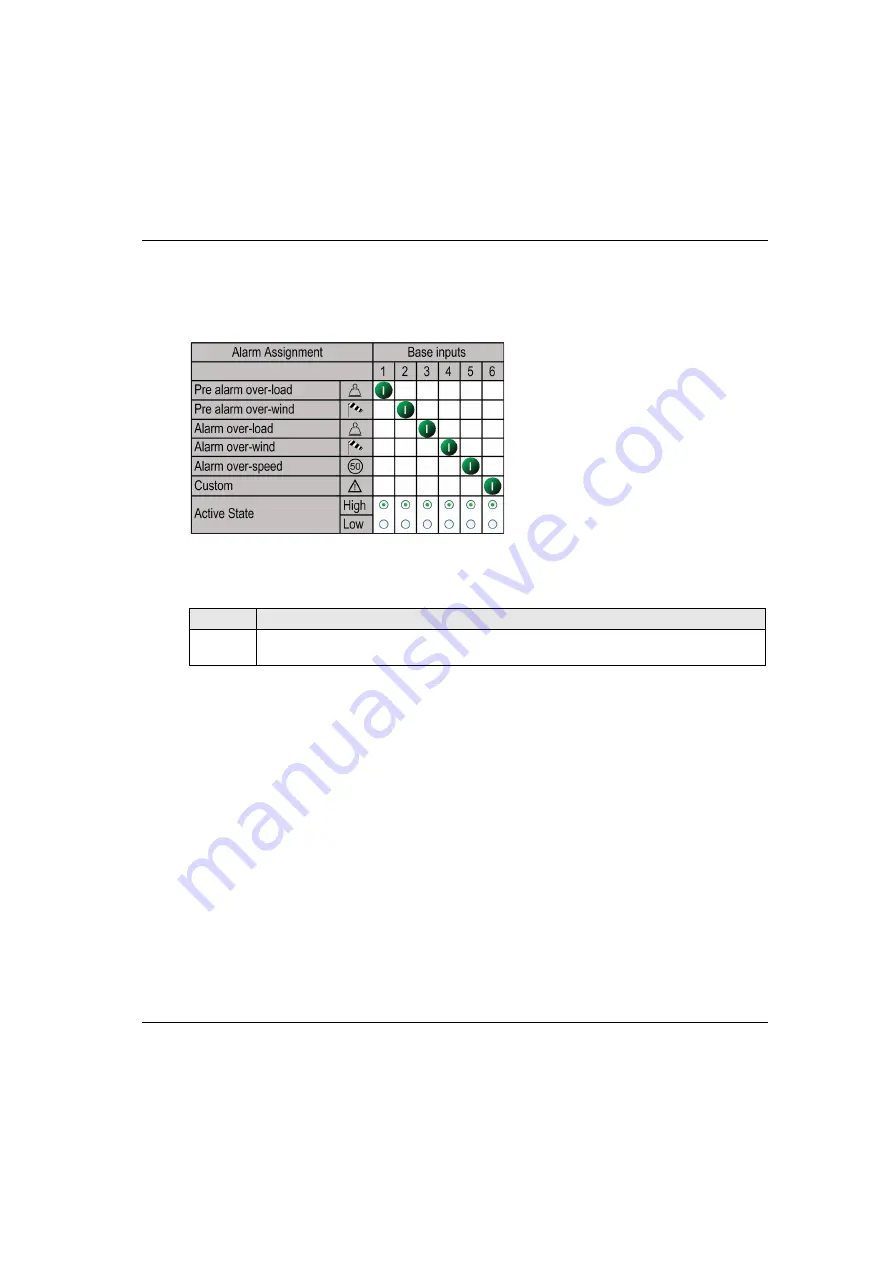
eXLhoist Configuration Software
EIO0000001505 12/2014
199
Detected Applicative Alarms
Overview
In this tab, you can configure the Applicative Alarm states.
The Base Station can provide detected alarms information to the ZART•D.
Voltage free sensors can be connected to Base Station.
For more information, refer to Special functions description
Step
Action
1
Click
High
or
Low
to select the active state of each alarm.
With a NO type switch, select
High
.
Содержание eXLhoist
Страница 12: ...12 EIO0000001505 12 2014...
Страница 34: ...Wireless Remote Control System 34 EIO0000001505 12 2014...
Страница 52: ...52 EIO0000001505 12 2014...
Страница 146: ...Using The Wireless Remote Control System 146 EIO0000001505 12 2014...
Страница 151: ...Diagnostic EIO0000001505 12 2014 151 Procedure to Leave the Diagnostic Mode Step Action 1 Power OFF the Remote Device...
Страница 177: ...eXLhoist Configuration Software EIO0000001505 12 2014 177 The diagram illustrates the use cases...
Страница 200: ...eXLhoist Configuration Software 200 EIO0000001505 12 2014...
Страница 213: ...EIO0000001505 12 2014 213 Harmony eXLhoist EIO0000001505 04 2014 Appendices...
Страница 214: ...214 EIO0000001505 12 2014...






























