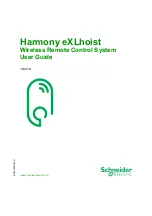EIO0000001505 12/2014
11
Battery Warning Notes
Carefully read all instructions in this user guide, and look at the equipment to become familiar with
the device before trying to install, operate, or maintain it.
For more information, contact us at
or contact your local reseller.
WARNING
UNINTENDED EQUIPMENT OPERATION
Only use software approved by Schneider Electric for use with this equipment.
Update your application program every time you change the hardware configuration.
Failure to follow these instructions can result in death, serious injury, or equipment
damage.
NOTE:
To increase the system security, it is recommended to use Configuration File transfer password.
WARNING
EXPLOSION, FIRE, OR CHEMICAL HAZARD
Electric devices that have reached the end of their life must be collected separately and
returned to an environmentally compatible recycling facility in accordance with national law.
In case of electrolyte leak from battery, use adapted safety equipment and put the device in a
sealed package.
If you come into contact with electrolyte, immediately thoroughly wash the involved parts with
clear water and call medical assistance.
Do not incinerate the device.
Do not drop or hit the device.
Do not use a damaged device.
The Remote Device battery is a 1Ah LiFePO4 battery. Do not replace it by yourself. In case of
Remote Device battery malfunction or for any maintenance, contact us at
or contact your local reseller.
Failure to follow these instructions can result in death, serious injury, or equipment
damage.
NOTE:
Advice to improve battery life:
Charge the battery before device requires it.
Charge the battery with room temperature within 10…40
°
C (50…104
°
F).
Charge the battery once in every six months if you do not use it for a long time.
Содержание eXLhoist
Страница 12: ...12 EIO0000001505 12 2014...
Страница 34: ...Wireless Remote Control System 34 EIO0000001505 12 2014...
Страница 52: ...52 EIO0000001505 12 2014...
Страница 146: ...Using The Wireless Remote Control System 146 EIO0000001505 12 2014...
Страница 151: ...Diagnostic EIO0000001505 12 2014 151 Procedure to Leave the Diagnostic Mode Step Action 1 Power OFF the Remote Device...
Страница 177: ...eXLhoist Configuration Software EIO0000001505 12 2014 177 The diagram illustrates the use cases...
Страница 200: ...eXLhoist Configuration Software 200 EIO0000001505 12 2014...
Страница 213: ...EIO0000001505 12 2014 213 Harmony eXLhoist EIO0000001505 04 2014 Appendices...
Страница 214: ...214 EIO0000001505 12 2014...