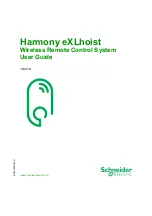10
EIO0000001505 12/2014
You can download these technical publications and other technical information from our website
at www.schneider-electric.com.
Product Related Information
Instruction Sheet Accessory Remote Holder
HRB57277
Instruction Sheet Accessory Rubber Protection
EAV52994
Instruction Sheet Accessory Pad & Trigger
EAV52985
Instruction Sheet Accessory External Antenna
EAV59906
Title of Documentation
Reference Number
DANGER
HAZARD OF ELECTRIC SHOCK, EXPLOSION OR ARC FLASH
Disconnect all power from all equipment including connected devices prior to removing any
covers or doors, or installing or removing any accessories, hardware, cables, connectors or
wires except under the specific conditions specified in this user guide.
Always use a properly rated voltage sensing device to confirm that the power is off.
Unplug the power cable from both the equipment and the power supply.
Replace and secure all covers, accessories, hardware, cables, and wires and confirm that a
proper ground connection exists before applying power to the equipment.
Use only the specified voltage when operating this equipment and any associated products.
Failure to follow these instructions will result in death or serious injury.
WARNING
UNINTENDED EQUIPMENT OPERATION
Do not open the Remote Device.
Do not replace internal parts of the Base Station.
After a Base Station power off, wait until the STATUS LED becomes OFF (around 20 seconds)
before removing the cover.
Always comply with the local requirements regarding installation and use of the hoisting
devices.
Failure to follow these instructions can result in death, serious injury, or equipment
damage.
Содержание eXLhoist
Страница 12: ...12 EIO0000001505 12 2014...
Страница 34: ...Wireless Remote Control System 34 EIO0000001505 12 2014...
Страница 52: ...52 EIO0000001505 12 2014...
Страница 146: ...Using The Wireless Remote Control System 146 EIO0000001505 12 2014...
Страница 151: ...Diagnostic EIO0000001505 12 2014 151 Procedure to Leave the Diagnostic Mode Step Action 1 Power OFF the Remote Device...
Страница 177: ...eXLhoist Configuration Software EIO0000001505 12 2014 177 The diagram illustrates the use cases...
Страница 200: ...eXLhoist Configuration Software 200 EIO0000001505 12 2014...
Страница 213: ...EIO0000001505 12 2014 213 Harmony eXLhoist EIO0000001505 04 2014 Appendices...
Страница 214: ...214 EIO0000001505 12 2014...