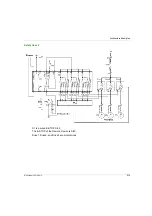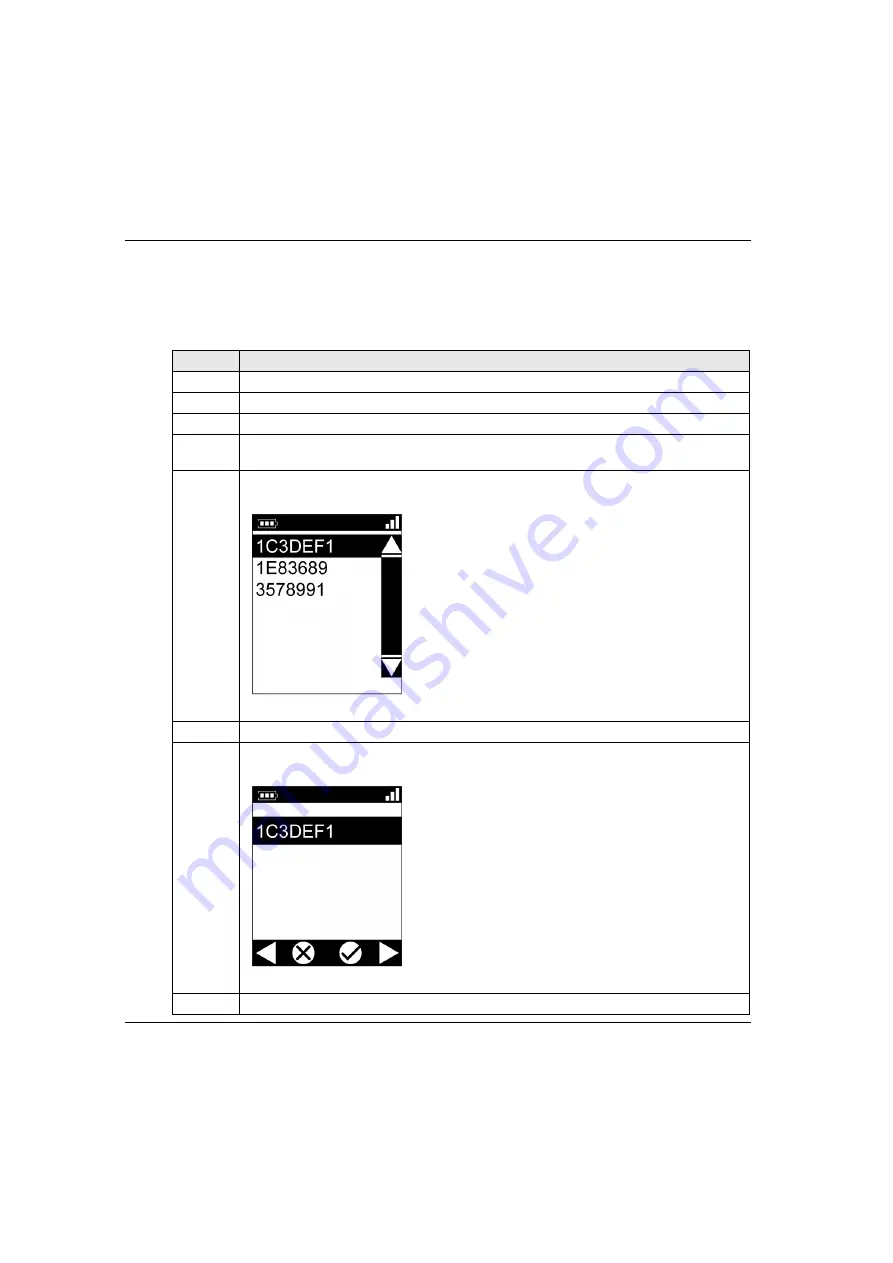
Maintenance / Device Replacement
204
EIO0000001505 12/2014
Base Station Replacement
New Base Station Replacement
Follow the procedure to replace a Base Station by a new one:
Step
Action
1
Execute a Remote Pairing Reset
2
Install the new Base Station.
3
Power ON the new Base Station.
4
Place yourself with the Remote Device to an appropriate distance from the Base Station (around
10 m (32.8 ft)).
5
Press only the ON/START/Horn button on the Remote Device more or equal than 1 s.
Result:
The Remote Device displays the ID list of detected Base Station:
6
Selects the ID of the new Base Station with buttons 5 and 6.
7
Press the button 7 (trigger) to validate.
Result:
8
Select the validation cell (check symbol) with buttons 1 and 2.
Содержание eXLhoist
Страница 12: ...12 EIO0000001505 12 2014...
Страница 34: ...Wireless Remote Control System 34 EIO0000001505 12 2014...
Страница 52: ...52 EIO0000001505 12 2014...
Страница 146: ...Using The Wireless Remote Control System 146 EIO0000001505 12 2014...
Страница 151: ...Diagnostic EIO0000001505 12 2014 151 Procedure to Leave the Diagnostic Mode Step Action 1 Power OFF the Remote Device...
Страница 177: ...eXLhoist Configuration Software EIO0000001505 12 2014 177 The diagram illustrates the use cases...
Страница 200: ...eXLhoist Configuration Software 200 EIO0000001505 12 2014...
Страница 213: ...EIO0000001505 12 2014 213 Harmony eXLhoist EIO0000001505 04 2014 Appendices...
Страница 214: ...214 EIO0000001505 12 2014...