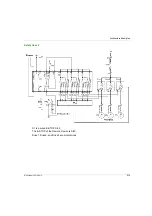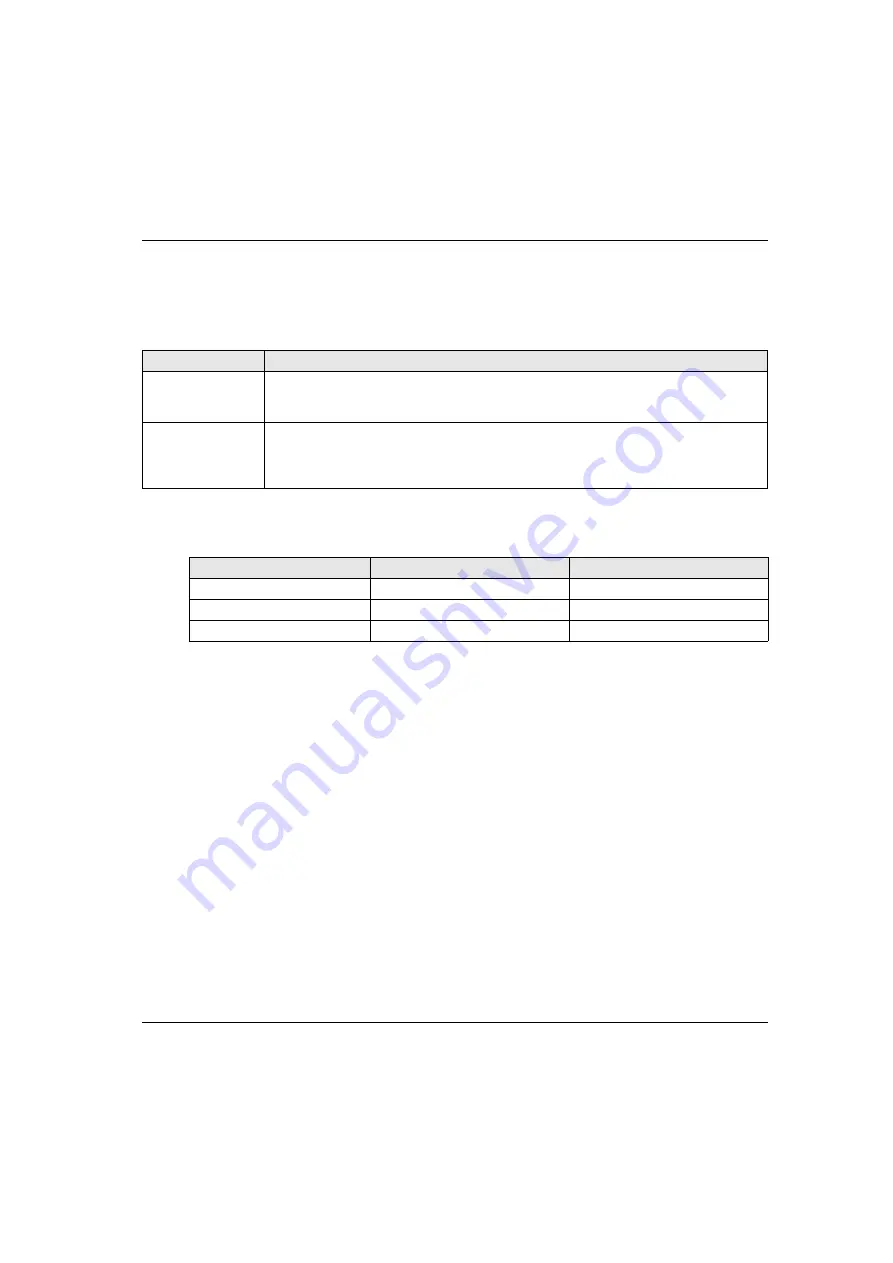
Architecture Examples
EIO0000001505 12/2014
221
Vacuum/Magnetic Application Example
Description
A possible use of auxiliary buttons is a Vacuum/Magnetic function.
Configuration
Example of system configuration
As already done in the factory setting, it is recommanded to use buttons at different sides of
Remote Device for load release function (operator uses both hands).
Vacuum/Magnetic
Description
Triggering “Vacuum/Magnetic
ON“
button is assigned to 1 relay.
When the operator presses the “Vacuum/Magnetic ON” button, the magnetic is activated
through the associated relay.
Releasing
To release the load, simultaneously press ”Vacuum/Magnetic OFF 1” and “Vacuum/Magnetic
OFF 2” buttons.
“Vacuum/Magnetic OFF 1” button should be assigned to 1 NO+NC relay.
“Vacuum/Magnetic OFF 2” button should be assigned to 1 different NO+NC relay.
Topic
Configured button
Associated relay
Vacuum/Magnetic ON
13
Q16
Vacuum/Magnetic OFF 1
14
Q17
Vacuum/Magnetic OFF 1
15
Q18
Содержание eXLhoist
Страница 12: ...12 EIO0000001505 12 2014...
Страница 34: ...Wireless Remote Control System 34 EIO0000001505 12 2014...
Страница 52: ...52 EIO0000001505 12 2014...
Страница 146: ...Using The Wireless Remote Control System 146 EIO0000001505 12 2014...
Страница 151: ...Diagnostic EIO0000001505 12 2014 151 Procedure to Leave the Diagnostic Mode Step Action 1 Power OFF the Remote Device...
Страница 177: ...eXLhoist Configuration Software EIO0000001505 12 2014 177 The diagram illustrates the use cases...
Страница 200: ...eXLhoist Configuration Software 200 EIO0000001505 12 2014...
Страница 213: ...EIO0000001505 12 2014 213 Harmony eXLhoist EIO0000001505 04 2014 Appendices...
Страница 214: ...214 EIO0000001505 12 2014...