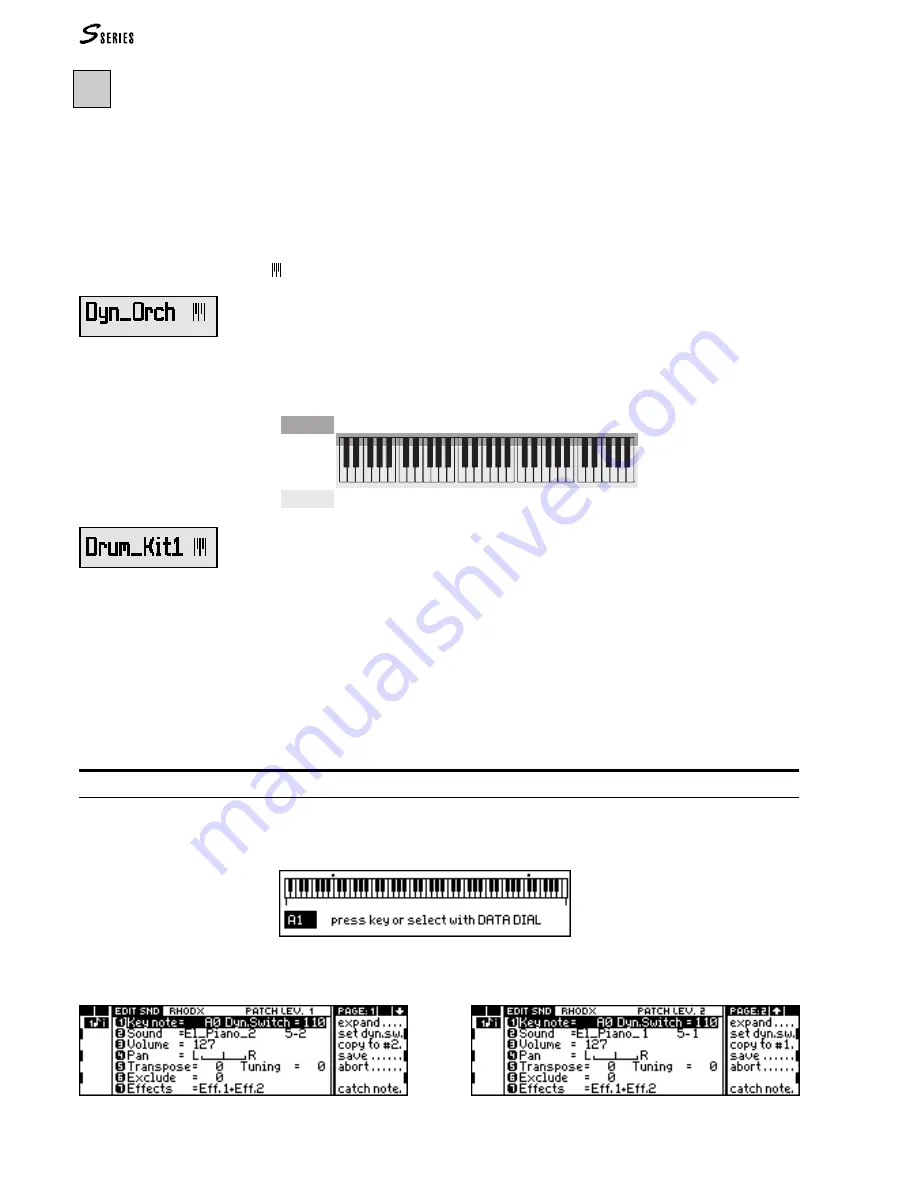
176
REFERENCE GUIDE
7
Sound Patch and Drumkit
Two or more Sounds can be combined to form S
OUND
P
ATCHES
or D
RUMKITS
with the
advantage that you can obtain a variety of sounds which occupy only one location
in the Sound Library. Sound Patches and Drumkits allow the use of only one Midi
channel to control complex sounds which would otherwise require the use of
several tracks.
In the
SOUND
LIBRARY
the Sound Patches and Drumkits are identified by a symbol
“ ” next to the name. The
EDIT
SOUND
PATCH
environment is different to
EDIT
SOUND
.
Sound Patches are combinations of different Sounds that play across the keyboard,
separated by a dynamic threshold so that the higher level is triggered by playing
harder (two different dynamic levels: layer 1 & 2). An example of a Sound Patch is
shown below. The keyboard is divided into two sections, with a combination of
Fretless and Slap Bass in the bass section (the first activated by a low dynamics
value and the second by a high dynamics value) and Tenor Sax in the treble section.
Layer#1
Layer#2
Fretless
Switch
Point: 105
Slap Bass
Tenor Sax
Tenor Sax
C2
C3
C4
C5
C6
The Drumkits are Sound Patches consisting of percussion instruments, a different
one assigned to each note of the keyboard. Drumkits allow you to use just one track
for all the percussion instruments required for a musical composition.
To edit Sound Patch or a Drumkit, assign it to the selected track and press the
SOUND
button in the Edit section.
The S
OUND
P
ATCH
edit environment
The edit environment is spread over two pages, each dedicated to one of the two
dynamic levels of Sound Patch/Drumkit.
All the parameters which appear on a page refer to the currently selected note
(“Key note”).
Commands/options
Expand
Copies the parameter settings of the displayed note across a note range (saves repeating a
series of identical parameter settings for a given number of notes).
1. Select the command. The image of a keyboard appears on the display:
2. Play the lowest note required (or rotate the
DIAL
) then press
ENTER
.
Play the highest note required (or rotate the
DIAL
) and press
ENTER
.
Edit SoundPatch/Drumkit, Patch Level 1
Edit SoundPatch/Drumkit, Patch Level 2
Содержание S2 Turbo
Страница 1: ......
Страница 3: ...MUSICPROCESSORS OWNER S MANUAL ...
Страница 17: ...INTRODUCTION 1 1 INTRODUCTION INTRODUCTION ...
Страница 21: ...5 LAYOUTS 2 LAYOUTS S2 S3 Front panel S2 S3 Rear panel S2R Front panel S2R Rear panel ...
Страница 42: ...26 OVERVIEW ...
Страница 120: ...104 PRACTICAL GUIDE ...
Страница 140: ...124 SAMPLE TRANSLATOR ...
Страница 256: ...II APPENDIX ...
Страница 257: ...MIDI iii MIDI IMPLEMENTATION CHART MIDI CONTROLLERS SYSTEM EXCLUSIVE ...
Страница 267: ...Waveforms Sounds Performances xiii WAVEFORMS SOUNDS AND PERFORMANCES ...
Страница 278: ...XXIV APPENDIX ...
Страница 279: ...ROM Drumkits and Percussion Samples xxv DRUMKITS AND PERCUSSION SAMPLES ...
Страница 291: ...TECHNICAL SPECIFICATIONS xxxvii TECHNICAL SPECIFICATIONS ...
Страница 293: ...GLOSSARY a GLOSSARY ALPHABETICAL INDEX TROUBLESHOOTING GLOSSARY ALPHABETICAL INDEX TROUBLESHOOTING ...
Страница 302: ...J TROUBLESHOOTING ...
















































