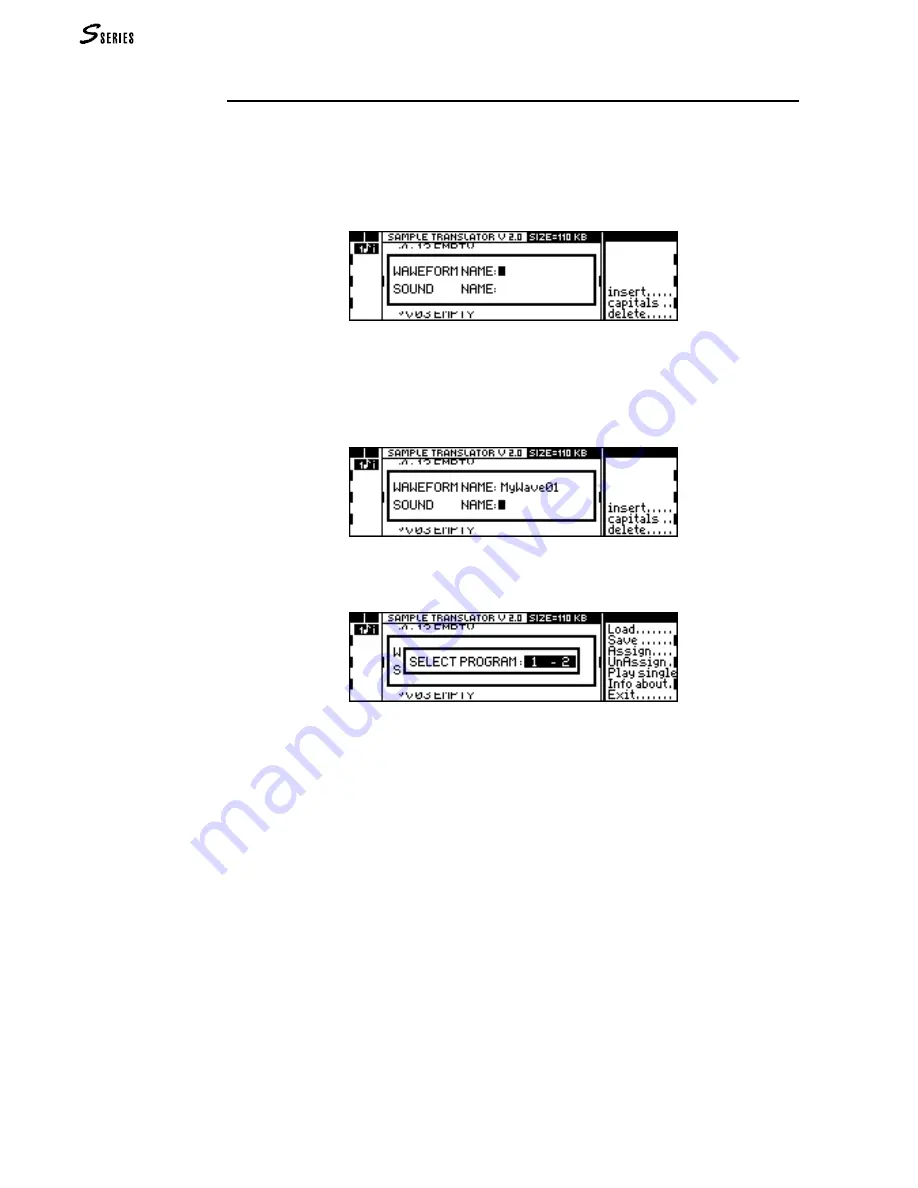
122
SAMPLE TRANSLATOR
*Note:
Avoid giving two different
Waveforms of your sound
library the same name.
The “Import” function of
the Sound Library checks
that the Waveform of the
Sound you are importing
from a floppy disk is not
already present in
memory. If the name of the
Waveform is the same as
that of a Waveform already
present in memory, the
Sound will be loaded
without its Waveform,
which will be replaced by
the Waveform already in
memory.
As a result, if the two
Waveforms are different
despite their common
name, the characteristics
of the Sound will be
drastically altered.
**Note:
It is not possible to give
the new Waveform the
name of a Waveform
already present in
memory.
If you entered
SampleTranslator with a
Waveform contained in a
R
AM
-Sound, the original
Waveform will not be
modified. A new name
must be inserted.
Saving a Waveform (“Save”)
The Waveform created with Sample Translator must be saved as a standard S Series R
AM
-
Waveform. In the Waveform, all the samples assigned to a keyboard range are saved
(unassigned samples are lost).
1. Select the Save command on the first page of Waveform. A space will appear where
you can insert the name of the Waveform and of a new Sound that uses it:
2. Assign a name of maximum 8 characters to the Waveform*. The alphanumeric
keypad inserts characters, and the
DIAL
moves the cursor forwards or back. I
NSERT
inserts a space at the cursor position, D
ELETE
cancels the character in the cursor
position, and C
APITALS
allows you to use capital letters. Confirm the Waveform name
with
ENTER
.
3. A new Sound must be created. Give the Sound a name and press
ENTER
to confirm (or
EXIT
to return to SampleTranslator):
4. Assign a Program Change or a Bank Change to the new Sound (in the usual X-Y
form). Use the numeric keypad or the
DIAL
, in the same way that you select a Sound.
Press Enter to confirm**.
It is advisable to save the new Sound in a Family of Sounds to which it is similar (or
related). For example, if the new Sound is called “FatStrings”, it would best be saved in
the “Ensemble” Family.
As soon as the new Sound has been memorized, it should be saved on the disk to avoid
losing it when the instrument is switched off.
The Waveform can also be used by other Sounds, by selecting it in Edit Sound-Wave-
form.
Содержание S2 Turbo
Страница 1: ......
Страница 3: ...MUSICPROCESSORS OWNER S MANUAL ...
Страница 17: ...INTRODUCTION 1 1 INTRODUCTION INTRODUCTION ...
Страница 21: ...5 LAYOUTS 2 LAYOUTS S2 S3 Front panel S2 S3 Rear panel S2R Front panel S2R Rear panel ...
Страница 42: ...26 OVERVIEW ...
Страница 120: ...104 PRACTICAL GUIDE ...
Страница 140: ...124 SAMPLE TRANSLATOR ...
Страница 256: ...II APPENDIX ...
Страница 257: ...MIDI iii MIDI IMPLEMENTATION CHART MIDI CONTROLLERS SYSTEM EXCLUSIVE ...
Страница 267: ...Waveforms Sounds Performances xiii WAVEFORMS SOUNDS AND PERFORMANCES ...
Страница 278: ...XXIV APPENDIX ...
Страница 279: ...ROM Drumkits and Percussion Samples xxv DRUMKITS AND PERCUSSION SAMPLES ...
Страница 291: ...TECHNICAL SPECIFICATIONS xxxvii TECHNICAL SPECIFICATIONS ...
Страница 293: ...GLOSSARY a GLOSSARY ALPHABETICAL INDEX TROUBLESHOOTING GLOSSARY ALPHABETICAL INDEX TROUBLESHOOTING ...
Страница 302: ...J TROUBLESHOOTING ...






























