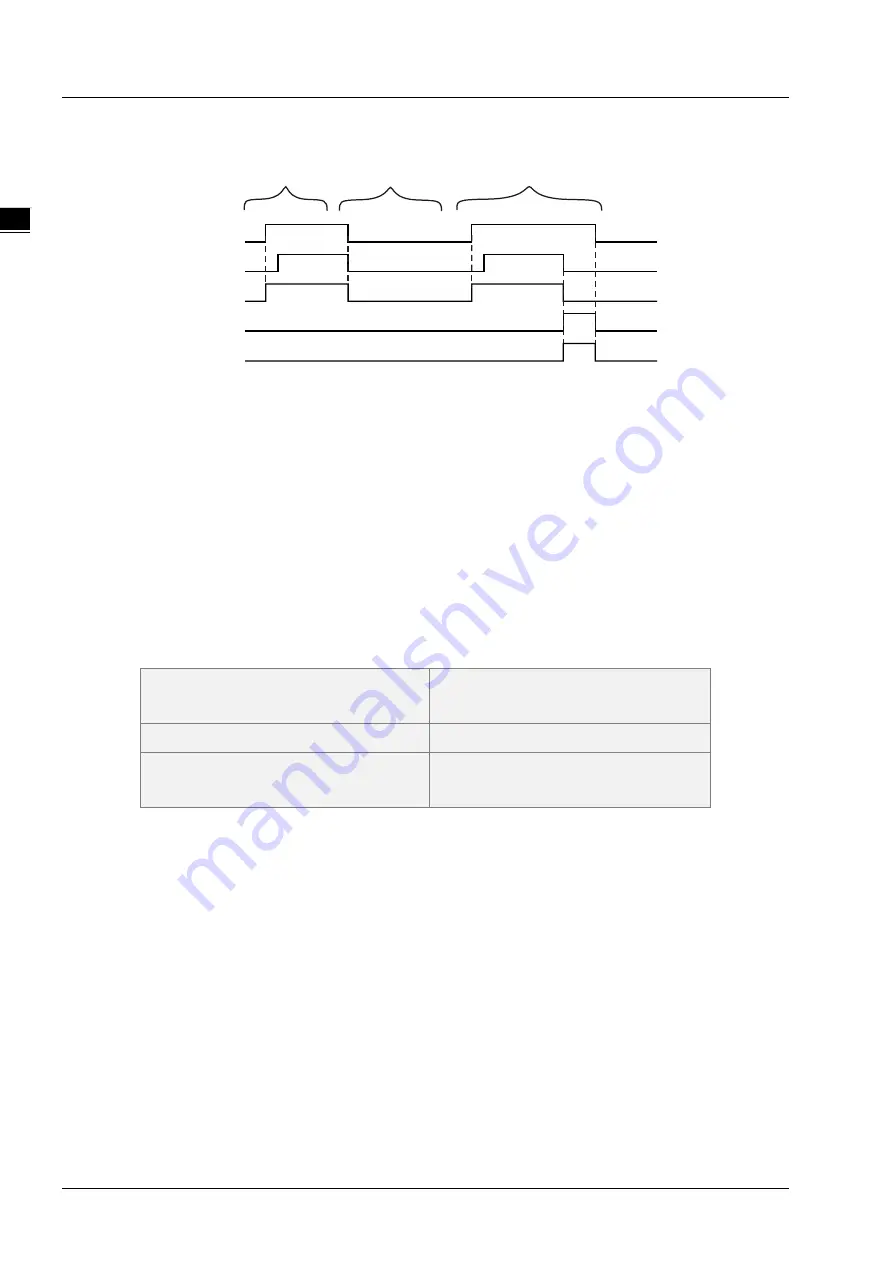
DVP15MC11T Operation Manual
11
1
Output Update Timing Chart
Case 1
:
When
Enable
changes from FALSE to TRUE,
Busy
changes to TRUE.
Enabled
changes to
TRUE when the instruction execution is completed.
Case 2
:
When
Enable
changes from TRUE to FALSE,
Enabled
and
Busy
change to FALSE.
Case 3
:
When an error occurs after
Enable
changes from FALSE to TRUE,
Error
changes to TRUE
and
ErrorID
shows corresponding error code. Meanwhile,
Enabled
and
Busy
change to
FALSE.
Error
changes to FALSE when
Enable
changes from TRUE to FALSE.
Function
MC_SetOverride changes the target velocity for an axis.
1.
If the target velocities of motion instructions are to be modified, use the MC_SetOverride instruction.
Therefore, the instruction has no influence on the instructions without target velocities. However,
Enabled
remains TRUE even if the
Enable
of MC_SetOverride instruction is set to TRUE for the
instructions which are not affected by MC_SetOverride.
2.
The instructions of which the target velocities can be modified by MC_SetOverride are shown in the
following table.
MC_MoveAbsolute
(
Absolute
positioning
)
MC_MoveRelative
(
Relative
positioning
)
MC_MoveAdditive
(
Additive positioning
)
MC_MoveVelocity
(
Velocity instruction
)
MC_MoveSuperimposed
(
Superimposed
positioning
)
3.
The new target velocity is calculated as below.
The new target velocity after modification= Target velocity of currently executed instruction x
Velocity override factor
4.
The unit of
VelFactor
is %. “100” indicates “100%”. The valid range of
VelFactor
is between 0 and
500. An error will occur if the MC_SetOverride instruction is executed when
VelFactor
value
exceeds the valid range.
5.
The axis will speed up or down till the target velocity after modification is reached according to
Acceleration
or
Deceleration
of the currently executed instruction.
6.
An error will occur when the target velocity after modification exceeds the maximum velocity in axis
parameters.
7.
If
VelFactor
value is set to 0, the target velocity changes to 0, the axis decelerates till the velocity is
0. If the axis operation state need be kept and axis operation need pause, set
VelFactor
value to 0.
At the moment, the axis state will not change.
8.
When motion instructions are executed or buffered, the VelFactor value can be modified to set the
new target velocity.
9.
If
VelFactor
value is modified when
Enable
is TRUE, the value will be effective immediately without
restarting the MC_SetOverride instruction.
E nable
E nabled
Bu sy
Error
Ca se 1
E rror ID
Cas e 2
Cas e 3
11-84
Содержание DVP15MC11T
Страница 9: ...Memo viii...
Страница 15: ...DVP15MC11T Operation Manual _2 MEMO 2 4...
Страница 71: ...DVP15MC11T Operation Manual _7 Memo 7 10...
Страница 81: ...DVP15MC11T Operation Manual _8 Timing Chart F_TRG_CLK F_TRG_Q 8 10...
Страница 158: ...Chapter 8 Logic Instructions 8_ The program 1 ASIN EN ENO In Out ASIN_EN ASIN_In Out1 8 87...
Страница 213: ...DVP15MC11T Operation Manual _8 The program 1 LIMIT EN ENO MN Out MX In LIMIT_EN LIMIT_MN LIMIT_MX LIMIT_In Out1 8 142...
Страница 216: ...Chapter 8 Logic Instructions 8_ The program 1 BAND EN ENO MN Out MX In BAND_EN BAND_MN BAND_MX BAND_In Out1 8 145...
Страница 249: ...DVP15MC11T Operation Manual _8 8 178...
Страница 285: ...DVP15MC11T Operation Manual _8 Memo 8 214...
Страница 286: ...9 Chapter 9 Introductions of Axis Parameters Table of Contents 9 1 Description of Axis Parameters 9 2 9 1...
Страница 323: ...DVP15MC11T Operation Manual 10 MEMO 10 34...
Страница 549: ...DVP15MC11T Operation Manual A MEMO A 16...
Страница 571: ...DVP15MC11T Operation Manual C Memo C 10...
Страница 572: ...D Appendix D Explanation of Homing Modes Table of Contents D 1 Explanation of Homing Modes D 2 D 1...
















































