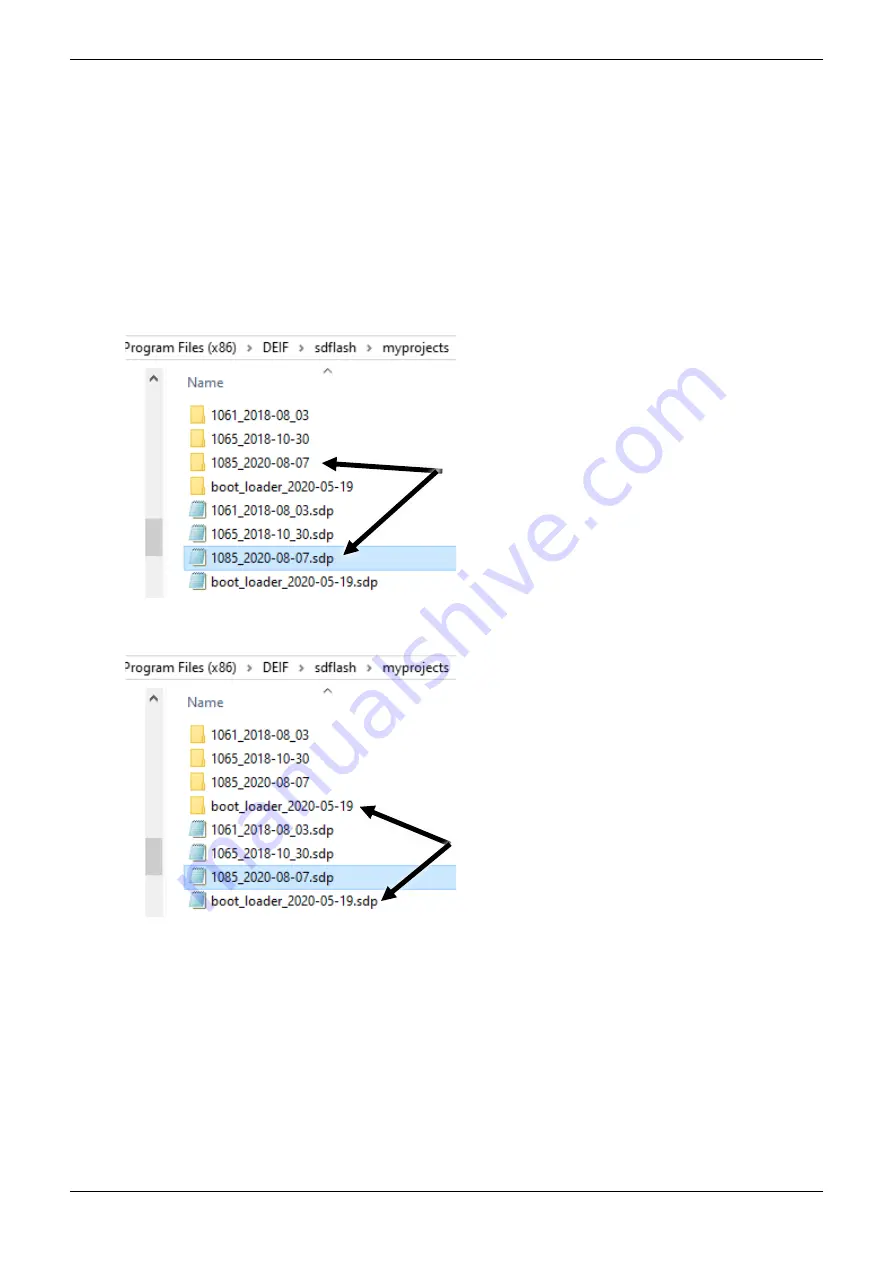
IMD 100 Integration manual 4189360015 Rev. G
Operational procedures
Page 155 of 243
•
The computer must be connected to the IMD with USB cable (male type A to male type B).
•
Prepare the FW files for use.
1. Copy the folder of the new FW.
2. Paste the folder in the folder where other FW is located. If the FW files are located at their
default location, go to
myprojects
folder in
sdflash
folder (where sdflash was installed)
and paste the folder under
myprojects.
NOTE The files can be located anywhere. It is possible to brows to the location and sdflash
remembers this location.
3. Copy any of the .sdp files in the folder and paste it.
4. Rename the .sdp file to the same name as the new FW folder:
5. If there is no bootloader package in the folder, repeat the previous steps (1 to 4) for the
bootloader:
9.16.2.2
Updating CANopen bootloader file
This task needs only to be done once, unless a newer bootloader version than the one already
installed is available.
1. Before turning the power to the IMD ON (24 V DC if the IMD does not have built-in power supply,
or 400 V AC if it does have a built-in power supply), ensure that the RFE input is OFF to prevent
the IMD from starting the motor unintentionally.
2. Connect the computer to the IMD Service connector with USB cable (male type A to male type B).
3. Start the SDFlash if it is not started already.






























