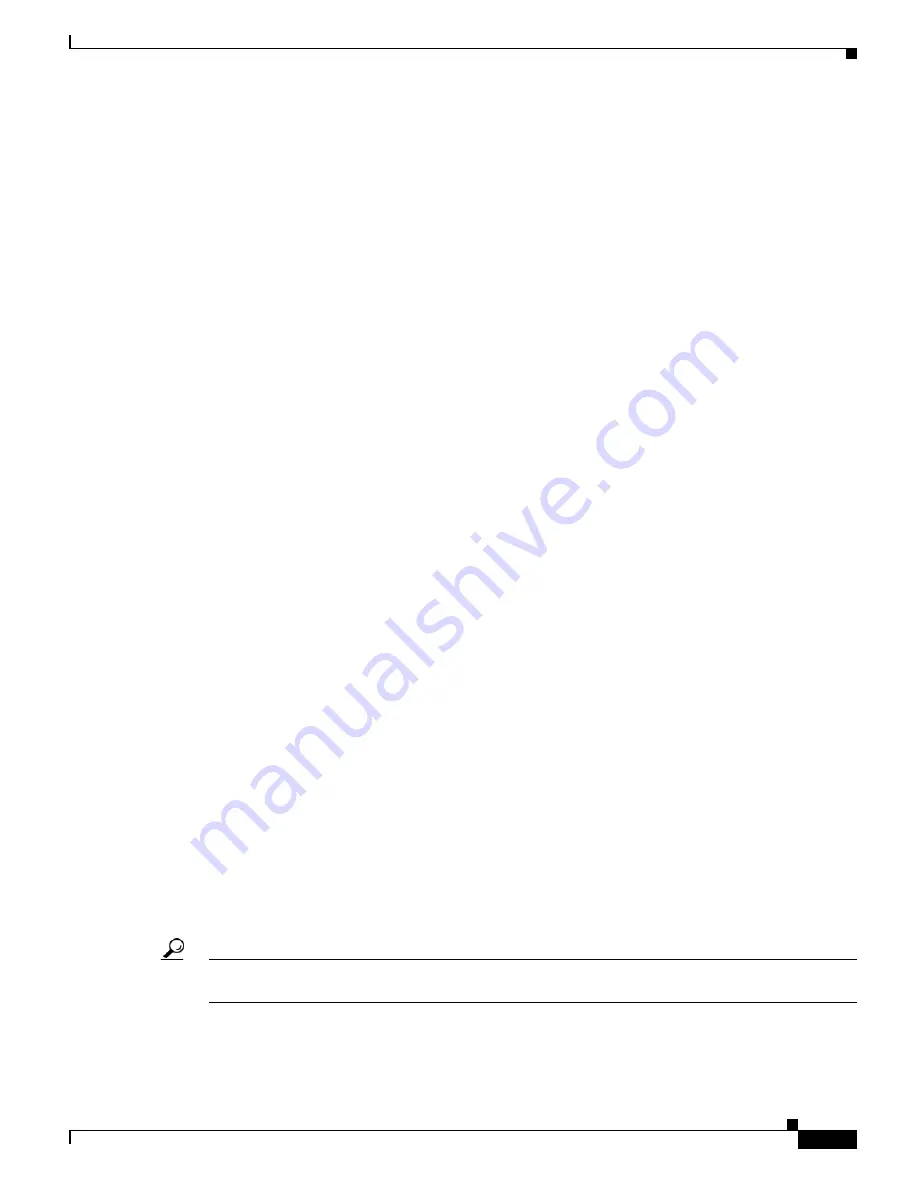
1-87
Cisco uBR7200 Series Universal Broadband Router Software Configuration Guide
OL-2239-05
Chapter 1 Overview of Cisco uBR7200 Series Software
cops tcp window-size
Admission Control in Cisco IOS Release 12.3(13)BC monitors the following resources on the Cisco
CMTS.
•
CPU utilization
—Admission Control monitors CPU utilization on the Cisco CMTS, and preserves
QoS for existing service flows when new traffic would otherwise compromise CPU resources on the
Cisco CMTS.
•
Memory resource utilization (I/O, Processor, and combined total)
—Admission Control monitors
one or both memory resources and their consumption, and preserves QoS in the same way as CPU
utilization.
•
Bandwidth utilization for upstream and downstream
—Admission Control monitors upstream and
downstream bandwidth utilization, and associated service classes, whether for data or dynamic
service traffic.
Cisco IOS Release 12.3(13a)BC introduces new configuration,
debug
and
show
commands for
Admission Control on the Cisco CMTS. For additional information, refer to the following document on
Cisco.com:
•
Admission Control for the Cisco Cable Modem Termination System
http://www.cisco.com/en/US/docs/cable/cmts/feature/guide/ufg_adm.pdf
Cable ARP and Proxy ARP
The
cable arp
and
cable proxy-arp
commands control whether the Cisco uBR7200 series router allows
ARP requests on the cable interfaces and whether the router serves as a proxy ARP server for cable
modems, so that cable modems on the same subnet can communicate with each other, without having to
send the traffic through the Cisco uBR7200 series router.
For additional information about these and other CMTS commands, refer to the
Cisco IOS CMTS Cable
Command Reference Guide
on Cisco.com.
cable map-advance Command Enhancements
Cisco IOS Release 12.1(10)EC updates the
cable map-advance
command with a new option,
max-delay
.
The new command syntax is the following:
cable map-advance
[
dynamic
[
safety
] |
static
] [
max-delay
]
The
max-delay
option specifies the maximum round trip delay between the cable plant and furthest cable
modem in microseconds. The valid range is 100 to 2000 microseconds. The typical delay for a mile of
coaxial cable is approximately seven microseconds. The typical delay for a mile of fiber cable is
approximately eight microseconds.
A cable modem will not be allowed to exceed the maximum timing offset given by the max-delay value (in
static mode) or given by the combination of the max-delay and safety values (in dynamic mode). If a cable
modem reports a timing offset beyond the maximum value, the CMTS will reset its offset to the maximum
value and put an exclamation point (!) next to its offset value in the show cable modem display.
In dynamic MAP operation, Cisco IOS 12.1(10)EC also implements a regular polling of the furthest
cable modem, to determine if that cable modem is now offline. If the furthest cable modem has gone
offline, the CMTS scans the currently online CMs to determine which is now the furthest offline and
updates the dynamic MAP advance algorithm with the new value.
Tip
The
show cable modem
command displays the cable modem timing offset in DOCSIS ticks. Use the
following method to convert microseconds to DOCSIS ticks: ticks = microseconds*64/6.25.
















































