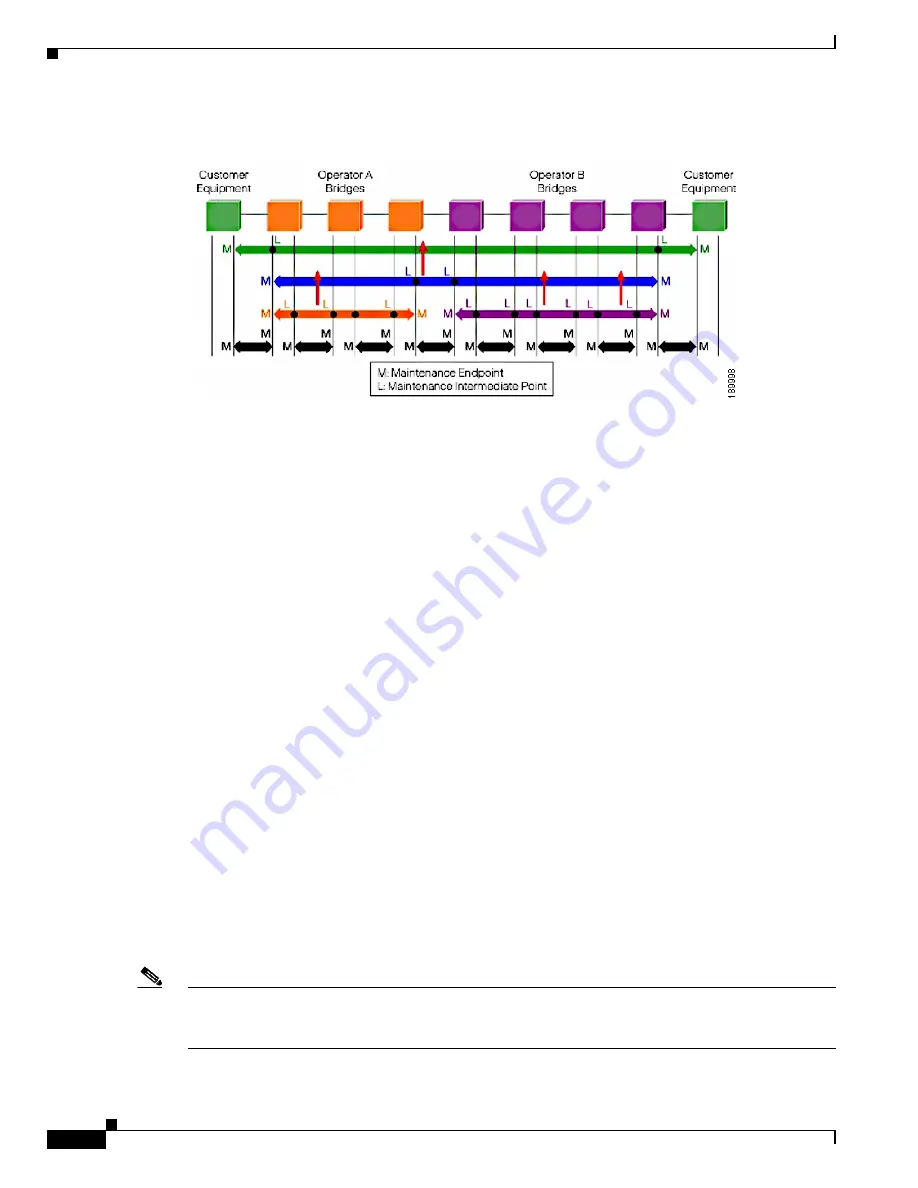
20-42
Catalyst 6500 Series Switch Software Configuration Guide—Release 8.7
OL-8978-04
Chapter 20 Checking Status and Connectivity
Configuring Metro Ethernet Connectivity Fault Management
Figure 20-3
Maintenance Points and Maintenance Domains
CFM Configuration Guidelines and Restrictions
When configuring CFM, follow these guidelines:
•
The CFM configuration is allowed only in text configuration mode.
•
The Spanning Tree mode should be Multiple Spanning Tree (MST).
•
When configuring MEP, follow these steps:
1.
Configure the maintenance domain.
2.
Configure the maintenance association.
3.
Configure the MEPs.
•
Configuring a maintenance domain and maintenance association is not mandatory when you
configure an MIP.
•
You should configure the EtherChannel before enabling CFM on member ports of the EtherChannel.
•
Multiple maintenance associations cannot have the same VLAN within a particular domain.
•
To avoid a misconfiguration error, use a unique MPID when configuring an MEP and when the
customer shifts the local MEP from one port to another port (for the MEP that is down) or from one
bridge brain switch to another bridge brain switch (for an MEP that is up).
•
When configuring a maintenance association across two domains, a shared VLAN is allowed only
if a maintenance association is configured at different levels.
•
To optimize on the packet processing time, the sender ID Type-Length-Value (TLV) has been
removed from the Continuity Check (CC) packet .The organisational specific TLV which contains
the ELMI specific information for the remote MEPs gets populated only, when ELMI is enabled
globally. However, all the standard defined TLVs are processed when the CC is being received from
the network.
Note
CFM domains, maintenance associations and maintenance points can be configured in binary mode or
with any other Spanning Tree mode. CFM protocol will be functional only when it is globally enabled
in the text configuration mode.















































