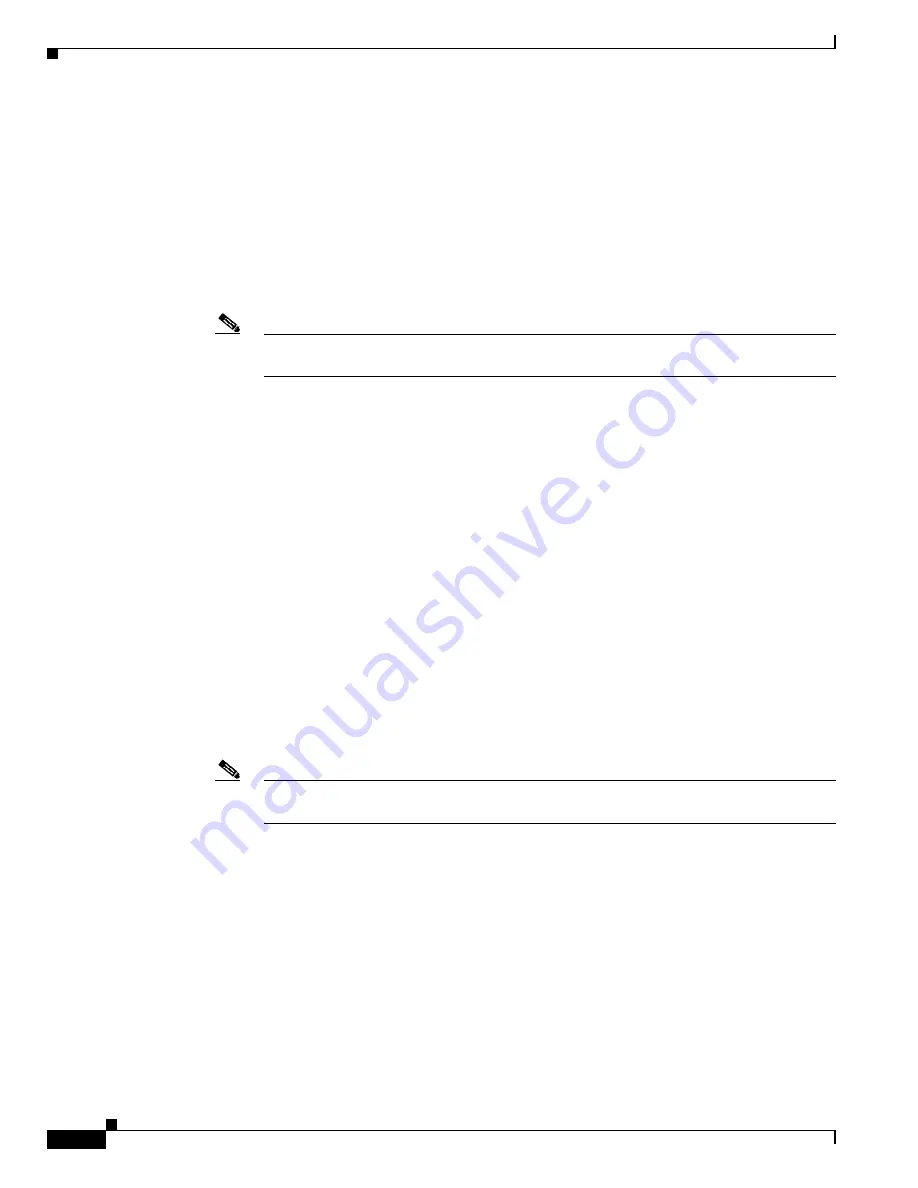
47-6
Catalyst 6500 Series Switch Software Configuration Guide—Release 8.7
OL-8978-04
Chapter 47 Configuring SNMP
Understanding How SNMPv1 and SNMPv2c Work
Using the SNMP Agents and MIBs
SNMP network management uses these SNMP agent functions:
•
Accessing a MIB variable—This function is initiated by the SNMP agent in response to a request
from the NMS. The agent retrieves the value of the requested MIB variable and responds to the NMS
with that value.
•
Setting a MIB variable—This function is also initiated by the SNMP agent in response to a message
from the NMS. The SNMP agent changes the value of the MIB variable to the value that is requested
by the NMS.
Note
For more information about MIBs, refer to
http://www.cisco.com/public/sw-center/netmgmt/cmtk/mibs.shtml.
•
SNMP trap—This function is used to notify an NMS that a significant event has occurred at an
agent. When a trap condition occurs, the SNMP agent sends an SNMP trap message to any NMSs
that are specified as the trap receivers under the following conditions:
–
When a port or module goes up or down
–
When the temperature limitations are exceeded
–
When there are spanning-tree topology changes
–
When there are authentication failures
–
When power supply errors occur
•
SNMP community strings—SNMP community strings authenticate access to the MIB objects and
function as embedded passwords:
–
Read-only—Gives read access to all objects in the MIB except the community strings but does
not allow write access
–
Read-write—Gives read and write access to all objects in the MIB but does not allow access to
the community strings
–
Read-write-all—Gives read and write access to all objects in the MIB including the community
strings
Note
The community string definitions on your NMS must match at least one of the three
community string definitions on the switch.
Using CiscoWorks2000
CiscoWorks2000 is a family of Web-based and management platform-independent products for
managing Cisco enterprise networks and devices. CiscoWorks2000 includes Resource Manager
Essentials and CWSI Campus, which allow you to deploy, configure, monitor, manage, and troubleshoot
a switched internetwork. For more information, refer to the following publications:
•
Getting Started With Resource Manager Essentials
•
Getting Started With CWSI Campus
















































